Office 365 consulting services in Ontario including Microsoft Teams setup to remain fully operational during COVID-19 and beyond

5 years ago
The COVID-19 situation is changing the way teams are collaborating and executing tasks. Team members are now more dependent on technologies and tools to carry out daily tasks. And fortunately, there are many tools available in the market which can support new working patterns of people.
However, the majority of these tools cannot satisfy all requirements of users. Because to address the workplace challenges caused by COVID-19, people need a complete IT ecosystem of data storage, data collaboration, calling, video conferencing, security, emailing, analytics, etc. And as we all know, there isn’t any better solution which actualizes a complete IT ecosystem than Office 365.
But what we do not know is the fact that Office 365 is complex by default. It accommodates many apps & services and it offers many subscription plans with different prices. Setting up Office 365 apps and services is also a time-consuming task. Thus, we at SyS Creations provide Office 365 consulting services which include Office 365 consultation, Office 365 deployment, customization, migration, and support.
In this blog, we will discuss everything about Office 365 and how our Office 365 consulting services in Ontario help enterprises to set up Office 365 and Microsoft Teams with calling feature quickly and affordably.
What is Office 365?
Office 365 is the full array of cloud-based apps and services offered by Microsoft as part of Microsoft Office product. The apps and services offered through Office 365 aim to improve the efficiency and productivity of an individual and even of an enterprise. Users can select any of their multiple subscription plans to start using apps and services of Office 365.
Here, it is worth mentioning that all Office 365 plans include automatic update of apps with no additional charges.
Office 365 apps and services include:
Office 365 was designed to solve all challenges of a digital enterprise. Thus, it is equipped with many apps and services. To make your understanding rational, let’s divide all of them according to their purpose or usage.
| Purpose | Office 365 apps and services |
| Communication | Outlook |
| Collaboration | Groups, Teams, Yammer App, Skype for Business |
| Content | SharePoint Online, OneDrive for Business, Stream, Word, Excel, PowerPoint, Access, |
| Business process | Power BI, Planner, Flow, PowerApps, Forms, Dynamics 365, Project Online, |
| People | Delve, People, Calendar |
Comparing Office 365 plans and prices
Considering the fact that not all enterprises need all apps and services of Office 365, Microsoft is offering multiple plans to justify the needs of each individual and enterprise. Following are the top Office 365 plans, its prices, and apps & services each plan comes with.
| Office 365 plans | Apps included | Services included | Price | Remarks |
| For business: | ||||
| Office 365 Business Essentials | Web and mobile version of Word, Excel, PowerPoint | Exchange, OneDrive, SharePoint, Teams, Booking, MileIQ | $5/user/month | Best for businesses that need Microsoft Teams and cloud storage. Desktop version of Office apps not included. |
| Office 365 Business Premium | Outlook, Word, Excel, PowerPoint, Access | Exchange, OneDrive, SharePoint, Teams, Booking, MileIQ | $12.50/user/month | Best for businesses that need business email, Office apps, and other business services. |
| Office 365 Business | Outlook, Word, Excel, PowerPoint, Access | OneDrive | $8.25/user/month | Best for businesses that need Office apps plus cloud file storage and sharing. Business email not included. |
| For Enterprise: | ||||
| Office 365 ProPlus | Outlook, Word, Excel, PowerPoint, Access (PC Only), Publisher (PC Only) | OneDrive | $12/user/month | Office applications plus cloud file-storage and sharing. Business email not included. |
| Office 365 E1 | Not included | Exchange, OneDrive, SharePoint, Teams, Yammer, Stream | $8/user/month | Business services—email, file storage and sharing, Office Online, meetings and IM, and more. Office applications not included. |
| Office 365 E3 | Outlook, Word, Excel, PowerPoint, Access (PC Only), Publisher (PC Only) | Exchange, OneDrive, SharePoint, Teams, Yammer, Stream | $20/user/month | All the features of ProPlus and Office 365 E1 plus security and compliance tools, such as legal hold, data loss prevention, and more. |
| Office 365 E5 | Outlook, Word, Excel, PowerPoint, Access (PC Only), Publisher (PC Only) | Exchange, OneDrive, SharePoint, Teams, Yammer, Stream, Power BI | $35/user/month | All the features of Office 365 E3 plus advanced security, analytics, and voice capabilities. |
The best service of Office 365 to support remote work - Microsoft Teams
Microsoft describes Teams as the chat-based workspace in Office 365. It enables teams to work together within one window to enhance team collaboration and productivity. Here, one should note that Microsoft Teams is replacing Skype for Business from 31st July 2021.Tasks you can perform with Microsoft Teams:
Microsoft Teams facilitates users to call upon several Office 365 apps within one window.
- Calendars and meetings (Outlook)
- Create, share, edit and find content (SharePoint, OneDrive and OneNote)
- Call and meet team members (Skype)
- Chat and instant messaging (Skype)
Game-changing properties of Microsoft Teams:
- A centralized hub
- Office 365 integration
- Customizable through APIs and bot frameworks
- Enterprise security
- No extra cost for Office 365 users
Benefits you can derive by using Microsoft Teams:
- Productivity gain
- Enriched communication
- Increased transparency
- Seamless move to digital workplace
- Calls to external numbers can be routed through Microsoft Teams via SIP Trunks
- Real-time document collaboration
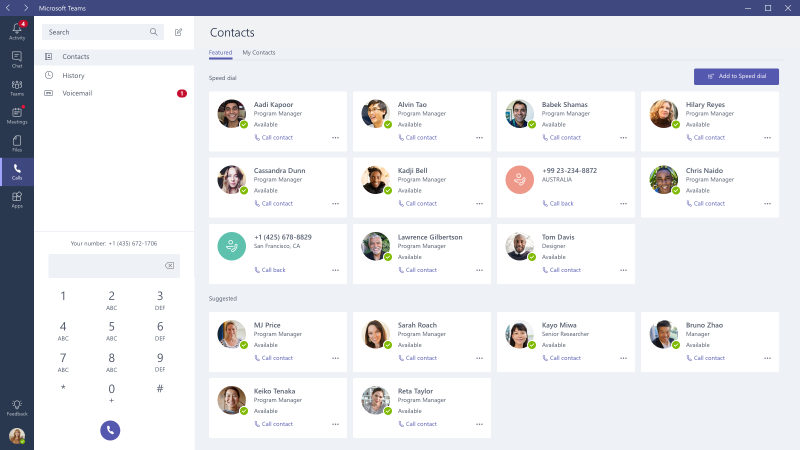
(Microsoft Teams Calling Feature Dashboard)
Best alternative to costly VoIP solution - Calling feature in Teams
Microsoft Teams setup becomes a challenging task when you want to enable its calling feature to use it as the best alternative to costly VoIP solution.
Out of the box, the Microsoft Teams supports the calling. It allows users to make VoIP calls from the Teams dashboard itself.
In Microsoft Teams, users have two options to make, receive, and even transfer calls to and from landlines and mobile phones on PSTN (public switched telephone network).
- Microsoft provides the phone number to your users and all PSTN services with the Phone System with Calling Plan.
- You can connect your existing PSTN connectivity to Microsoft Teams with Direct Connect.
Our Office 365 consulting services in Ontario: Schedule meeting with expert
SyS Creations is the Ontario-based top IT management, development and consulting firm. We accommodate well-versed IT professionals who have been working with enterprises serving in healthcare, education, real estate, manufacturing and many other industries.
Our Office 365 consulting services in Ontario include:
- Office 365 consultation to tap into suitable subscription plan
- Office 365 deployment to save time, errors, and costs
- Office 365 customization to meet unique needs
- Office 365 migration to migrate your old data to the new ecosystem
- Office 365 support to solve the error you face or query you have
And our exclusive service includes Microsoft Teams setup with VoIP calling feature.
To share your requirements and to get the personalized quote, you can schedule a one-on-one meeting with our expert.

