Best Kareo Alternative: Scale Your Independent Medical Practices 5X Faster
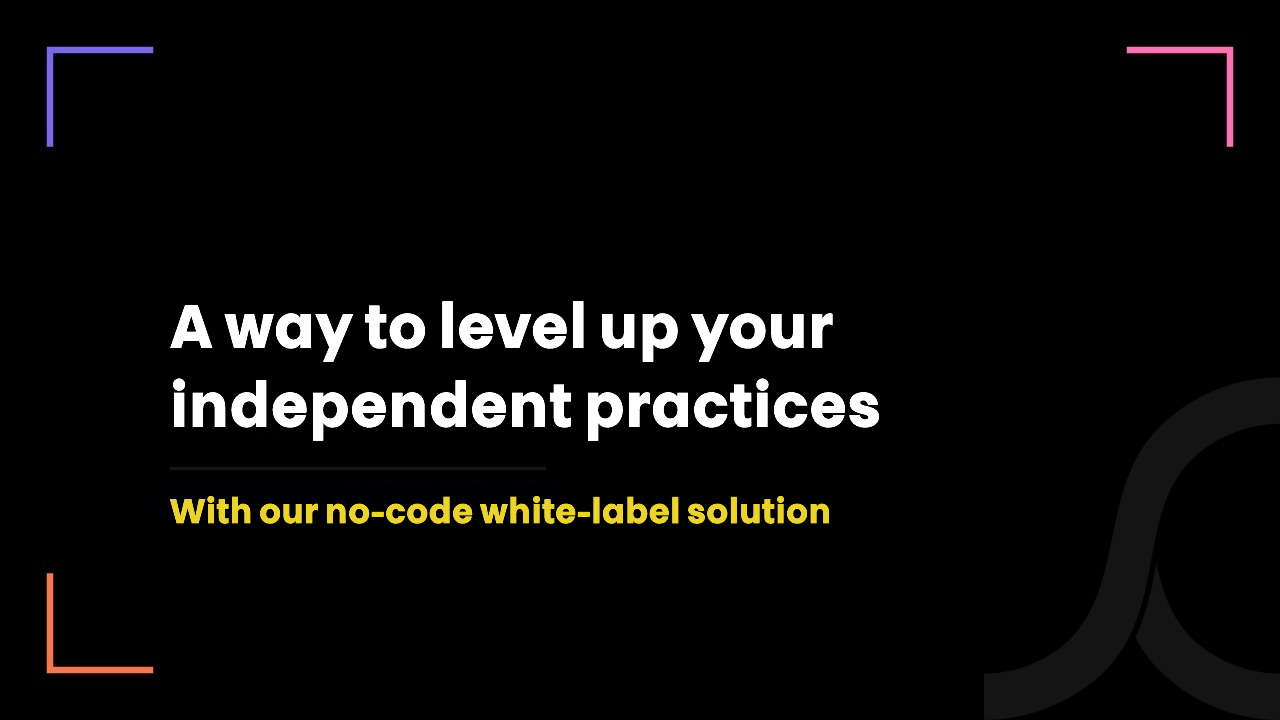
2 years ago
Undeniably, Kareo is one of the best medical software.
It helps you to manage every clinical and administrative operation in a faster, effective, and efficient manner.
However, its pricing is a matter of concern.
Because it is too costlier, especially for independent practices
What’s more, it only allows one user to access the software at a time.
Besides, it also doesn’t offer customization solutions.
Means, you have to stick with the built-in workflow of the Kareo.
So, now you must be wondering – what’s the best Kareo alternative?
Let us show you something epic!
Our solution to medical software for independent practices!
It is a ready-to-use medical software solution.
But the thing that makes it best is – you can customize it as per your unique needs for independent practices.
For example, our solution comes up with a HIPAA compliant chat feature.
But if you also want other communication features, we can also add them for you.
Because of this functionality, more than 30 Ontario-based individual practitioners acquired our solution – within one month of its release.
For better understanding, the following are the real-screen images of our solution.
(Note: These are not the final images of our solution. Because we customize it regularly according to our clients' unique needs.)
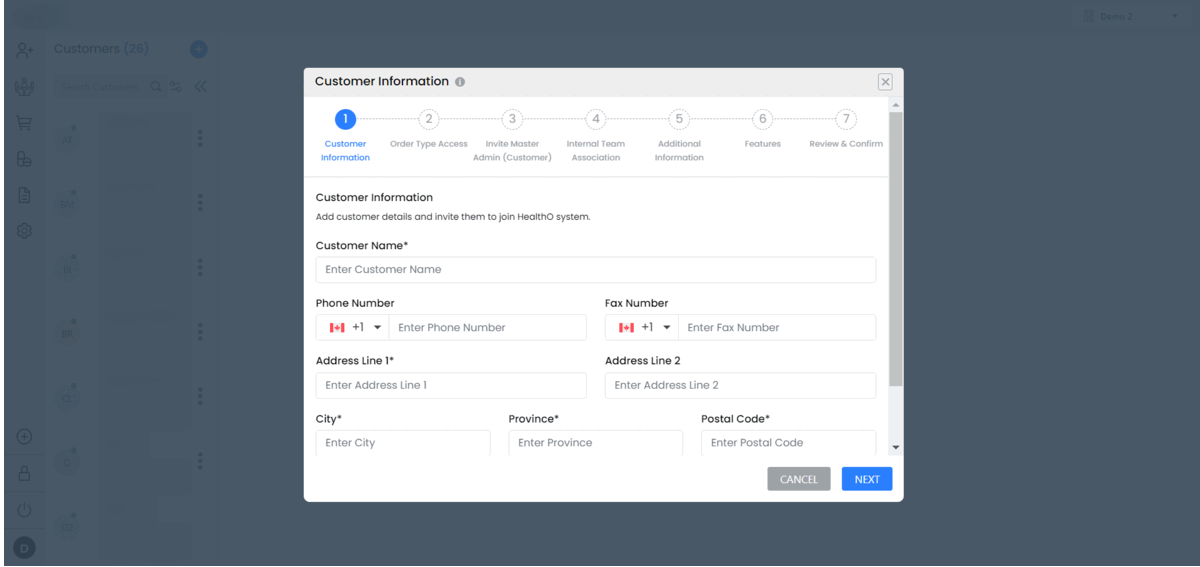
A few reasons why it is the best Kareo alternative in the market
You’ll find an endless number of platforms for your independent practice.
But we bet you. You’ll never find a solution like ours!
Here is why.
- It comes up with no-code capabilities. Means, you can configure any of your workflows as per your needs without having coding knowledge.
- It is HIPAA, PIPEDA, and PHIPA compliant medical software.
- It has a multi-user architecture.
- It is built by healthcare-specific – business, technical and compliance experts.
- It is suitable for any type of medical practice.
The multi-user architecture of our Kareo alternative: Explained
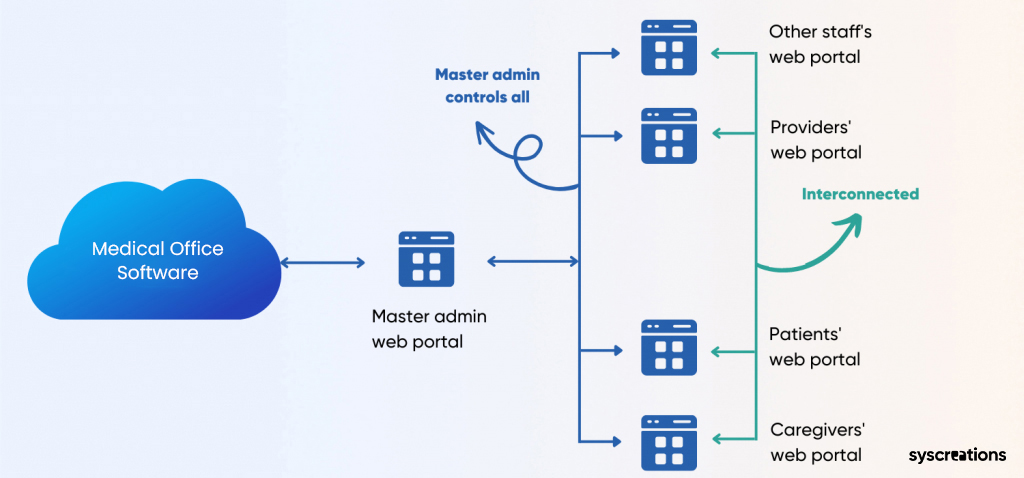
Multi-user architecture enables you to perform your medical practices more smoothly.
Because it offers a separate web portal for each internal and external user.
Internal users may include your – clinical and administrative staff.
Meanwhile, external users may include your – patients, pharmacists, or vendors.
They all will get a separate portal.
From where – they can easily log in and manage their day-to-day tasks.
This makes our solution, not just software but an entire ecosystem!
Whom you can manage using our solution for medical practice?
In one sentence – everyone who is involved in your independent practices!
This may include,
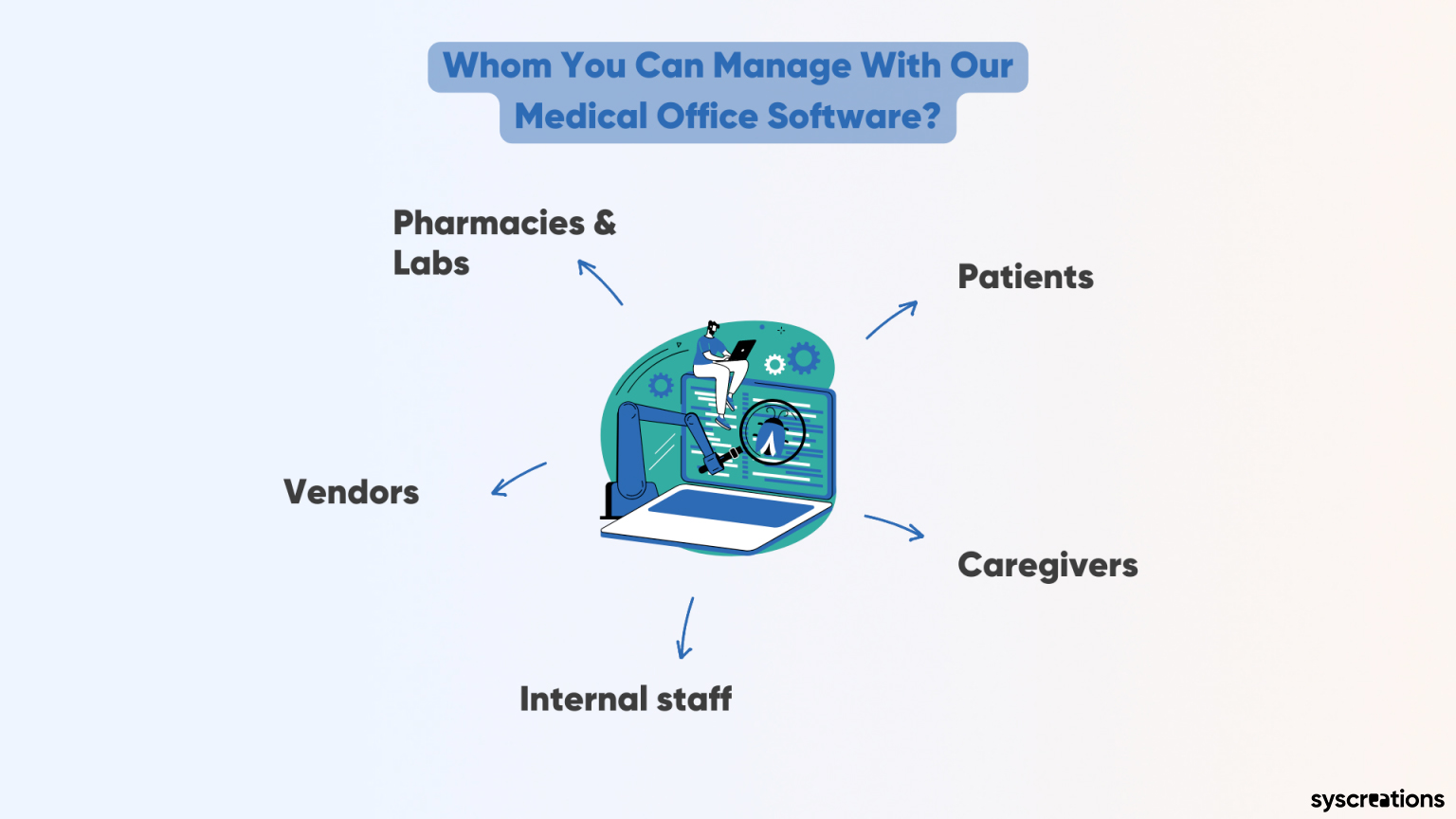
Our alternative to Kareo brings everyone under the same roof.
You can perform all the tasks related to them from one single place.
And since our solution has multi-user architecture, all stakeholders can also perform their day-to-day tasks from their own separate portals.
This leads to streamlined workflows and eliminates unnecessary operational time and cost.
Top 8 features of our best Kareo alternative
Our software solution for independent practices is well-known for its user-centric features.
However, it is not possible for us to list each feature in this blog.
Thus, we have listed the most important ones.
And to explore all the features – you just need to fill up the contact form.
We’ll reach out to you with a free live demo within 2 to 4 hours.
So, let’s get started!

1. Create a profile of the patient and vendor
You can add new internal and external users to the software.
For that, you just need to follow 7 simple steps.
In the first 6 steps – you have to enter all the information related to the user as shown in the below image.
And in the last step – you just need to review and confirm the information.
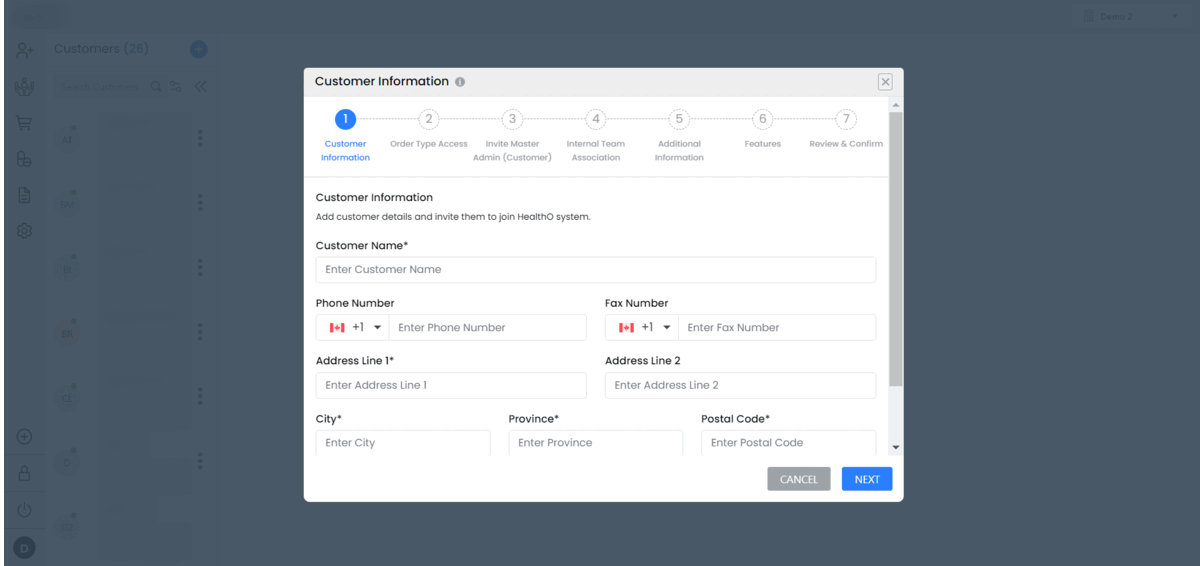
2. Allocate your internal team members
Once, you create profiles of your internal staff members – you can assign them to work for each patient or vendor.
In other words – you can give them permission to perform their day-to-day tasks with allocated patients or vendors only.
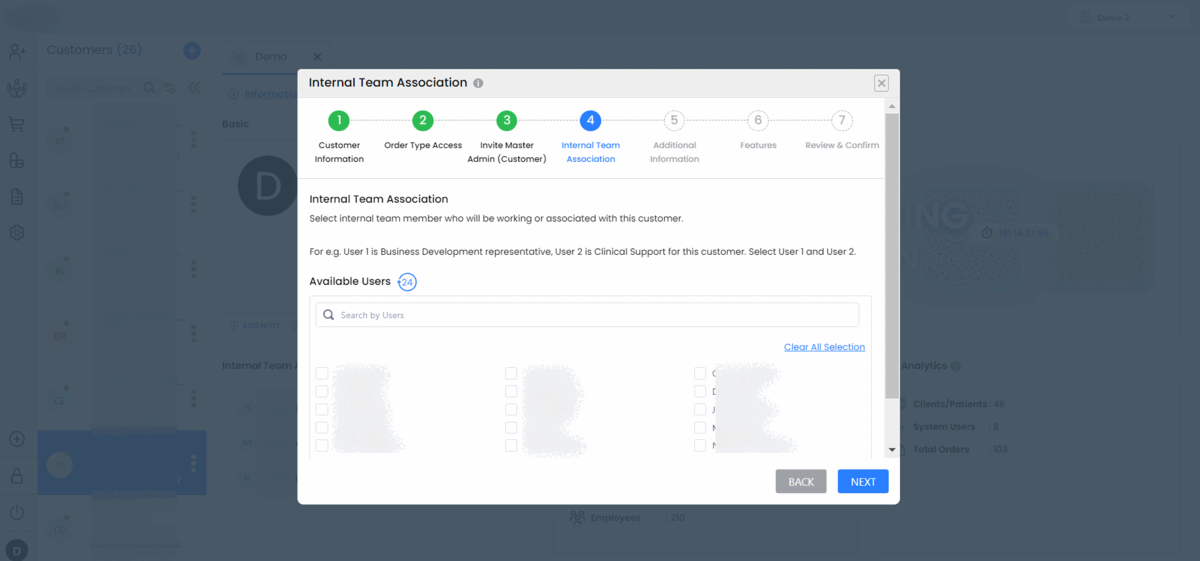
3. Chat with internal and external team
We have a built-in HIPAA compliant chat feature.
It helps you and your team members to communicate – internally and externally.
In fact, it is embedded into several features to let you perform that task more conveniently.
It includes – document management, order management, task management, inventory management, etc.
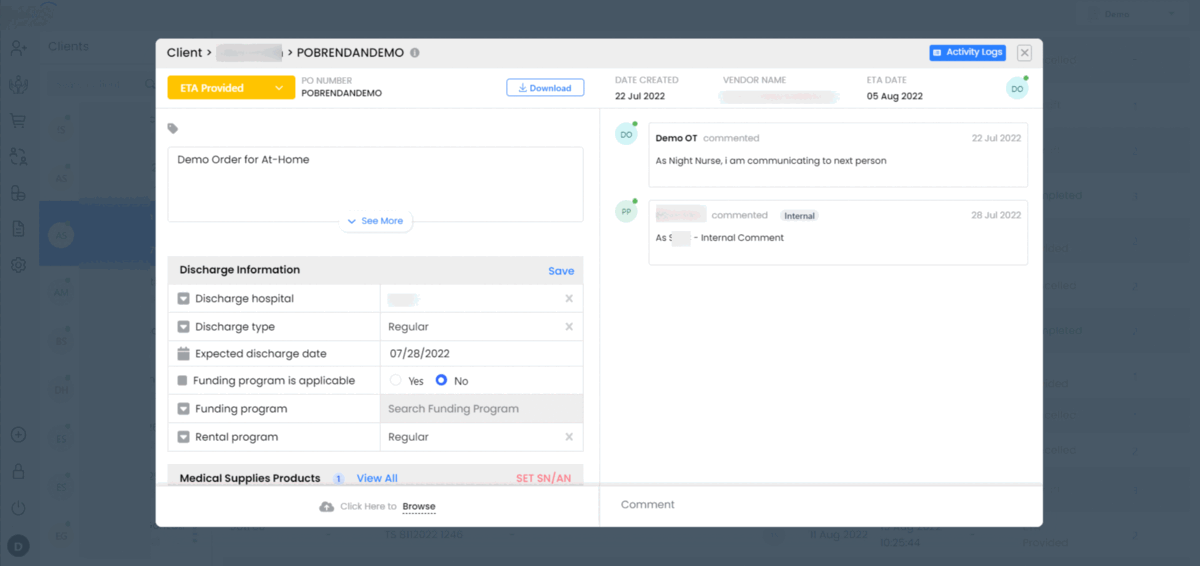
You must also read: HIPAA compliant texting app
4. Document management
You can also upload documents under the profile of each patient, team member or vendor.
What’s more special about our Kareo alternative is that – you can also give tags and set expiry dates for each document.
Besides, you can also set custom notifications to receive automatic reminders after or before the document expires.
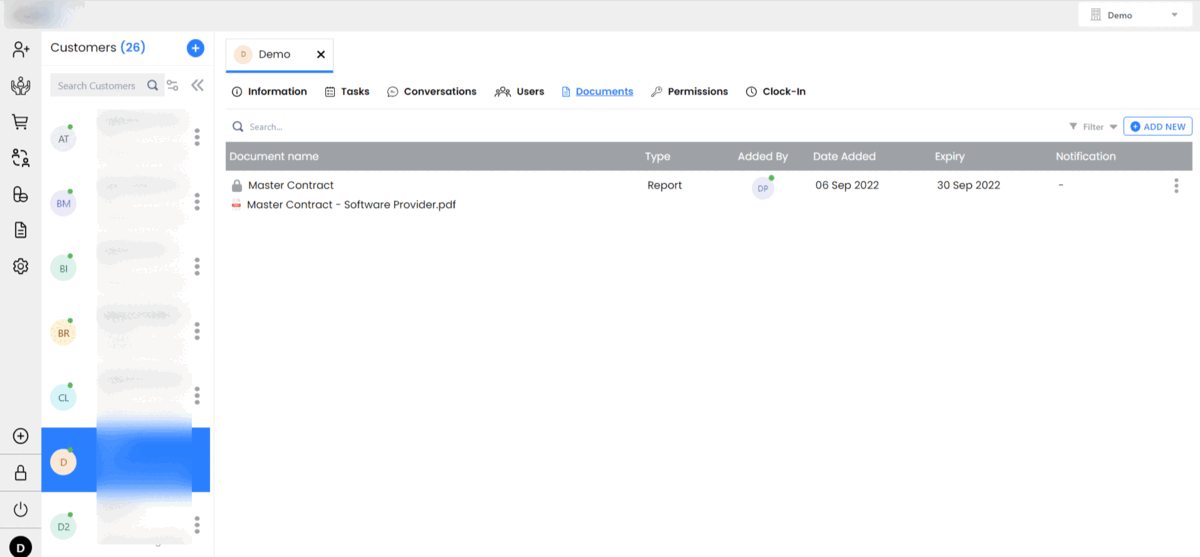
5. Task management
The purpose of this feature is to – let you and your team perform every clinical and administrative task without missing it.
Under the profile of each patient, team member or vendor, you or your team members can –
- Create task
- Assign to other team members
- Update the status
- Set due date and expiry notification
- Provide attachment
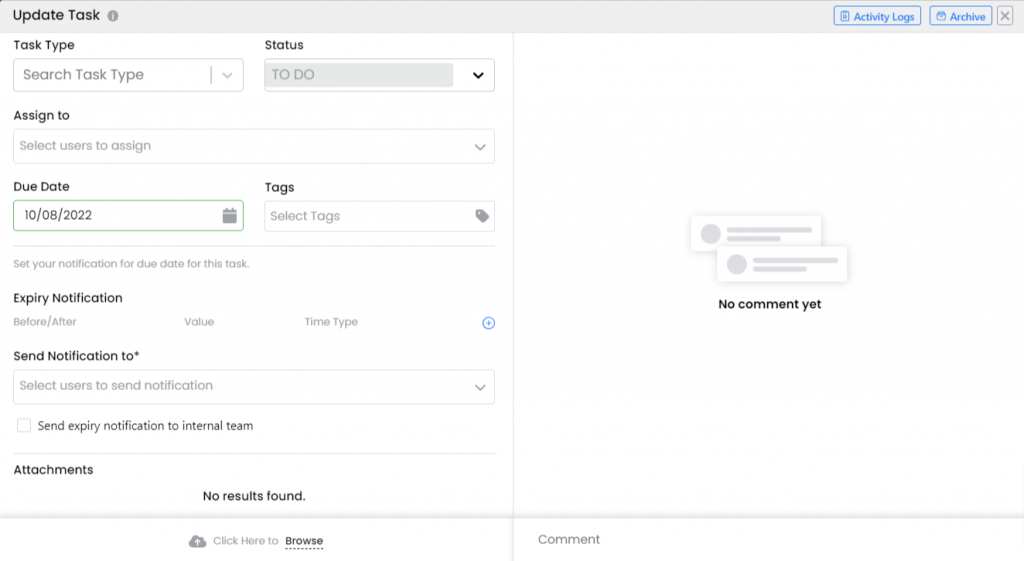
And from the dashboard, you can view the task status, when it was last updated and by whom it was updated.
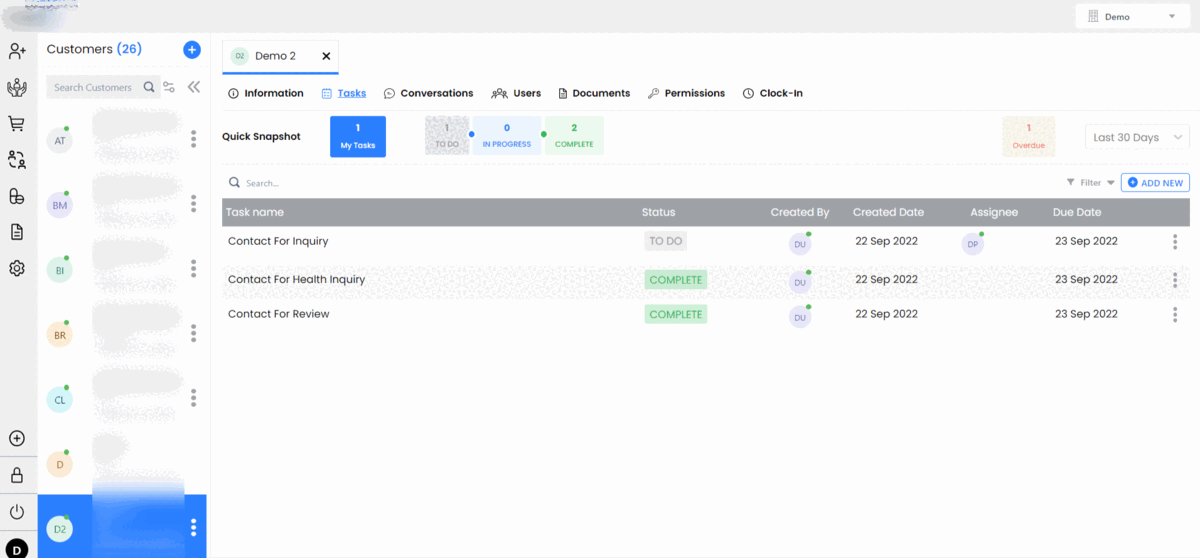
6. User permission management
You can set permission for each patient, team member and vendor individually – just as shown in the below image.
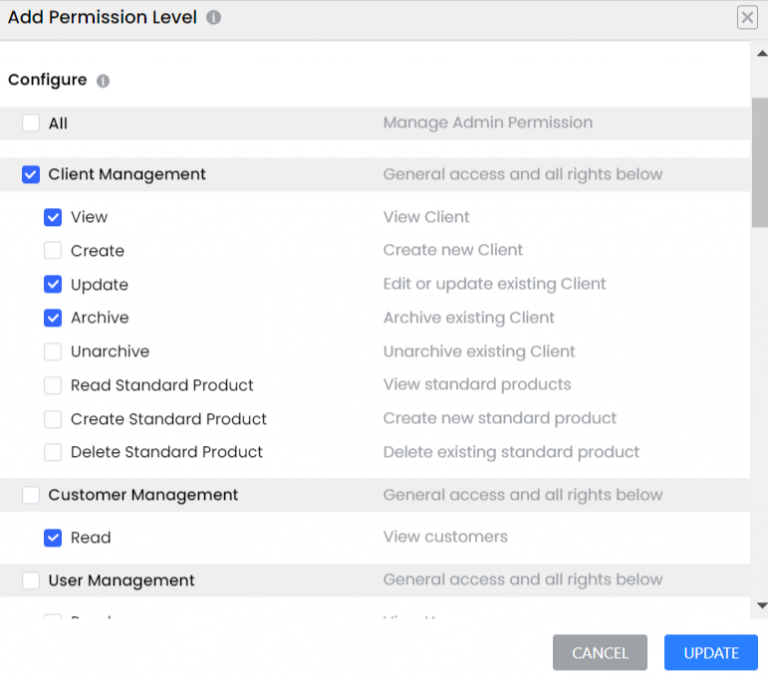
And from a single dashboard, you can view, edit and delete the permission level of each user.
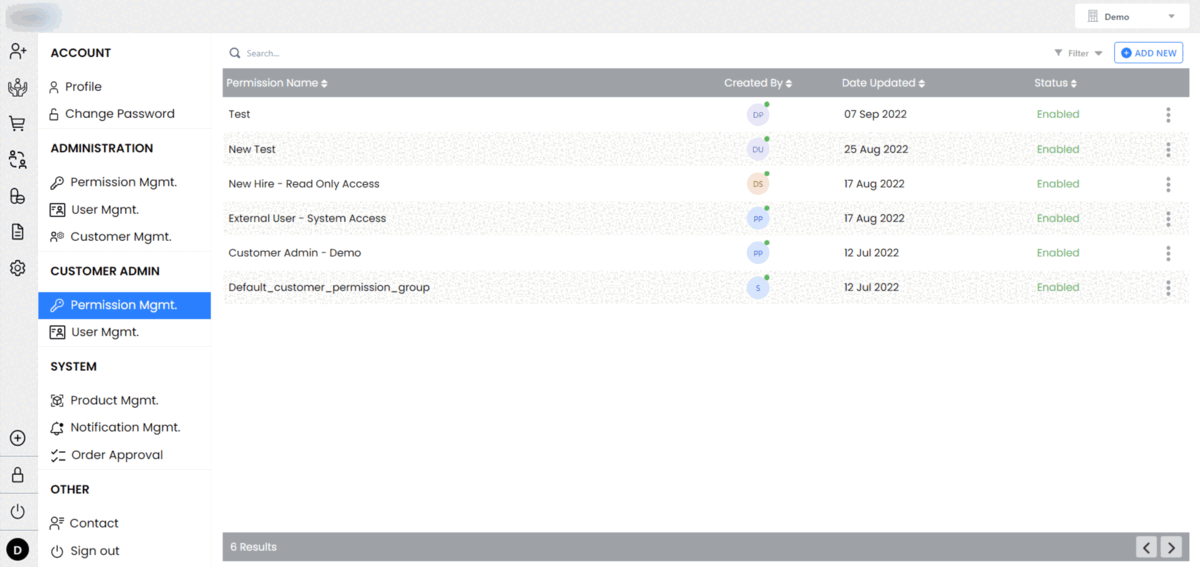
7. Inventory management
This is something that makes our solution the best Kareo alternative.
Because from a single dashboard, you can easily manage all your inventory-related operations.
It may include –
- View and manage all products
- Explore product categories and subcategories
- Available and incoming inventory in each warehouse
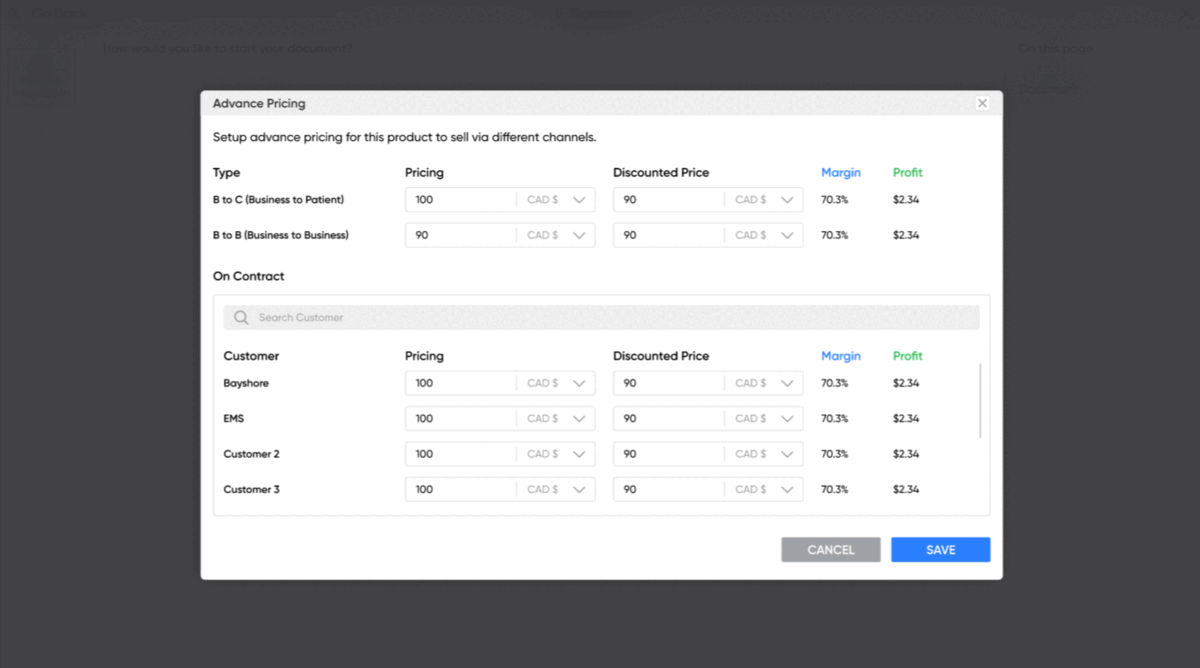
You must also read: Hospital inventory management software
8. Notification management
You can set SMS and email notifications with your own content.
And you can set a trigger for several events performed by – patients, team members and vendors.
For example – let’s assume that you create a trigger for a ‘new document uploaded by a patient’.
So, when the patient uploads a new document – you and your other team members get a notification via SMS and email.
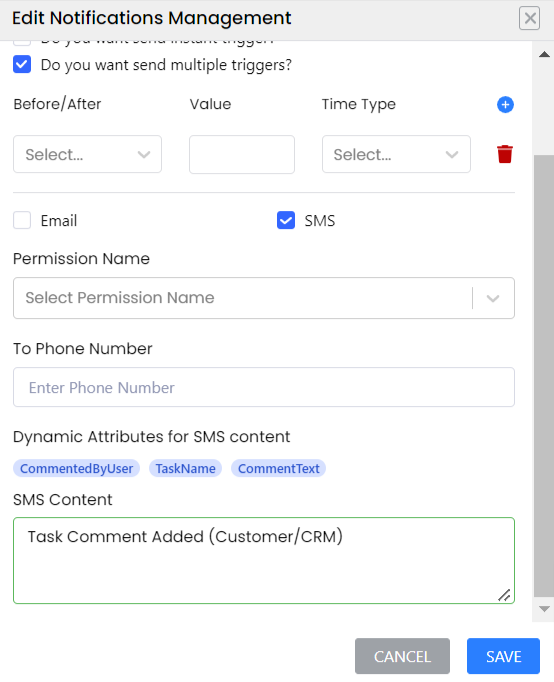
And from one single place, you can manage all those triggers and notifications.
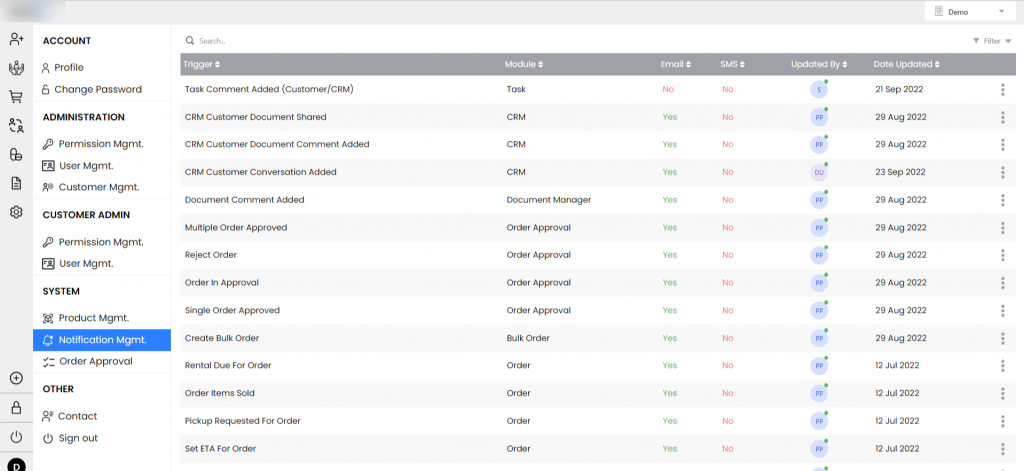
Apart from that, the following are other features of our Kareo alternative.
- Team management
- Appointment scheduling
- Medication tracker
- No-code checklist maker
- Patient portal
- Vendor management
- Contract management
Read our complete guide on: Patient portal software
The unique pricing structure of our alternative to Kareo
This is something that sides us apart from the rest.
Reason – unlike the rest of Kareo alternatives – we don’t follow a monthly or yearly pricing model.
Because it never gives the long-term ROI that any individual practitioner strives for.
So, with us – you just need to pay a one-time licensing fee!
No plans. No packages. No add-ons.
You’ll pay only for what your need is.
So, with a one-time investment, you’ll get extra benefits like –
- Lifetime usage rights
- An unlimited number of internal and external users can access it
- Full control over the customization
- Your own branding.
- We’ll host the software on your own server.
So, how to get started with our best alternative to Kareo?
It's a simple procedure.
Step-1: Fill up the contact form for a live demo.
Step-2: We’ll reach out to you within 2 to 4 hours of time and schedule a video call.
Step-3: We’ll give you a live demo of our product and cost estimation.
Step-4: If it suits you, we’ll listen to your unique needs.
Step-5: We’ll customize the product with our in-house development team.
Step-6: Once it is done, we’ll perform QA testing and a compliance audit.
Step-7: Before handing it over to you, we’ll give you a live working demo of it.
Step-8: After that, we’ll host the solution on your server.

