Medical Inventory Management Software: Workflow, Features, Pricing & Demo

2 years ago
We’re an Ontario-based healthcare-specific IT company.
For the past 8+ years, we have been working with a solid mindset to transform the healthcare industry.
That’s the reason, each member of our 50+ team is also a healthcare-specific IT professional.
It includes – web and app developers, UI/UX designers, compliance specialists, business analysts, QA engineers, and integration specialists.
And with their combined 300+ years of experience and passion for healthcare IT, we recently built a powerful medical inventory management software as a solution.
So, in the next 5 minutes, we'll share everything about it.
A quick guide to medical inventory management software
It is ready-to-use software.
But before we deliver it to you, we aim to customize it according to your branding, compliance, usability, functionalities, and workflow requirements on top of the base.
Because in healthcare, an all-fits-solution never delivers the value that an organization strives for.
In essence, you'll acquire a solution that is specifically built for you!
Why we built medical inventory management software?
There are two ways to acquire medical inventory management software: Custom and SaaS products.
In custom, you need to build an entire software from scratch (a login page too) which is time-consuming and requires high capital to invest.
Thus, not every healthcare organization can afford custom software.
So, they prefer to go for healthcare SaaS products without knowing that the early-stage affordability can end up in low ROI in the long term.
Because SaaS products follow a monthly and yearly-based pay-per-user pricing model.
And this type of pricing model – never ensures the high ROI that every healthcare organization aims for.
That’s the reason, we have built a powerful and future-proof base for medical inventory management software!
You can customize our solution according to your convenience.
And since the base is ready, it'll take only a few days for the customization process.
This approach cuts down 70% of development time and costs for you.
But how our solution for medical inventory management software delivers value?
Our solution has unbeatable functionalities that set it apart from the rest.
And following are some of the most important ones.
- It's HIPAA-compliant software.
- It comes up with no-code capabilities (which means you can configure the product as per your needs).
- A multi-user architecture (a separate web portal for your internal and external team members)
- Get a fully customizable product as per your unique needs
- Lifetime usage rights for an unlimited number of users
The unique pricing structure of our solution for medical inventory management
This is something which we are proud of!
Because, unlike SaaS products, we do not follow a monthly or yearly pricing model
Here, you just need to pay a one-time licensing fee!
With that, you will get lifetime usage rights for your unlimited number of users.
And yes, no hidden charges. No extra costs for add-ons.
Just ultimate transparency!
A workflow overview of medical inventory management software
There are four significant modules in our medical inventory management solution.
And to let you understand it better, we have shared real-screen images of it.
(Please note: These are not the final UI/UX of our solution. We regularly customize it according to the unique needs of our clients.)
1. Product management
From the dashboard, you can get a clear view of the products in your inventory.
You can explore it by product name, categories, pricing, quantity in the warehouse, and stock status.
Also, you can take an action on each product like – edit, delete, and archive.
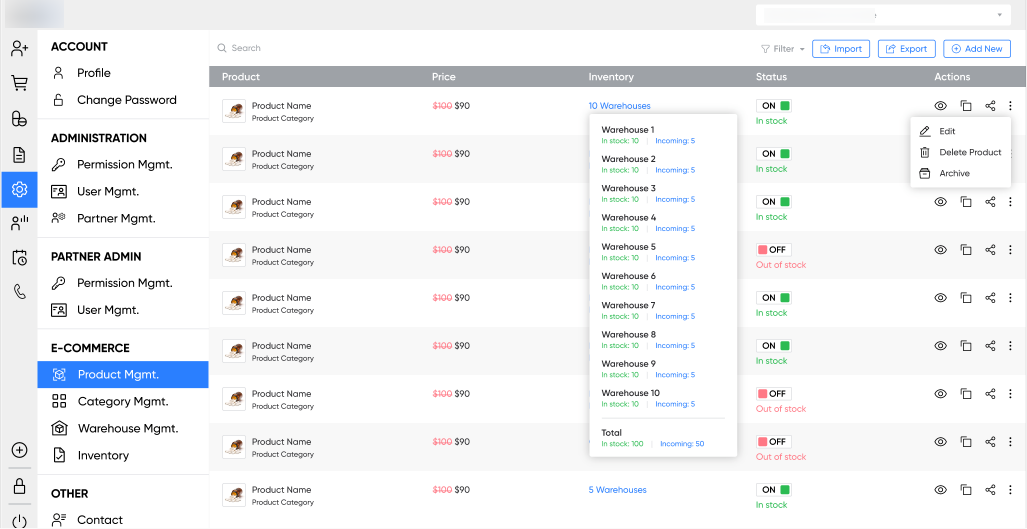
If you want to add a new product, here are the steps you need to follow.
Step-1: Add product information
First, enter a product name along with the description.
You can also set an image and set the product – category, type, manufacturer, and number of products.
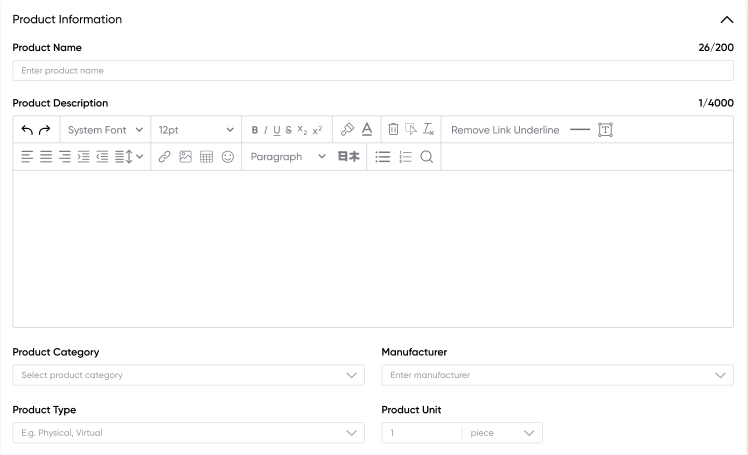
Step-2: Set the quantity of products
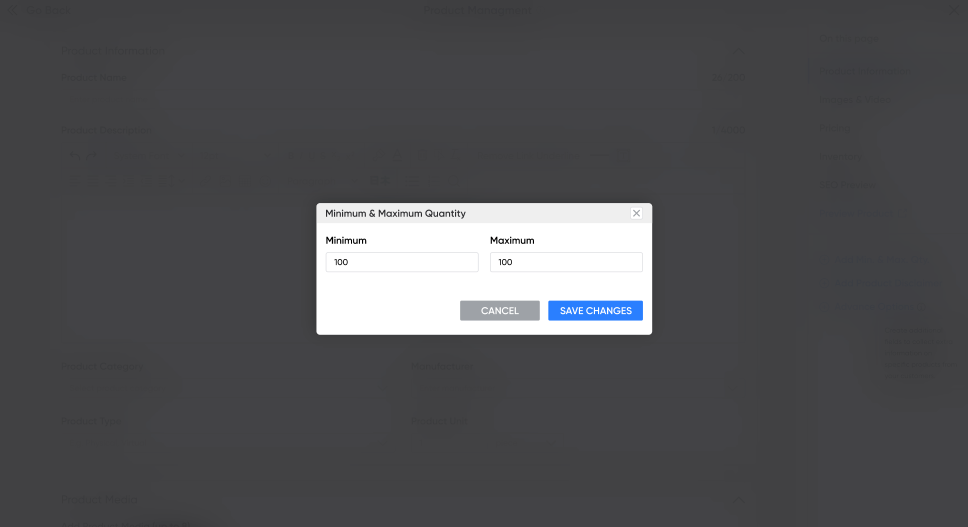
Step-3: Set pricing
If your purpose is to sell products then you can set the pricing of each product using this feature.
In fact, you can put different pricing and discounts for your customers and vendors.
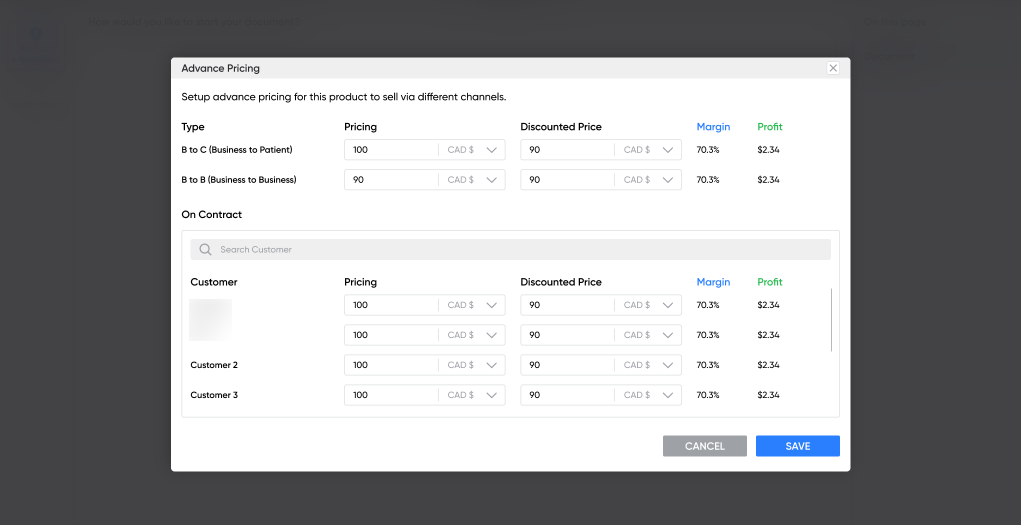
Step-4: Add product video
If you have a product’s YouTube video, you can simply upload the link to our solution for medical inventory management software.
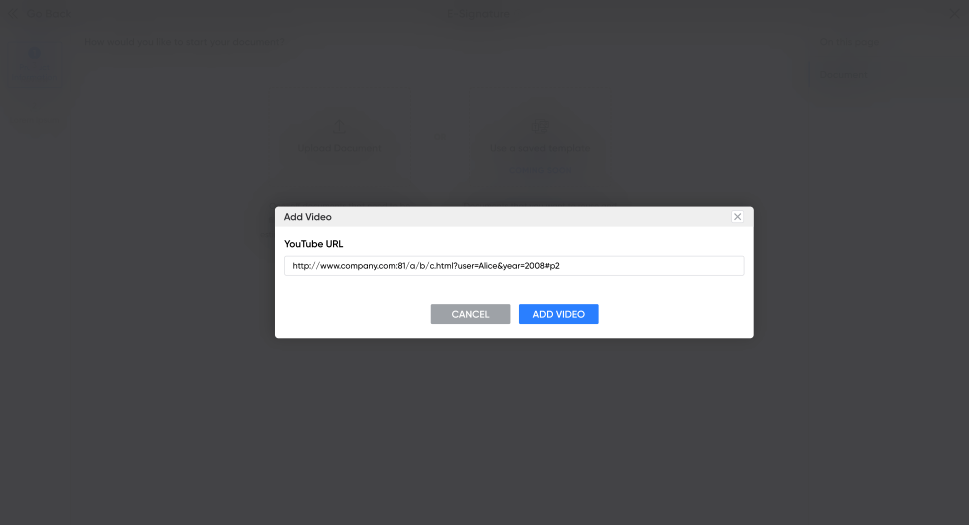
Step-5: Select a category or product category
From here, you can select or add new categories and subcategories for your product.
This way, you can easily identify the product from the dashboard.
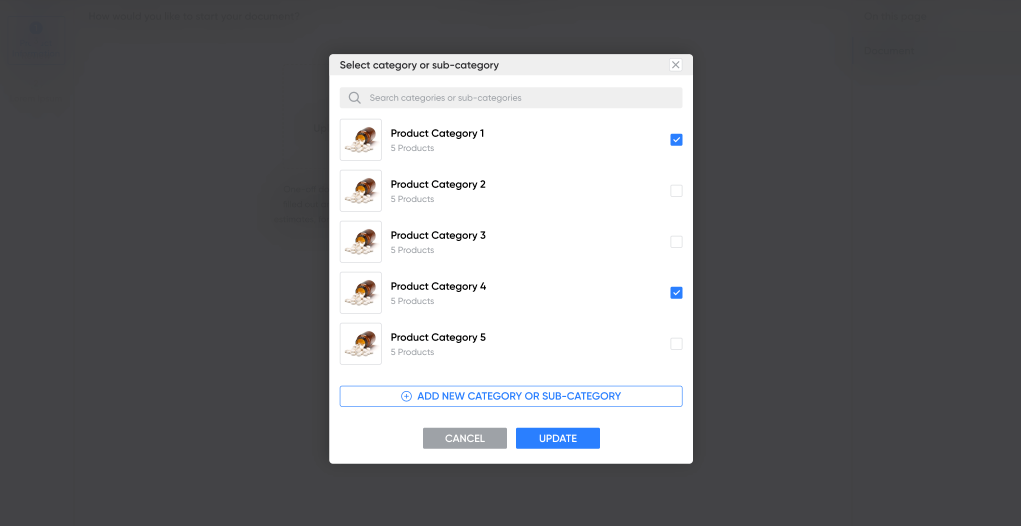
Step-6: Additional configuration
There are several advanced options here from which you can configure the product.
For example,
Custom fields allow you to add text, serial number, email template for invoices, delivery date, and additional images if needed.
Moreover, you can also set these fields according to the status of a product (processed and ordered).
In fact, you can explore all your configurations in the live preview section.
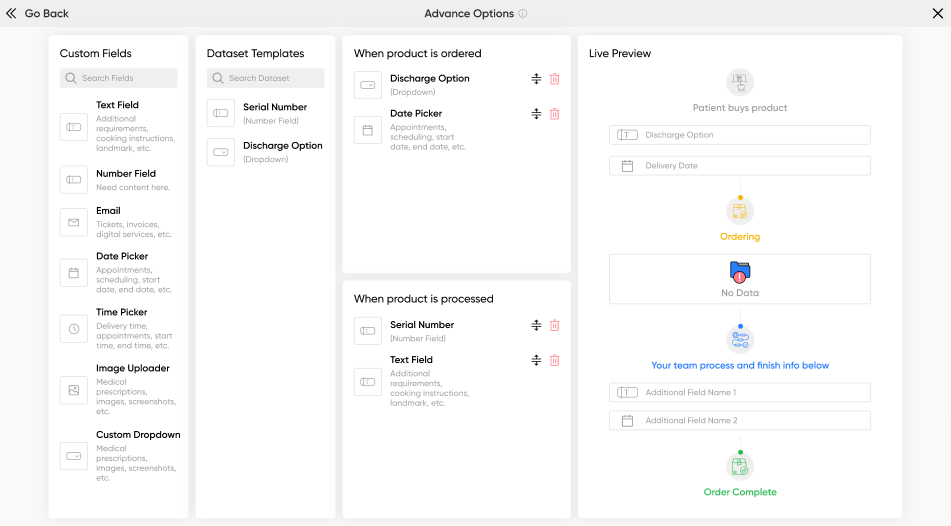
2. Category management
From the dashboard, you can view and manage everything related to the product category and its subcategories.
For example – product category name, pricing, quantity in each warehouse, stock status and take action if necessary.
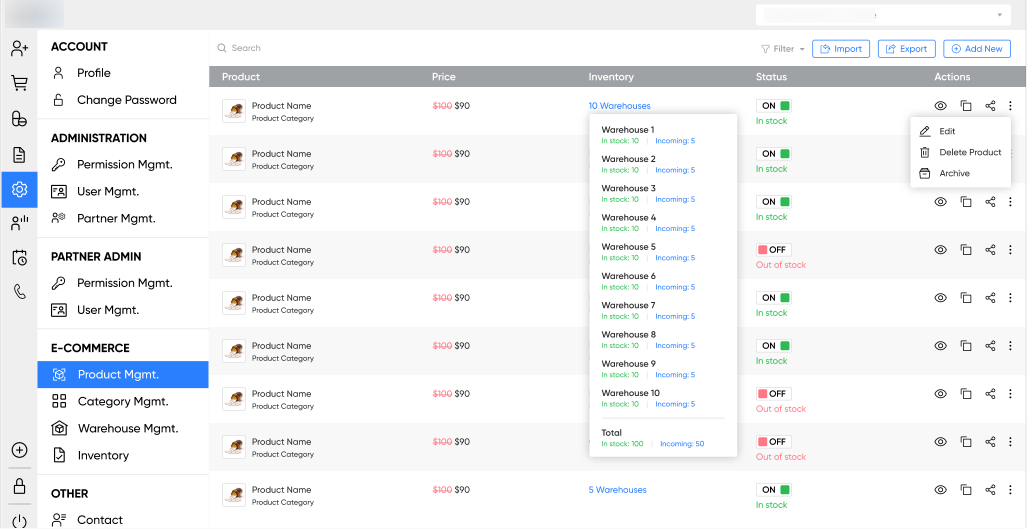
And to add new categories, here are a few steps.
Step-1: Add category information
You can easily create a new category by adding – a name, image, banner, and description.
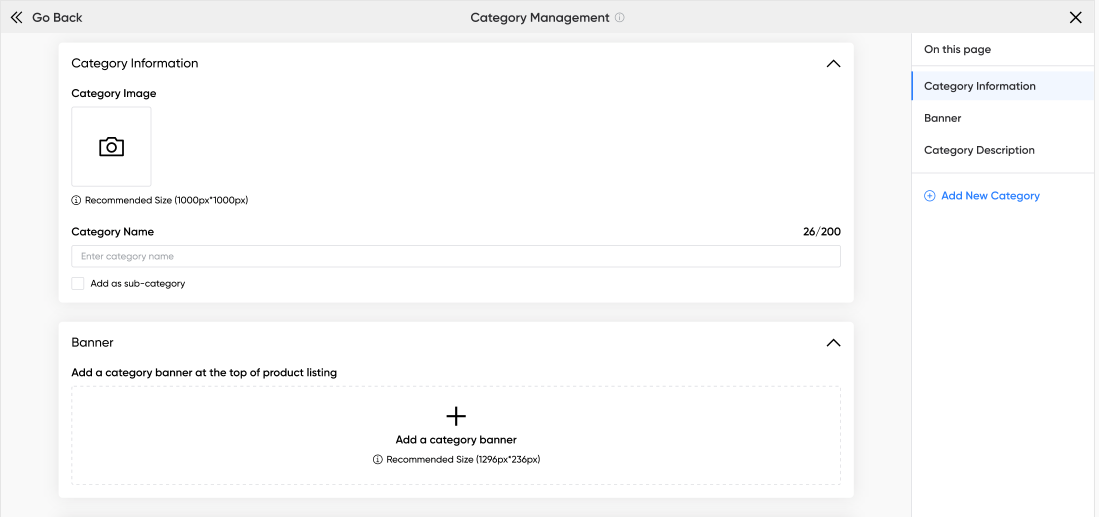
And if you want to create a sub-category, the process is the same.
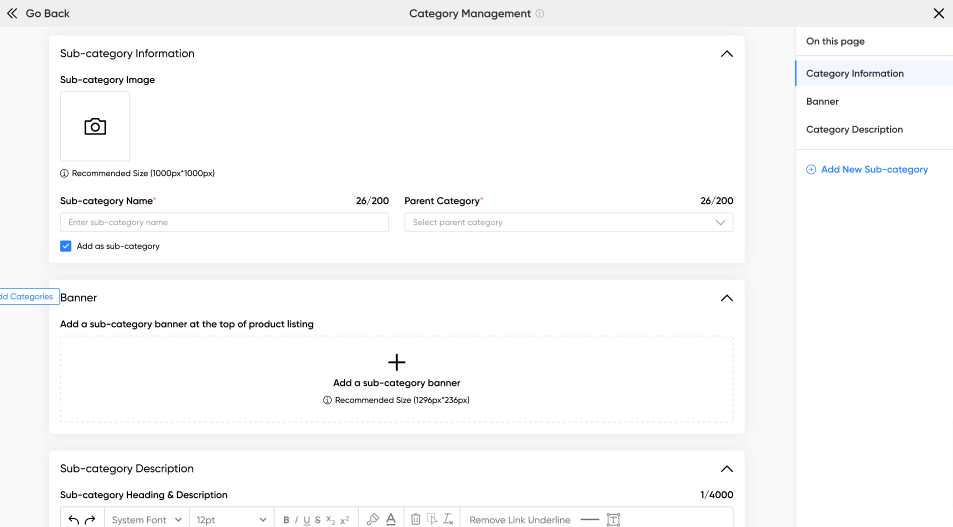
3. Warehouse management
From the dashboard of our solution for medical inventory management software, you can view and manage your all warehouse by name, address, and contact person or can take action if necessary.
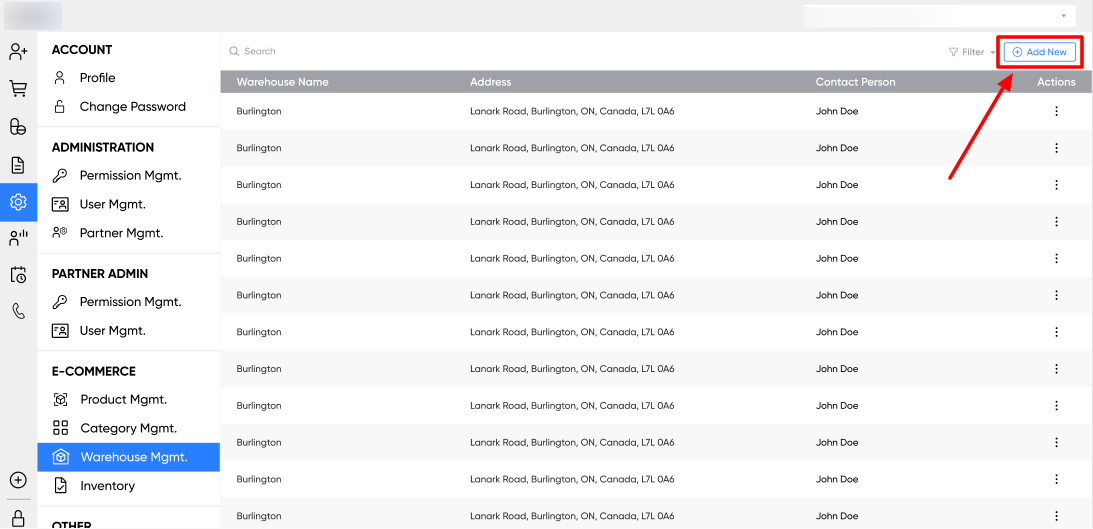
If you want to add a new warehouse, add the information as shown in the below screenshot.
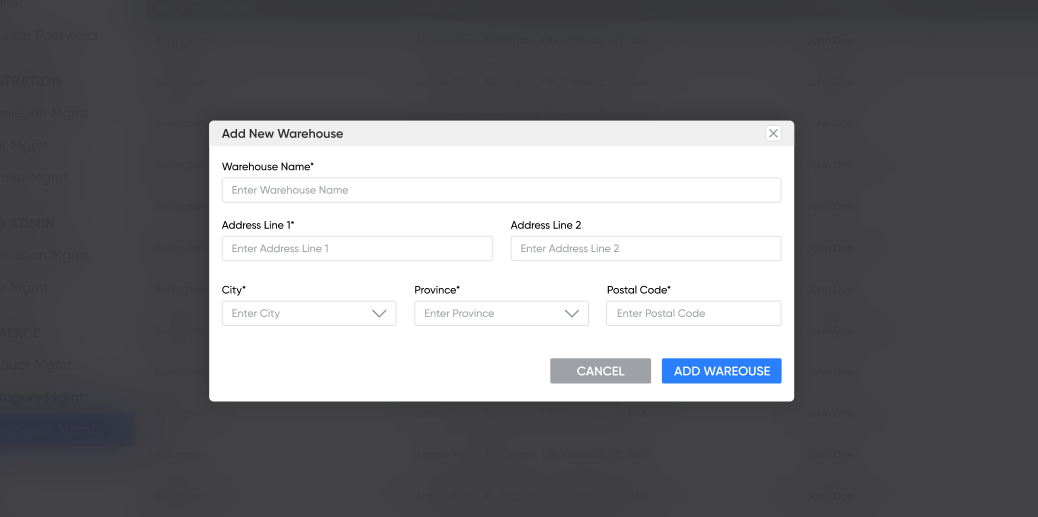
4. Medical inventory management
From the dashboard, you can easily get a clear view of your medical inventory.
In which you can –
- View the product name along with its categories and sub-categories
- Available and incoming quantity of the products in each warehouse
- Explore it by only categories
- Can filter the list to see things that matter to you
- You can update or change the information for each product.
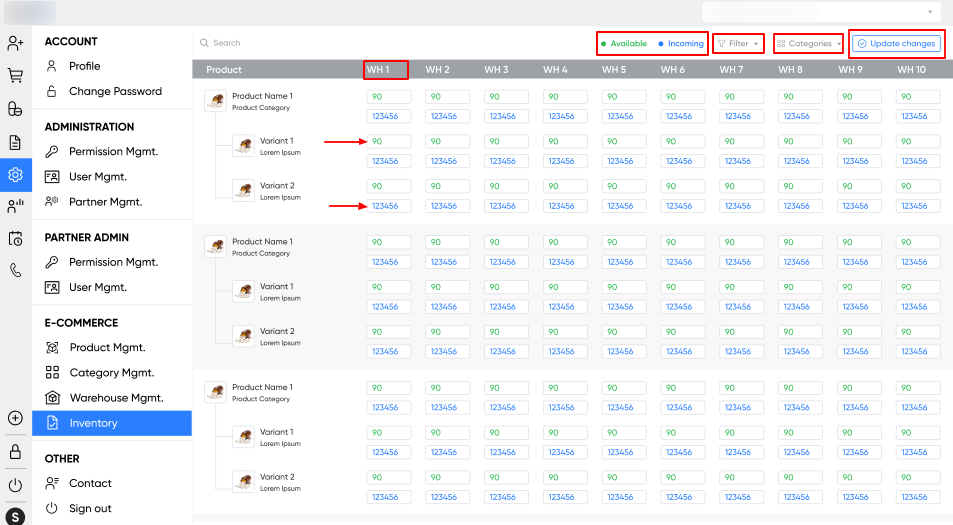
Read our useful resource on: Hospital inventory management software
Features of medical inventory management software
Due to several features available, here, we have listed some of the significant ones.
To explore all, just fill up the contact form and we'll give you a live demo of our solution within hours.
So, let's get started.
- Vendor management
- User management
- Permission management
- Manage tasks for each user
- Chat with the internal team
- HIPAA-compliant document management
- Real-time notifications
- Customizable checklists
- Order management
How to acquire our solution for medical inventory management software?
Follow these 6 steps to make your medical inventory management hassle-free.
Step-1: Fill up the contact form.
Step-2: We’ll reach out to you within 3 to 6 hours.
Step-3: We’ll give you a live demo along with its costs.
Step-4: If it suits you, we’ll hear your customization requirements.
Step-5: Our in-house development team will go through your requirements.
Step-6: Once the customization is done, we’ll give you a working demo and hand over the product to you. (And it takes us a maximum of 60 business working days to execute it.)

3 FAQs on medical inventory management software
1. What is the main purpose of medical inventory management software?
The ultimate goal of the software is to streamline all the healthcare inventory management processes – at the same time, make it faster, more accurate, and cost-effective.
2. Why is it important to have an in-built chat feature?
Communication is the key.
Not just for inventory management but for any area of a healthcare organization.
Because it allows you to reduce errors and make more better decisions without wasting valuable time and money.
3. How it minimizes the errors?
The medical inventory management software eliminates all the paperwork.
This not only reduces manual errors but also improves operational efficiency and saves time and costs.
