10 Best Medical Practice Management Software in 2024 (Features, Pros, Cons, & Pricing)
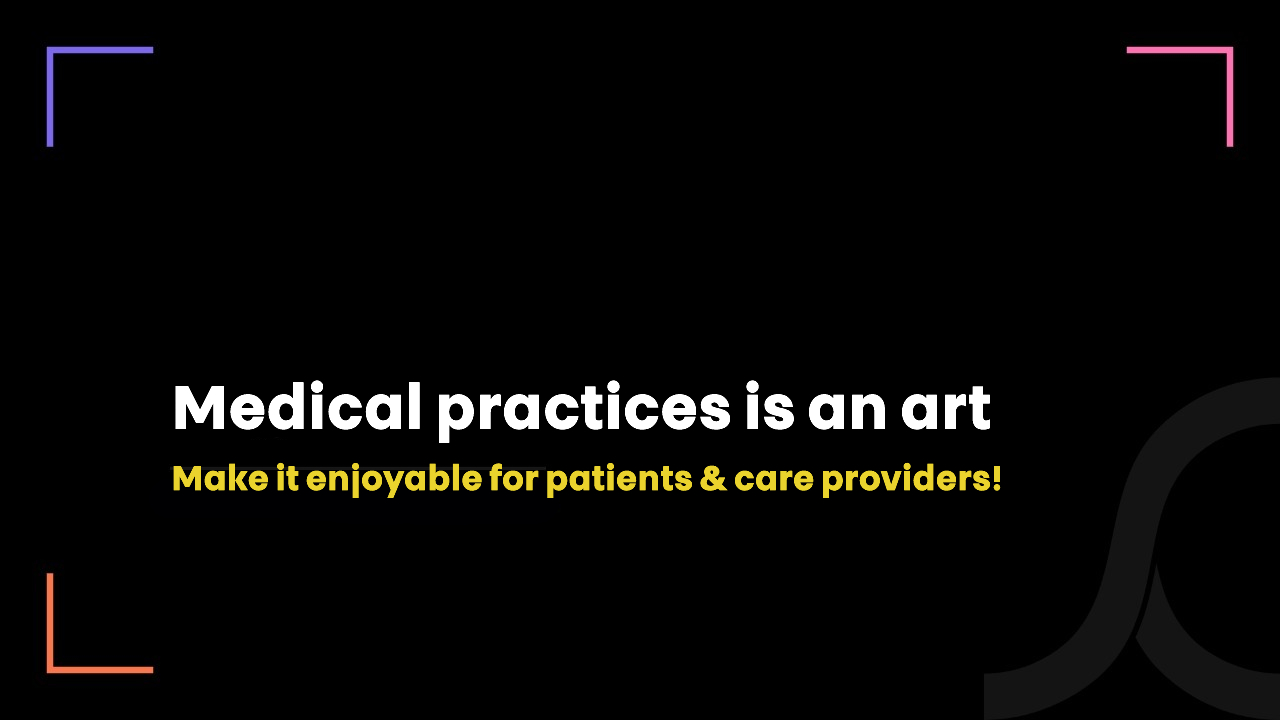
1 year ago
What do you achieve when you perform medical practice with the power of modern tech?
A software that helps you and your team and your patients be well organized!
It is a must-have tool for any size of medical practice, especially those focused on growth and putting their patients and care team first!
And its biggest advantage is – it lets you perform both clinical and administrative day-to-day operations without compromising your quality of care, time, and costs.
There are many medical practice management software available in the market and each has its strengths and weaknesses.
In this blog, we have listed the top software for medical practices along with its features, pros, cons, and pricing.
So, let’s see who’s going to perform best for you!
10 Best Medical Practice Management Software in 2024
It should be noted that it's important to choose the right software that works best for your medical practices.
Therefore, at the end of the blog, we have narrowed down some crucial aspects that will surely help you pick the best one from this list.
1. Our Medical Practice Management Solution
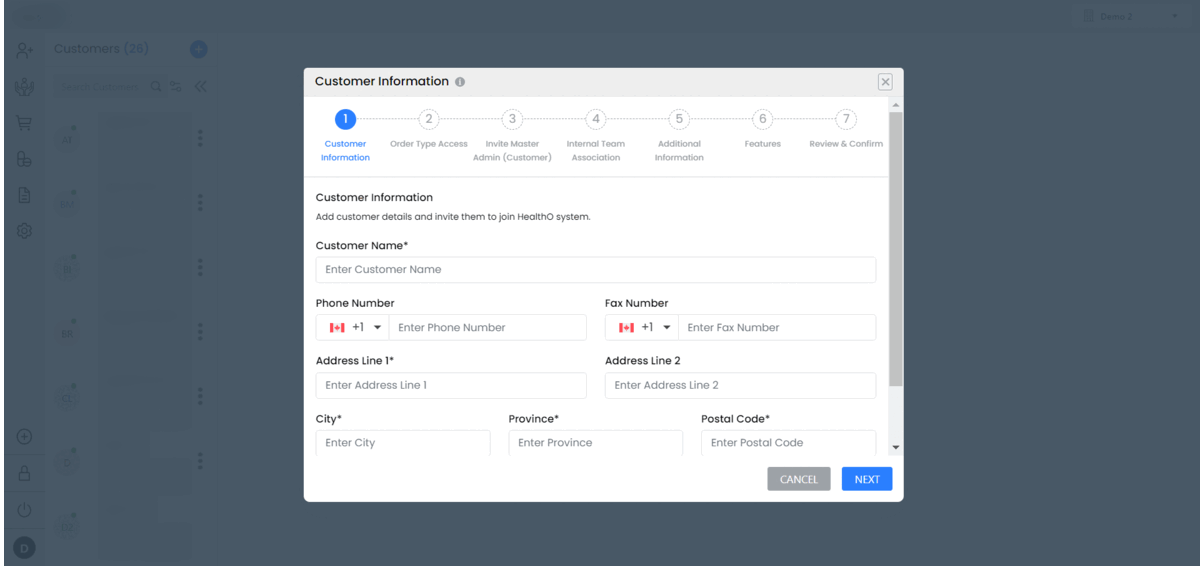
It’s cloud-based medical practice management software.
And we have built its workflow with the help of 30+ Ontario-based medical practitioners.
Not only this but the team that developed the solution is also healthcare-specific technical, business, and compliance experts.
Meaning, it is specifically designed to serve small, medium, and large healthcare practices.
And within just one month of launch, more than 30 healthcare settings across Canada have deployed it at their practice.
Explore the real-screen images of it for better understanding.
1. Dashboard
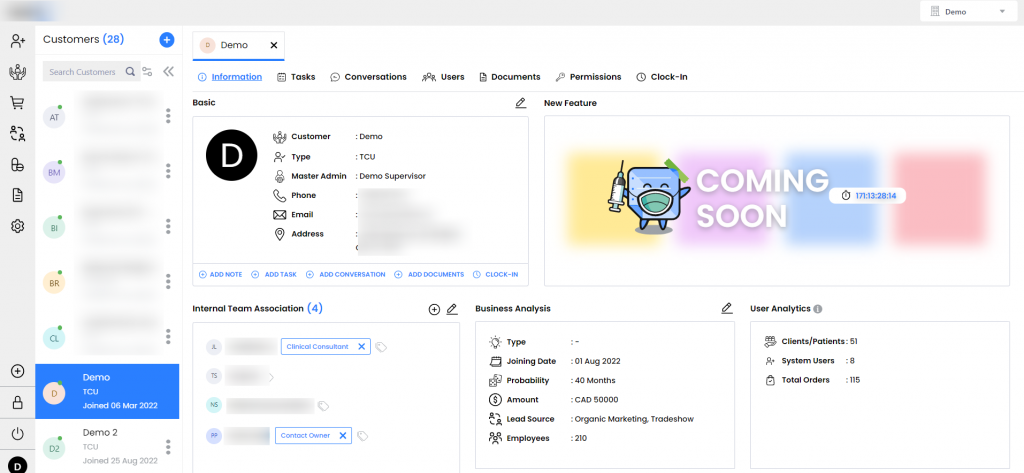
2. Task Management
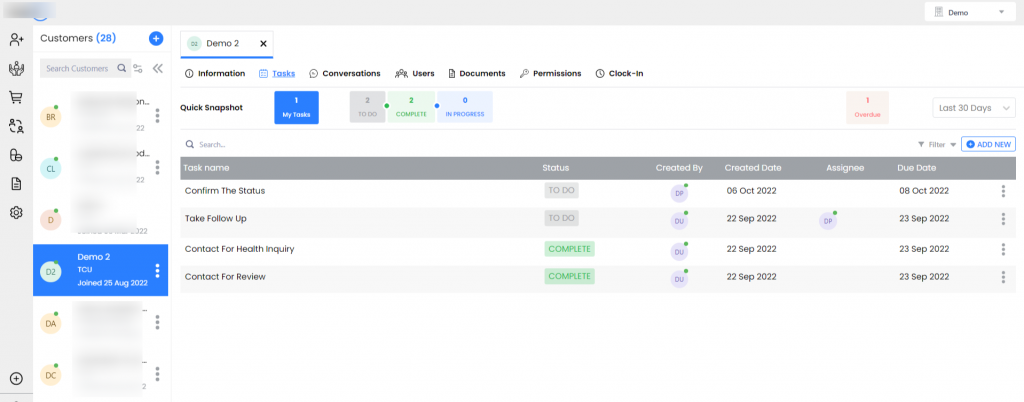
3. Document Management
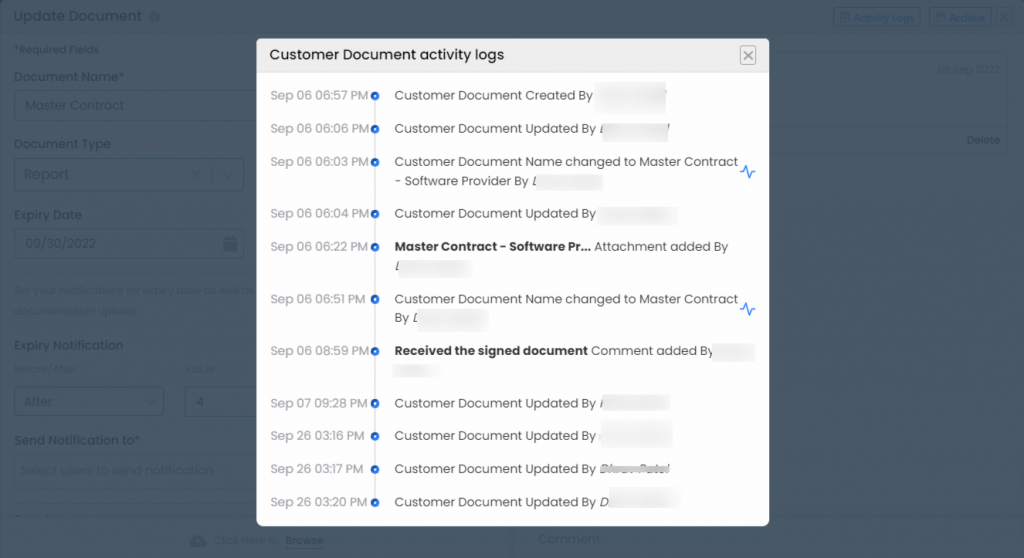
4. Patient, Internal Team, and Other Team Management
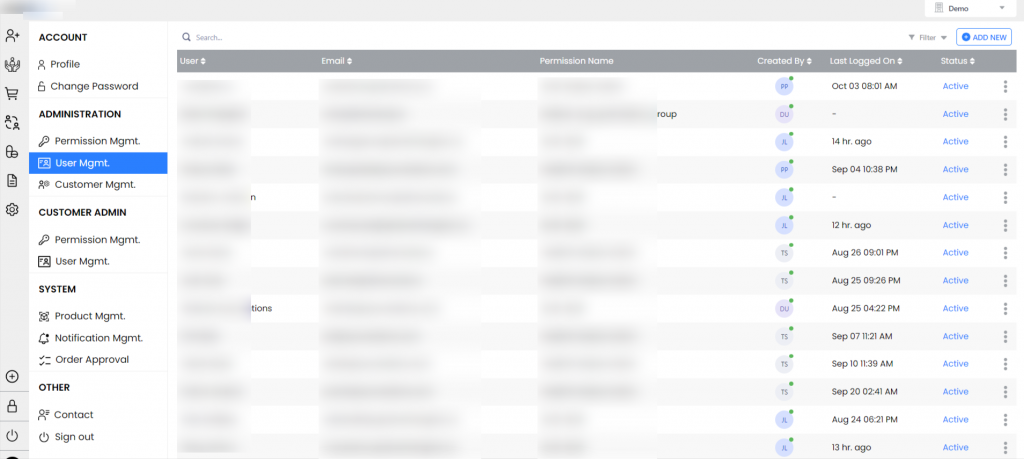
5. Real-Time and Secure Messaging
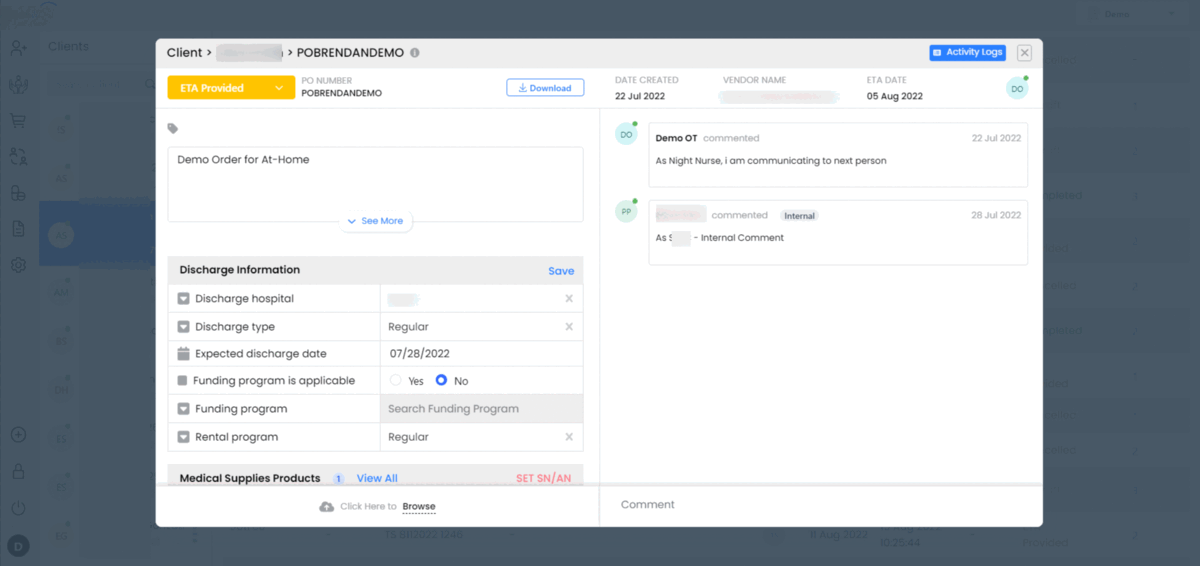
Explore our ideal for: HIPAA compliant texting app
6. Patient Portal
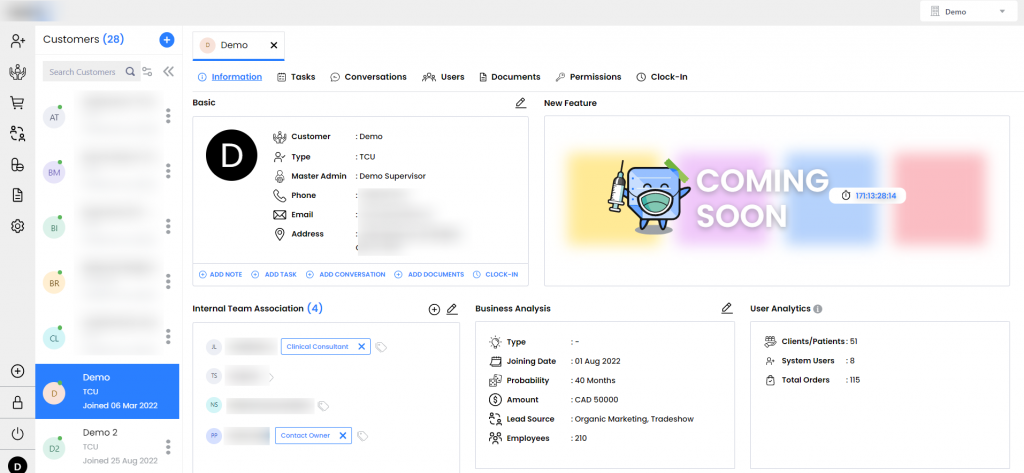
Read our detailed guide on: Patient portal software
7. Inventory Management
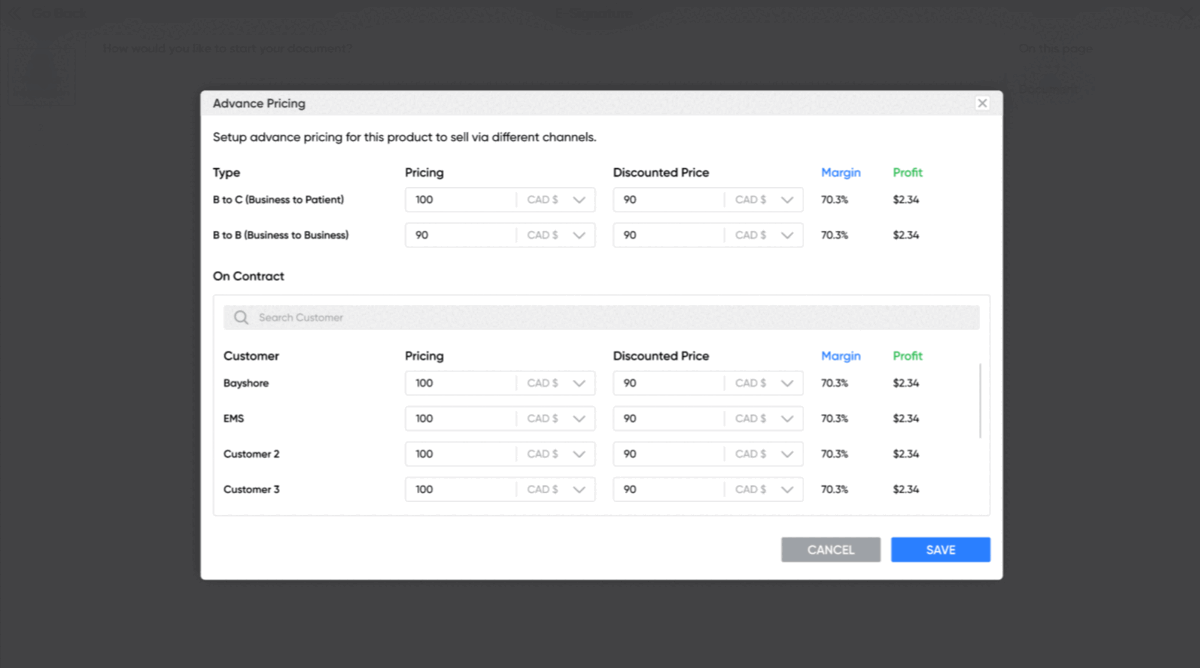
Read our complete guide on: Hospital inventory management software
The following are other useful features of our solution:
- No-code checklist or note maker
- HIPAA authorization with eSign
- Notification management
- User permission management
- Allocate internal staff for patient
- Medical supply chain management
- Appointment and medication reminder
Pros:
- It’s HIPAA-compliant.
- It comes up with no-code capabilities (it allows you to configure the workflows as per your needs).
- It has a multi-user architecture (a separate web portal for patients and internal and external team members).
- It’s cloud-based software.
- Customization as per your branding and workflow requirements
- There are no plans or packages.
- You’ll receive full access to the entire product.
- You can use it with an unlimited number of user accounts.
Cons:
The base is ready but it’s not ready to use.
Our idea is to deliver a customized product that meets all of your branding, functionality, usability, and workflow requirements.
We offer this because – a one-fits-all solution doesn't perform in healthcare.
Therefore, we take a maximum of 60 business working days to customize the product as per your unique requirements and deliver it.
Pricing:
This is something that makes our solution to medical practice management software the best!
Because, unlike others, there is no monthly or yearly-based pricing model.
You just need to pay a one-time licensing fee and acquire full access to the product with lifetime usage rights for an unlimited number of user accounts!

2. Noterro
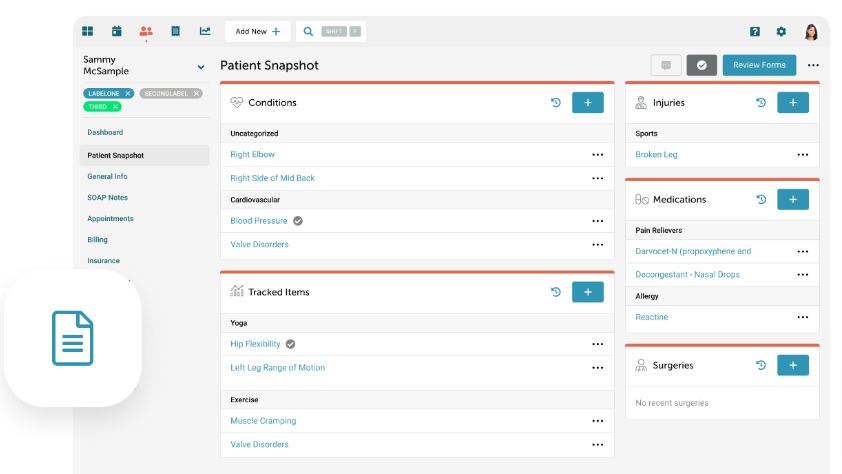
Noterro is a web-based medical practice management software that majorly focuses on physical therapy practices.
Thus, it is perfectly suitable for physiotherapists, massage therapists, and chiropractors.
Top features of Noterro:
- Comprehensive charts for SOAP and assessment
- Patient portal
- Patient intake forms
- Predictive charting
- Flexible invoicing and billing process
- Online appointment booking and scheduling
- Patient arrival tracking
- Email, text, and call reminders
- Patient management
- Marketing practices
- Report and analytics
Pros:
- Easier and faster charting solutions
- It has a dedicated app for patients
- Simplifies scheduling process
- Marketing tools help you grow your practices
Cons:
- The product is complex to understand
- It requires training to use it properly
- No intuitive design
- Add-ons pricing is comparatively higher
Pricing:
It comes up with a 30-day free trial. Then, you need to pay $25/month/user for its basic plan.
3. Insta HMS
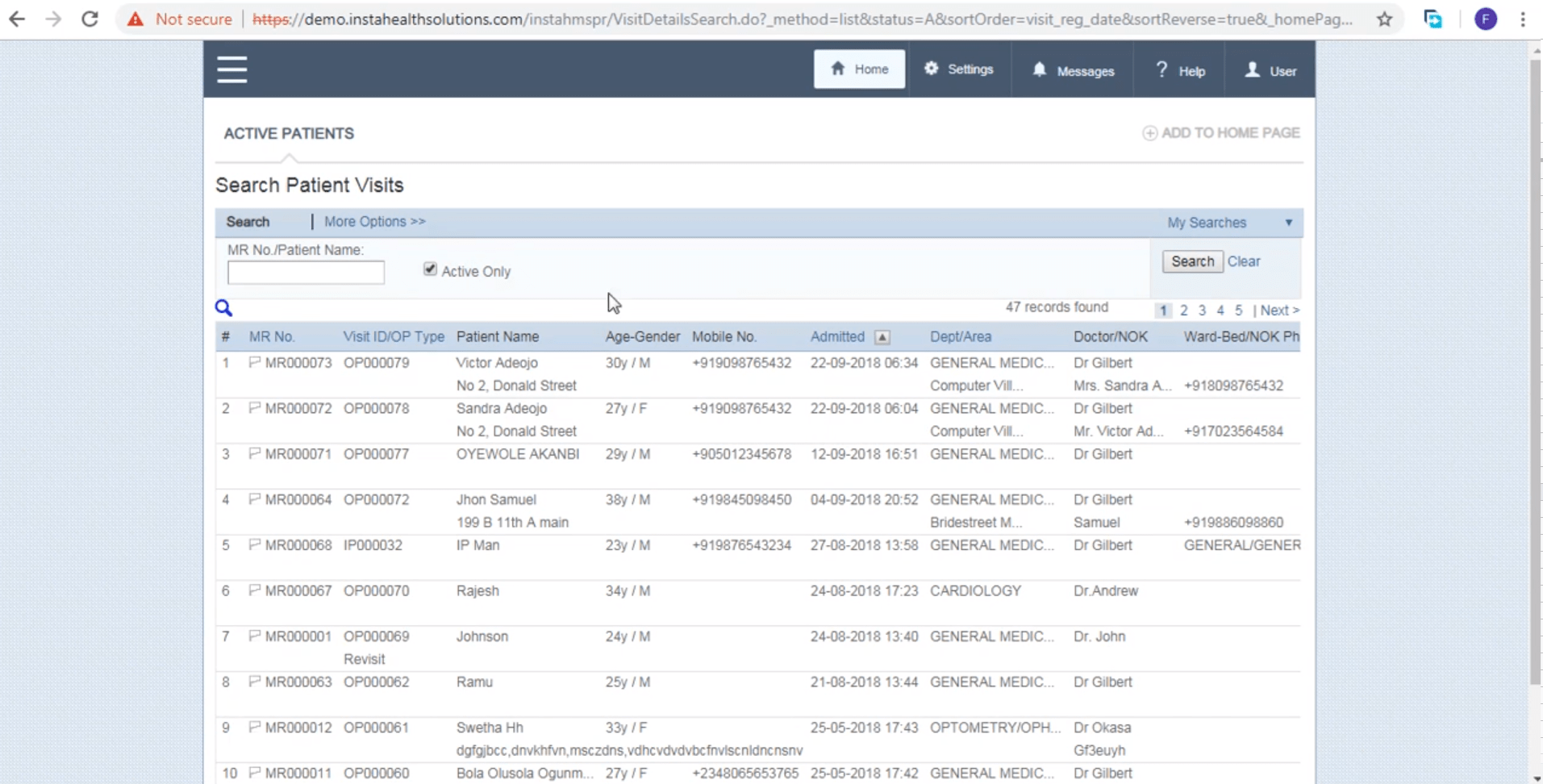
Insta HMS is one of the best medical practice management software.
And because of that reason, its platform is available in 22 countries having 18k+ active daily users.
Top features of Insta HMS:
- Patient administration solutions
- Revenue cycle management
- Integrated EMR solution
- Pharmacy and inventory management
- Reporting and analytics
- Document and notes management
Pros:
- Seamless third-party app integration
- Simplifies staff collaboration
- User-friendly interface
- e-Invoicing feature
- Makes financial operations less complicated
Cons:
- Less functionality in each module
- It has a poor built-in workflow.
- It is not suitable for small and medium-sized practices
Pricing:
Its pricing starts from $25/user/month.
4. FormDr

FormDr is a cloud-based medical practice management software that offers HIPAA-compliant online forms solutions.
Its patient intake platform is completely suitable for single and multiple-location practices, hospitals, and other healthcare networks.
And it is trusted by over 7000+ providers across the globe.
Top features of FormDr:
- Form fields
- Intake forms
- HIPAA-compliant electronic signature
- HIPAA-compliant form builder and submission
- Upload care photo
- Autocomplete form
Pros:
- It allows seamless EMR/EHR integration
- It’s suitable for more than 8+ medical practices
- Allows to create custom forms
- It's a mobile-friendly platform
- It offers a free trial
Cons:
- No auto-save option when the website freezes
- The product is complex to understand so it requires complete training
Pricing:
Its subscription starts from $29/user/month.
Our other useful resources:
- Patient intake software
- EMR integration service for PS Suite, Accuro, Oscar EMR
- Epic, Allscripts, Cerner EHR integration
5. SimplePractice
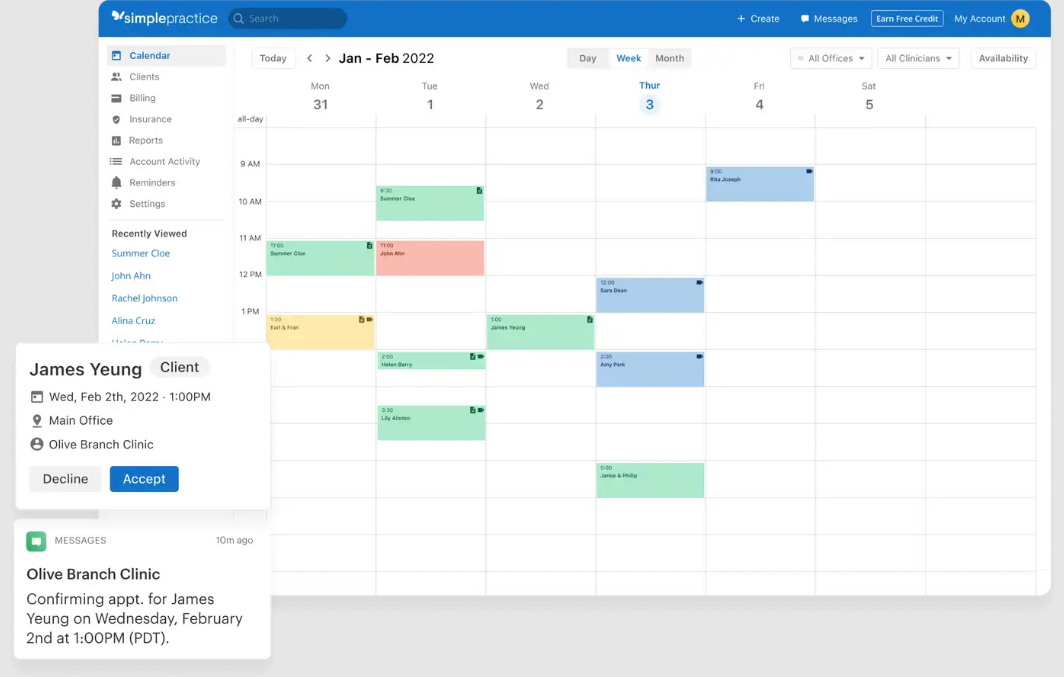
SimplePractice is one of the best medical practice management software in the market.
Because it has everything you need to perform your medical practices smoothly and efficiently.
That’s the reason, it is trusted by 140,000+ practitioners.
Top features of SimplePractice:
- Scheduling management
- Billing and invoicing
- Telehealth or telemedicine
- Patient portal
- Document management
- Claim management
- Appointment reminder
Pros:
- Allows to perform virtual care practices
- Helps in remaining HIPAA-compliant
- Online check-in solution that eliminates the waiting room hassles
- Offers 30-day free trial
Cons:
- It requires training to understand the product.
- Not suitable for small practices due to the high pricing
Pricing:
Its basic subscription plan starts from $29/user/month.
However, you need to pay an extra $15/month if you want to offer virtual care solutions to your patients.
You must also explore:
6. NextGen Office
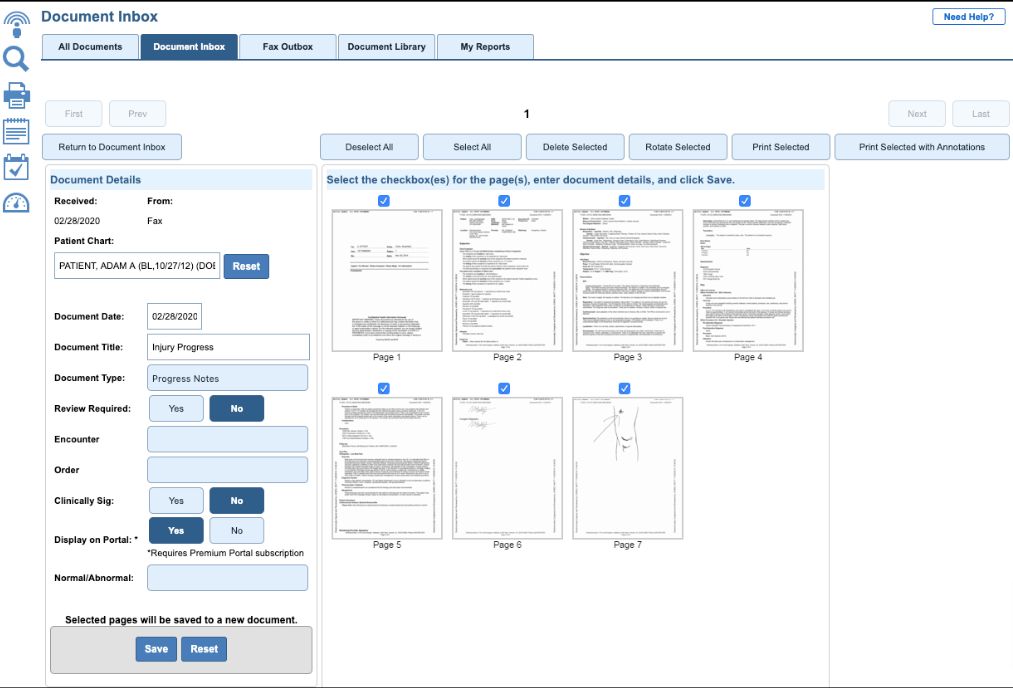
NextGen is a cloud-based medical practice management software.
What makes it unique is that – it offers beyond just a practice management solution.
It also comes up with integrated EHR software, a patient portal, and revenue cycle management.
Top features of NextGen Office:
- Automated appointment reminder system
- Drag and drop scheduling
- Customize the claim follow-up rules
- Simple billing process
- Charting
- ePrescription solution
Pros:
- Easy to use and access
- Allows to operate across multiple offices
- It's a HIPAA-compliant platform
Cons:
- The platform is complex to understand
- Tedious billing process workflow
- Poor layout design of the software
Pricing:
The vendor has not provided pricing.
7. DrChrono
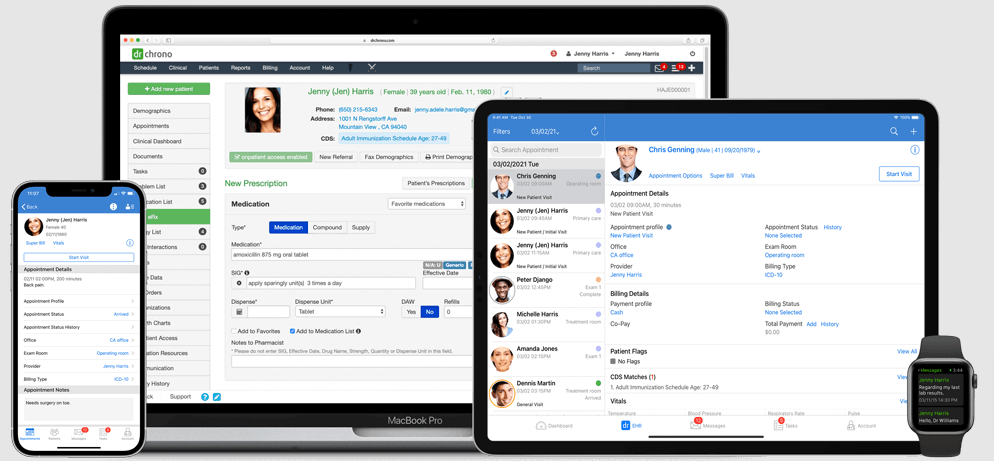
Another medical practice management software is DrChrono.
And just like SimplePractice, it also offers more than just a practice management solution.
But the thing that makes it unique is that – it has an iOS app that allows you to access everything – at any time from anywhere.
Top features of DrChrono:
- Customizable clinical notes
- Telehealth visits from mobile or desktop
- Revenue cycle management
- HIPAA-compliant patient portal
- Medical billing solution
Pros:
- It is suitable for 20+ specialty care
- Allows to manage patients' records securely and efficiently
- Access the software at any time from anywhere
- Secure documentation
Cons:
- It has a poor interface
- The price keeps rising every year
- Less functionality
Pricing:
The pricing is not revealed by the vendor.
8. IntakeQ
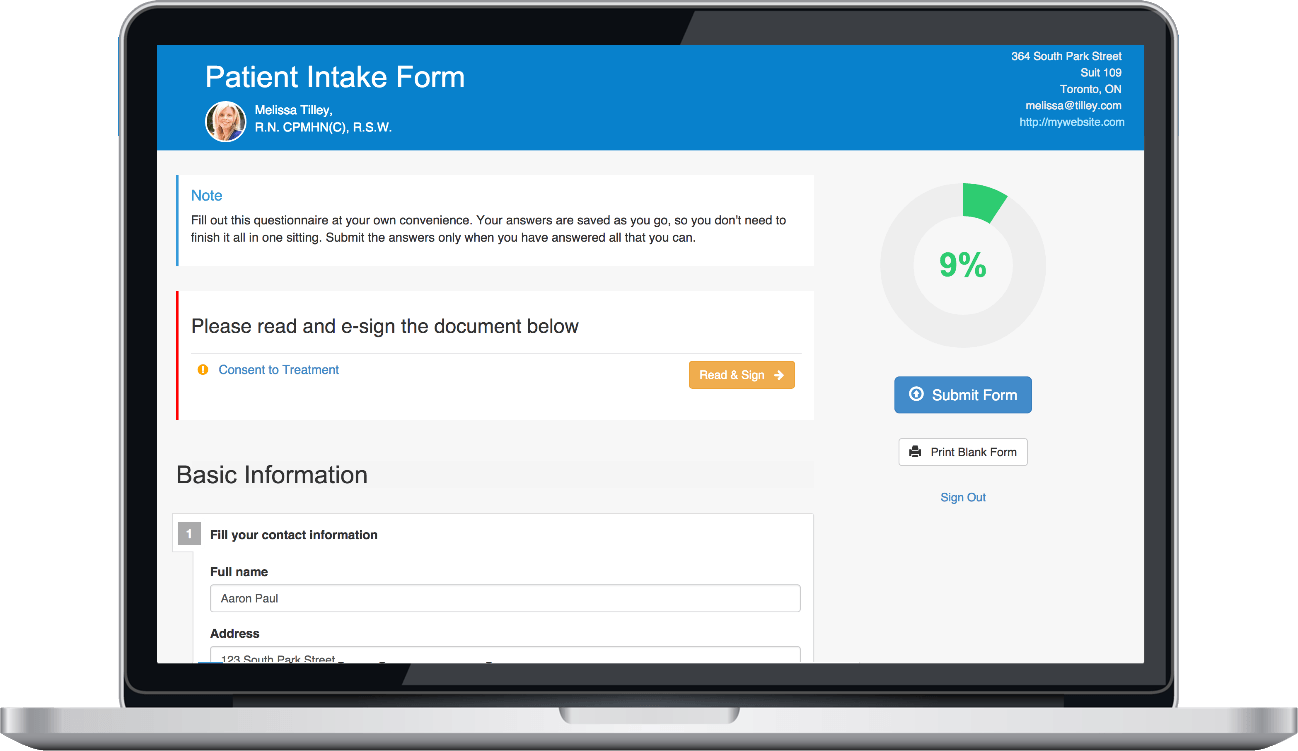
IntakeQ is one of the top medical practice management software that majorly focuses on online intake forms.
It simply allows healthcare professionals to manage their both clinical and administrative day-to-day operations without any hassle.
Top features of IntakeQ:
- Appointment scheduling
- Claim management
- Patient portal
- Online intake forms
- Secure messaging
- Appointment reminders
- Task management
- Billing and invoicing management
- Telehealth
Pros:
- Connect with patients – at any time, anywhere
- Simplifies onboarding process
- Allows to automate patient intake process
- It offers a free trial
Cons:
- Not enough flexibility if you want to perform intake in bulk
- The platform is complex to understand.
Pricing:
Its subscription plan starts from $49.90/month.
9. Pabau
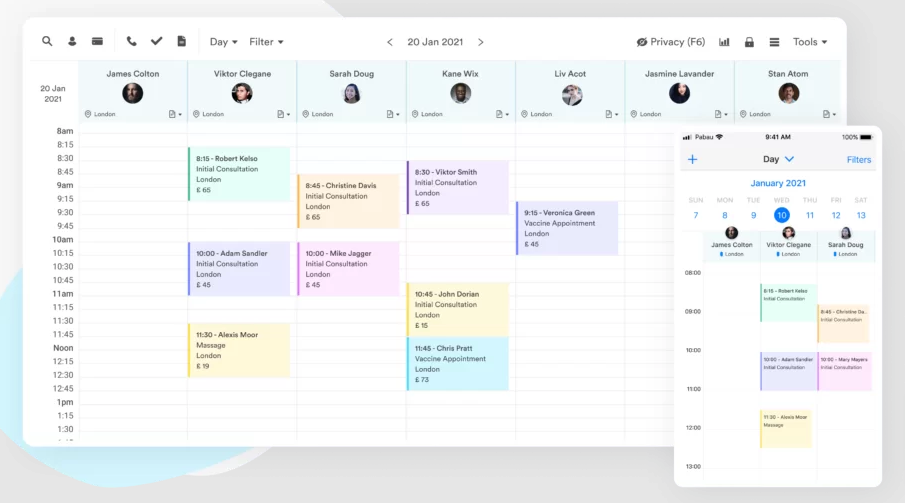
This medical practice management software simply allows you to – spend more time with patients.
But how?
Well, it helps you to streamline and automate clinic management operations.
This approach enables you to spend less time on administrative operations.
More time on patient care experience.
Top features of Pabau:
- Appointment scheduling
- Online booking
- Digital client records
- Appointment reminders
- Patient portal
- Video conferencing
- Complete stock management
Pros:
- Its automation takes away heavy admin tasks
- Easy-to-use software
- Customizable consent forms
- Simplify reporting
Cons:
- Some processes are time-consuming
- Complicated setup
- Poor integration capabilities
Pricing:
The pricing is not revealed by the vendor.
10. Splose
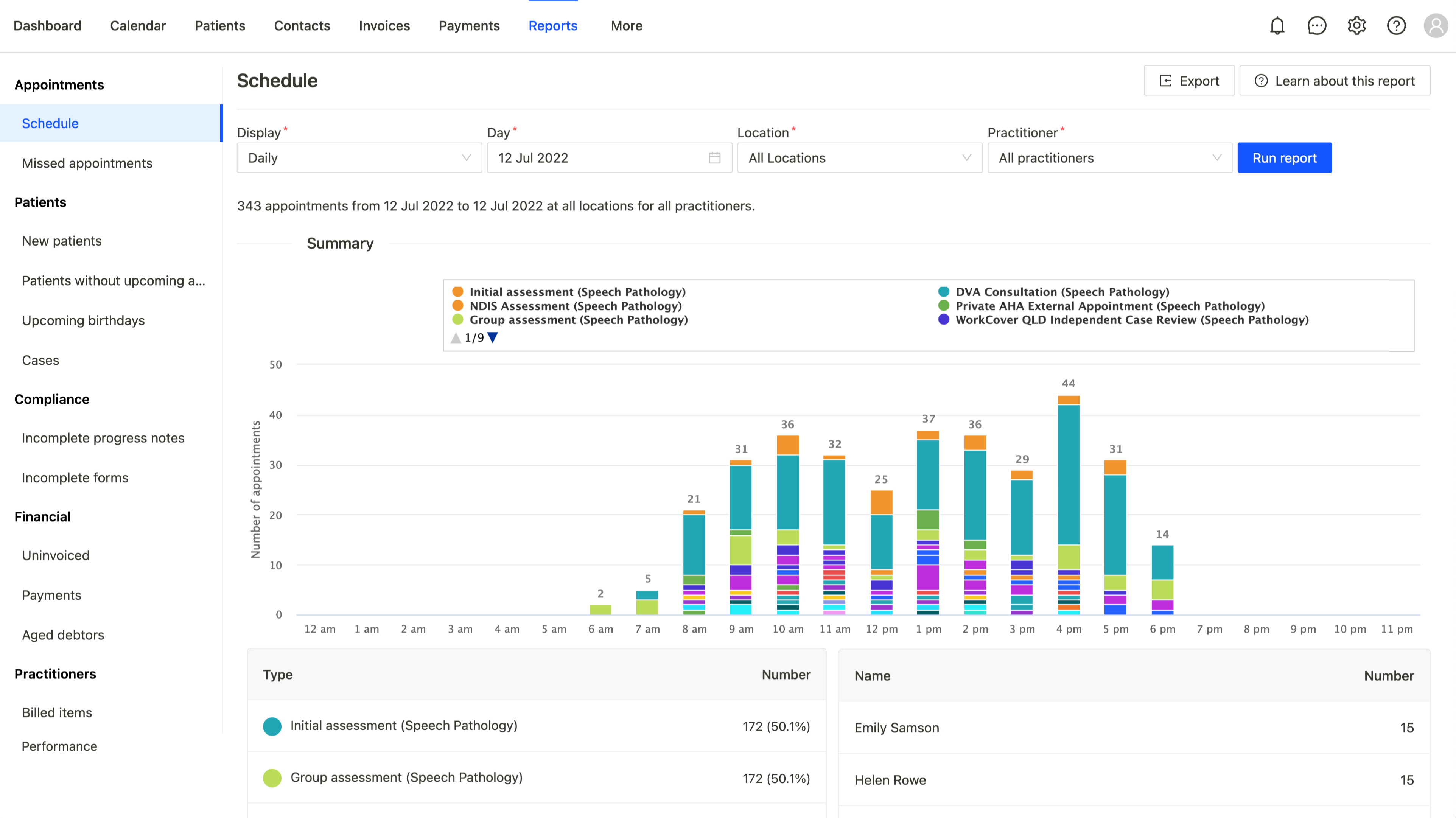
This medical practice management software is ideal for allied health and NDIS providers.
Splose offers an all-in-one solution for any size of medical practice.
In fact, Splose claims that its powerful software enables healthcare professionals to save 7-10 hours per week.
Top features of Splose:
- Telehealth
- Set user permission
- Manage calendar
- Secure file storage
- Create and send invoices
- Progress notes
- Create intake forms
- Online bookings
- Reminders via SMS and email
Pros:
- Comes up with telehealth solutions
- Helps in automating more than 8 day to day tasks
- In-built CRM solutions
- Easy to learn
Cons:
- No visibility over team member performance
- Fewer customization options
Pricing:
Its basic plan starts from $20/month/user.
Read our detailed guide on: Healthcare CRM software
How to Choose the Best Medical Practice Management Software?
It’s important to pick the software that works best for you with the highest ROI.
However, it’s not easy to do it, especially when there are multiple software available in the market.
But with the help of the below-mentioned 7 steps, you can easily select the right tool for your medical practices.
- Identify and write down your needs
- Compare it with all the software that is listed in this blog
- Identify how simple it is to integrate with other health tech systems
- Does the vendor offer customization as per your needs?
- Put together all these aspects and discuss them with your team members
- Get a live demo of the product
- Evaluate the performance and select the platform
But in case you want to avoid this entire process, you must consider our white-label medical practice management software.
Because it offers complete flexibility over – pricing, features, usability, functionality, and workflow needs.
Above all, it comes with lifetime usage rights with an unlimited number of users.
So, want to explore the entire product along with its pricing?

3 FAQs On Medical Practice Management Software
1. Are there any additional costs in your medical practice management solution?
No. There are no hidden costs in our solution for medical practices.
You just need to pay one-time licensing fees and acquire lifetime usage rights for an unlimited number of user accounts.
2. What is the difference between medical practice management software and EHR?
The medical practice management software is used to keep all the clinical and financial records of the organization in one place and does not need to be shared outside of the ecosystem.
Meanwhile, EHR is used to keep all the patient's health, personal, and financial records in one place and are meant to be shared outside of the organization.
3. Who can use it?
In one word – everyone!
For example,
- Mental health specialists
- Physiotherapists
- Dentists
- Nutritionists
- Vets
- Dietitian
- Cardiologists
Explore our other useful resources for practice management:
