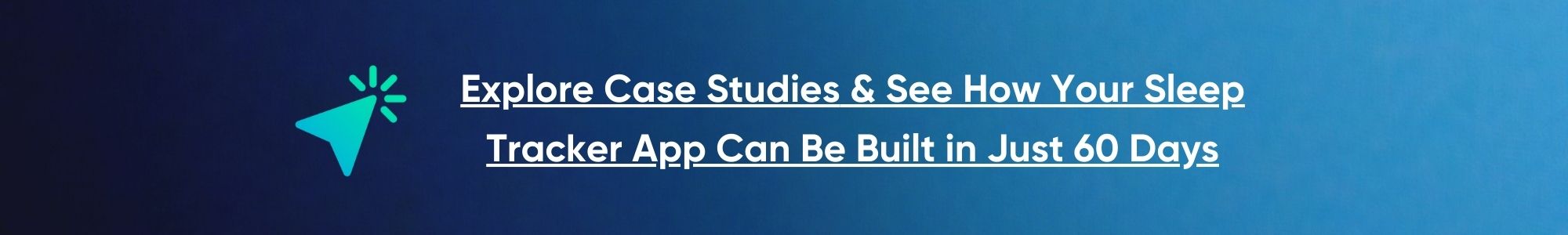A Technical Approach to Building a Sleep Tracker App: Features, Case Study & Development

1 year ago
Millions of people struggle with sleep disorders, especially insomnia.
Around 30% face short-term sleep issues, and 10% deal with long-term problems.
This rising concern has led to a booming sleep tech market, which hit $17.9 billion in 2022.
It's expected to grow even more, with an 18.2% annual growth rate over the next decade.
North America is leading this market growth, driven by more people needing sleep solutions and an aging population.
Wearable sleep trackers are a big part of this trend, with the market expected to reach $65.4 billion by 2032.
With sleep health in the spotlight, there's a huge opportunity to create a sleep tracker app like SleepIQ.
In this blog, we'll show you how to build one, covering key features, development tips, and real-world examples.
Whether you're in healthcare or tech, this guide will help you make a big impact in the sleep tech industry.
SleepIQ: A Sleep Tracker App Through IOTs
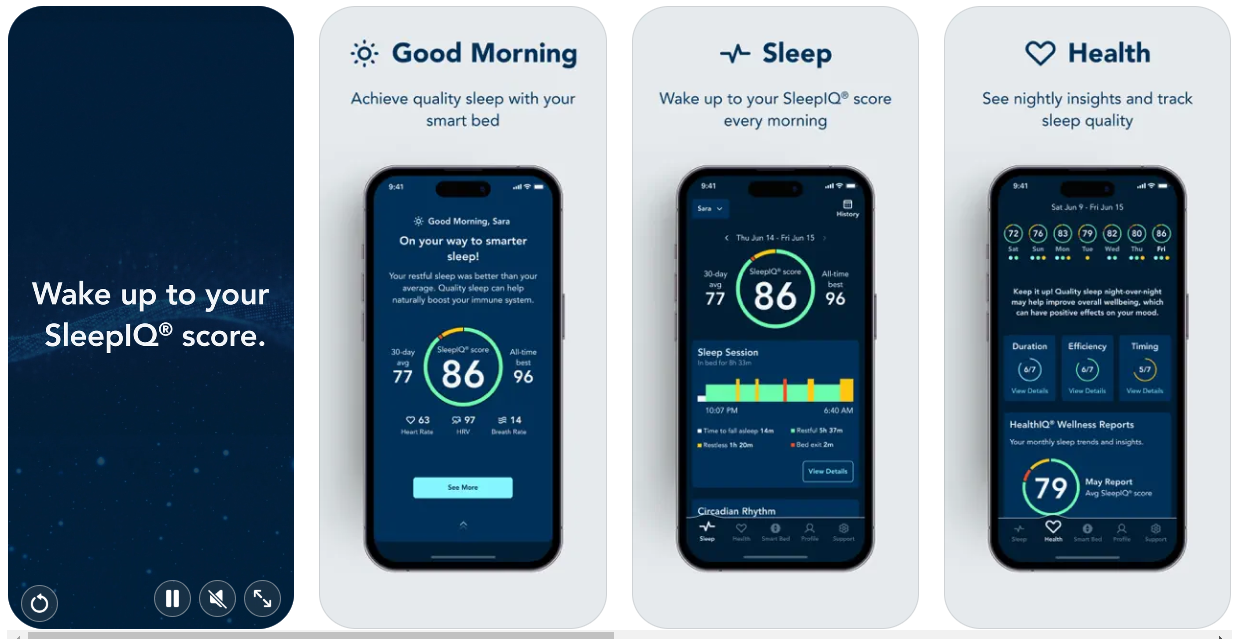
SleepIQ is a cutting-edge sleep-tracking system by Sleep Number that’s setting the standard for smart sleep solutions.
Integrated with Sleep Number 360 smart beds, it uses advanced sensors to monitor key sleep metrics like heart rate, breathing, and movement.
Every morning, users receive a SleepIQ score, offering a clear picture of their sleep quality and insights on how to improve it.
This data-driven approach helps users fine-tune their sleep settings and develop better sleep habits.
But that’s not all. SleepIQ also offers a range of products on their online store, including mattresses, pillows, bed accessories, and other sleep-related items.
About App
By incorporating advanced sensors into Sleep Number beds, SleepIQ provides users with comprehensive insights into their sleep patterns, including:
- SleepIQ Score: A numerical rating that reflects the quality of each night's sleep.
- Sleep Stages: Tracking of REM, light, deep, and awake sleep phases.
- Heart Rate: Monitoring of average heart rate during sleep.
- Breathing Rate: Assessment of breathing patterns throughout the night.
- Movement: Tracking of restlessness and disruptions during sleep.
Key Features of the SleepIQ App
- Personalized sleep report that helps users understand and maintain their sleep quality
- Sleep session overview, including time to fall asleep, restful sleep, restless sleep, and bed exit time
- Biometrics data like average heart rate, HRV, and breathing rate throughout the night
- Daily report snapshots showing sleep duration, efficiency, and timing
- Daily tips for better sleep based on users' sleep data to improve overall well-being
- Full access to smart bed controls, including firmness, comfort, sleep number settings, and snoring adjustments
- Dashboard with monthly sleep and wellness reports
- Integration with other health and wellness apps like Fitbit and MapMyFitness
Top 3 Similar Apps to Study for Building a Sleep Tracker App
When developing a sleep-tracking app, it's essential to analyze the competition and learn from successful examples. Here are three popular sleep-tracking apps that you should consider studying:
1. SleepScore
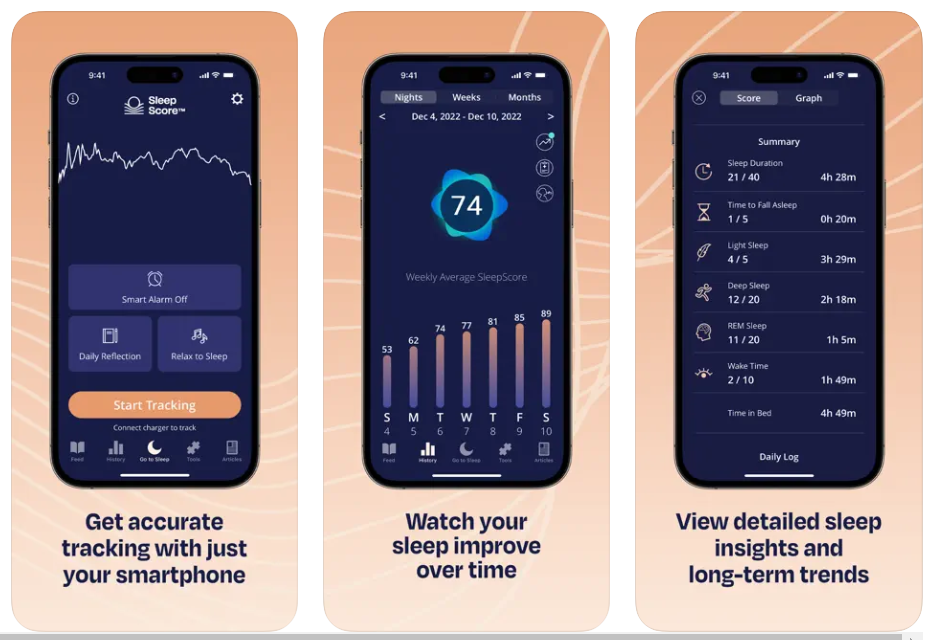
SleepScore is a joint venture between Sleep Number and ResMed, two leading companies in the sleep industry. It offers a comprehensive sleep-tracking solution that combines hardware and software components.
Key Features
- Sleep Score: A numerical rating that summarizes the overall quality of your sleep.
- Sleep Stages: Detailed analysis of REM, light, deep, and awake sleep phases.
- Noise and Light Exposure: Tracking of environmental factors that may affect sleep.
- Personalized Recommendations: Tailored advice based on your sleep data and habits.
How it Works
SleepScore uses a combination of a wearable device (like a ring) and a smartphone app to track your sleep.
The app analyzes your sleep data and provides personalized insights and recommendations.
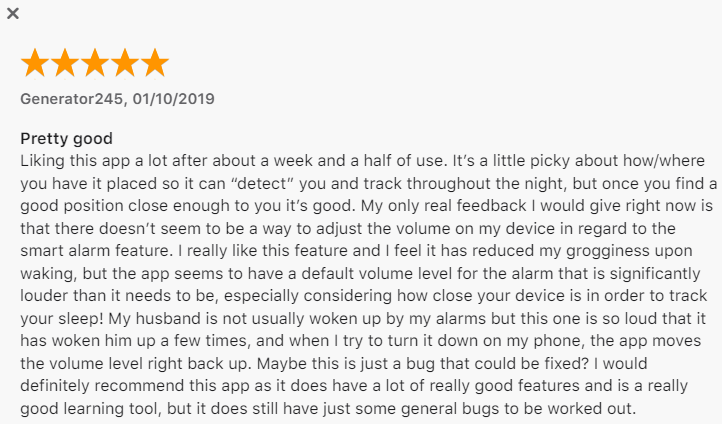
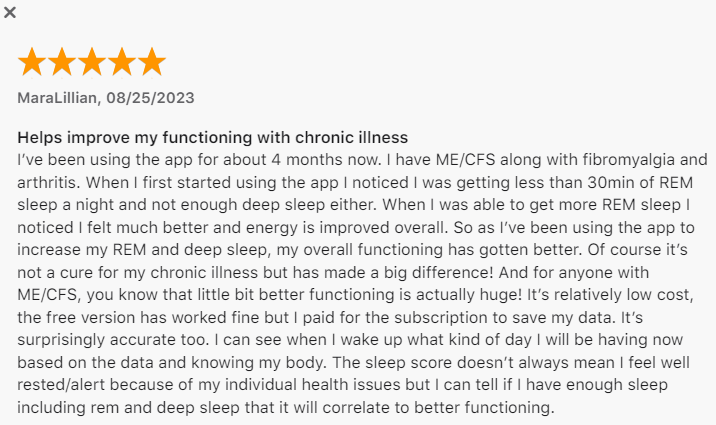
2. Sleep Cycle

Sleep Cycle is a popular app that uses sound analysis to determine your sleep stages and wake you up during your lightest sleep phase.
Key Features
- Intelligent Wake-Up: Wakes you up at the optimal time within your sleep cycle.
- Sleep Stage Tracking: Monitors REM, light, deep, and awake sleep phases.
- Noise Monitoring: Records ambient noise levels during sleep.
- Sleep-Tracking History: Provides a detailed overview of your sleep patterns over time.
How it Works
Sleep Cycle uses your smartphone's microphone to analyze your sleep sounds and identify different sleep stages.
It then sets an alarm to wake you up at the most opportune moment within your sleep cycle.
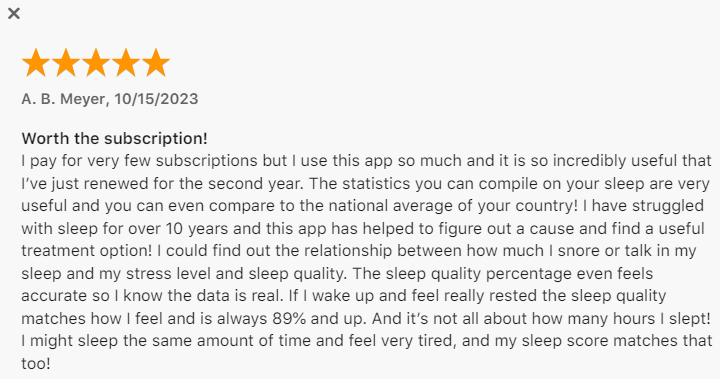
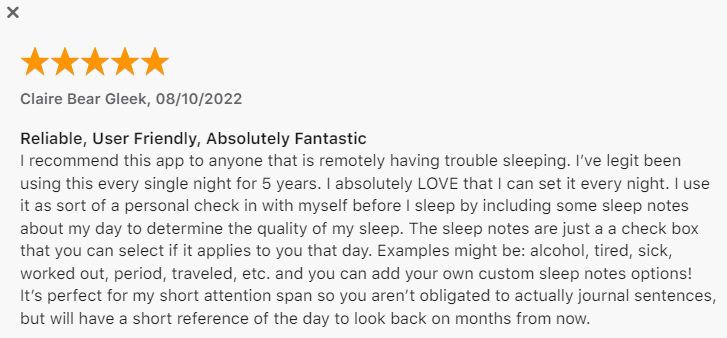
3. Pillow

Pillow is a comprehensive sleep-tracking app that offers a wide range of features and integrations.
Key Features
- Sleep Stage Tracking: Detailed analysis of REM, light, deep, and awake sleep phases.
- Heart Rate Monitoring: Tracks your heart rate during sleep.
- Snoring Detection: Monitors for snoring and other sleep disturbances.
- Integration with HealthKit & Google Fit: Syncs your sleep data with other health apps.
How it Works
Pillow uses your smartphone's microphone, accelerometer, and other sensors to track your sleep patterns.
It provides detailed reports and insights into your sleep quality and helps you identify potential sleep issues.
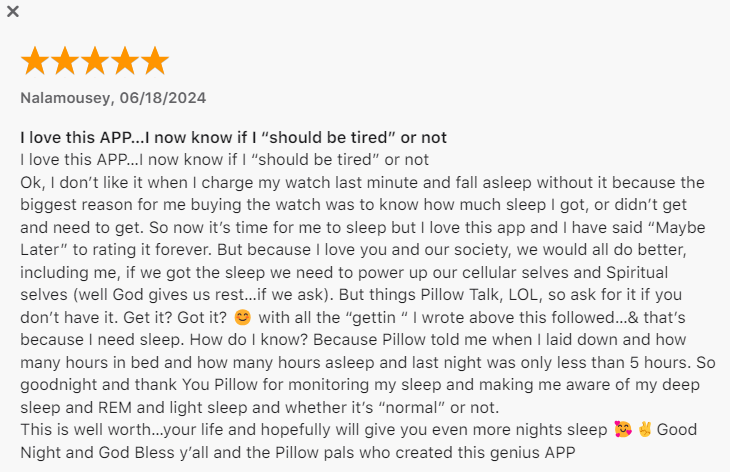
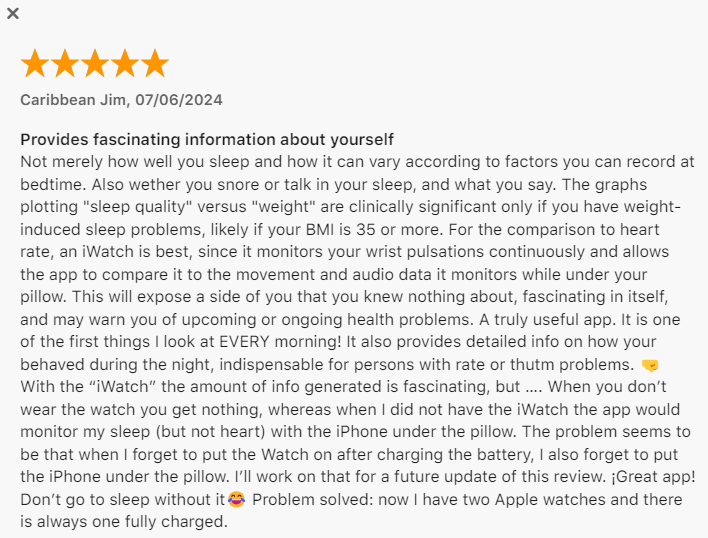
By studying these apps and understanding their features and functionalities, you can gain valuable insights into the preferences of sleep-tracking app users and identify areas where your own app can differentiate itself.
How to Create a Sleep Tracker App: 5 Steps to Success
1. Define Your Objectives
Start by determining the primary goals of your app.
Are you focusing on improving sleep quality, providing detailed analytics, or integrating with other health apps?
Clear objectives will guide your development process.
2. Design User-Friendly Interfaces
Create an intuitive and engaging user interface.
Ensure that users can easily navigate through sleep reports, settings, and tips. A clean and simple design enhances user experience.
3. Integrate Advanced Sensors
Incorporate sensors that can track sleep metrics like heart rate, breathing patterns, and movement.
Ensure your app can accurately collect and analyze this data to provide valuable insights.
4. Develop Data Analytics and Reporting Features
Build robust analytics capabilities to process and interpret sleep data.
Offer personalized reports, daily snapshots, and actionable tips to help users improve their sleep.
5. Ensure Integration and Compatibility
Make your app compatible with other health and wellness apps.
Integration with platforms like Fitbit or MapMyFitness can enhance the app’s functionality and reach.
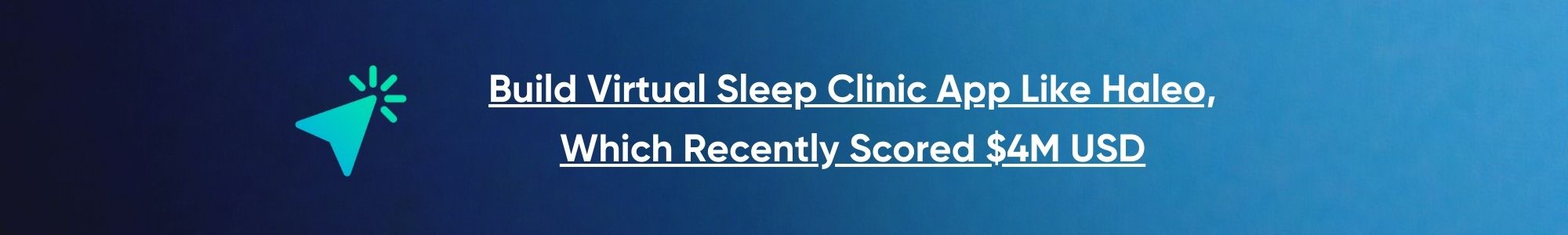
Case Study: Development of a Sleep Quality Platform for Senior Living Communities
We recently embarked on a project to develop a platform aimed at improving sleep quality in senior living communities.
Our client sought to create a digital solution that could deliver personalized soundscapes to enhance the well-being of older adults and assist healthcare staff.
The Challenge
Our client required an app that would manage calming sounds to help residents fall asleep more quickly and maintain better sleep throughout the night.
The platform needed to deliver dynamically created blends of instrumental music and nature sounds. It was crucial that the app be user-friendly for busy nurses and offer remote access for the administrative team.
The Solution
We designed and developed a comprehensive web application that serves as a centralized portal for controlling a custom-built sound ecosystem. This solution allows both community health staff and administrative team members to manage the sound environment in each facility securely.
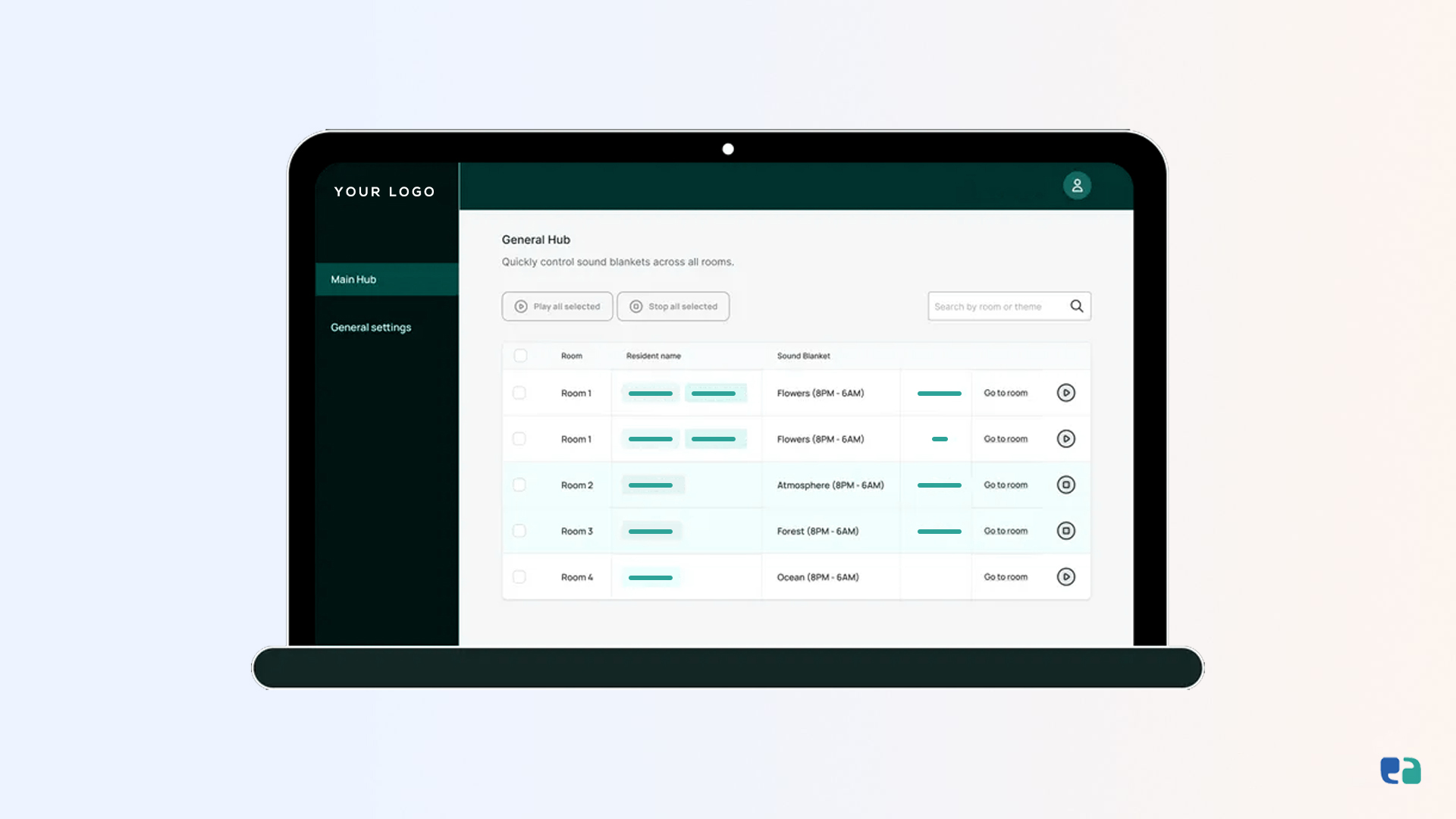
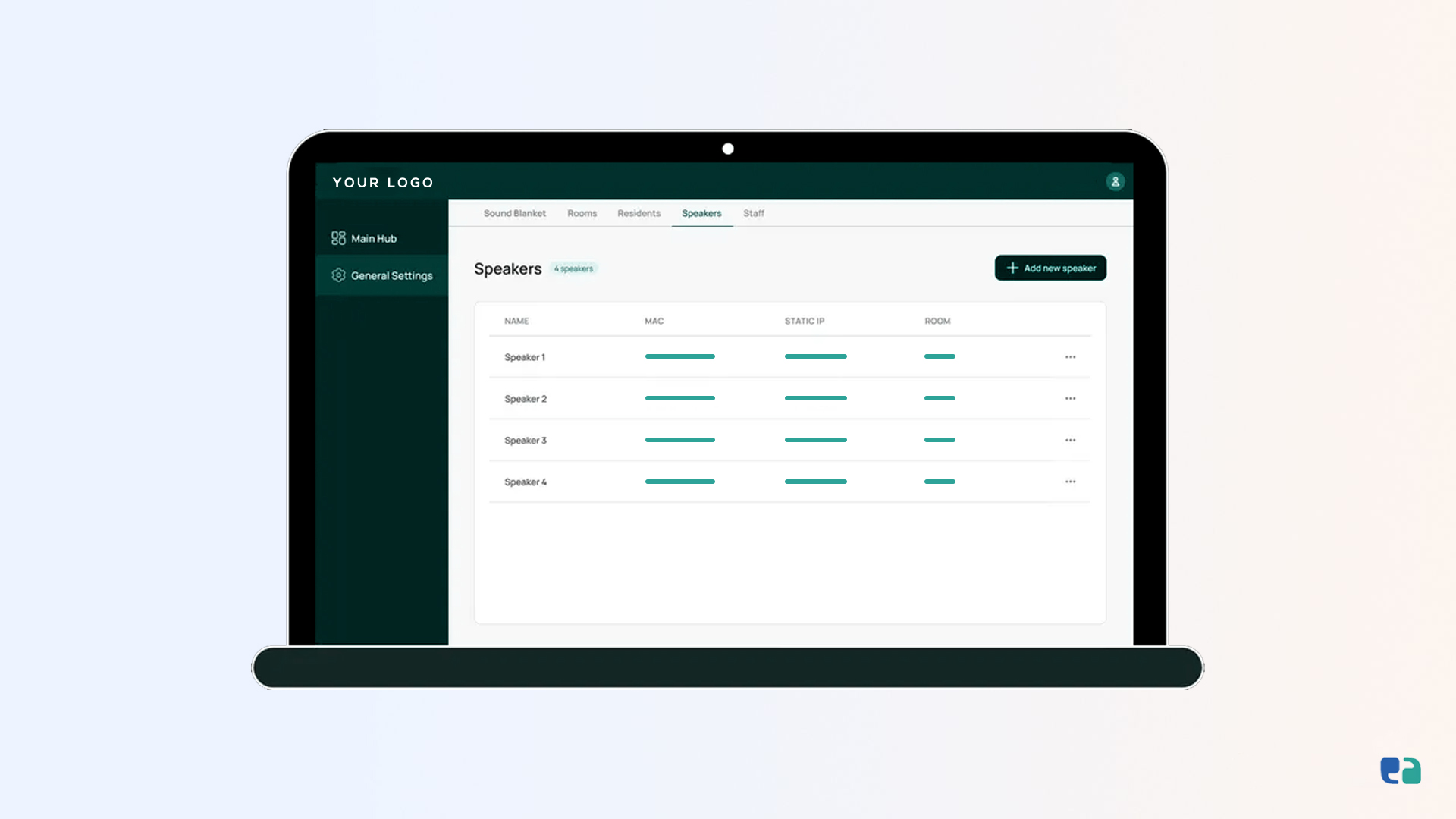
Key features of the solution include:
- Real-Time Monitoring: The app provides real-time remote monitoring of the sound system, allowing users to manage individual rooms and soundscapes effectively.
- Sound Management: Users can pause, stop, reactivate, or change soundscapes independently for each room or group of rooms.
- Hardware Integration: The application is integrated with the speakers’ custom APIs, enabling seamless and remote control of the sound environment.
Technical Challenges
One of the main technical challenges was setting up a reliable remote connection between the app server and the speakers.
To address this, we developed a local server that facilitated smooth communication between the app and the speakers, ensuring a seamless experience for both residents and healthcare staff.
Tech Stack
- AWS
- Bluesound API
- Laravel
- React