Create eBook App or Best Audiobook App like Audible in 16 Steps (We Perform 16, You 0!)
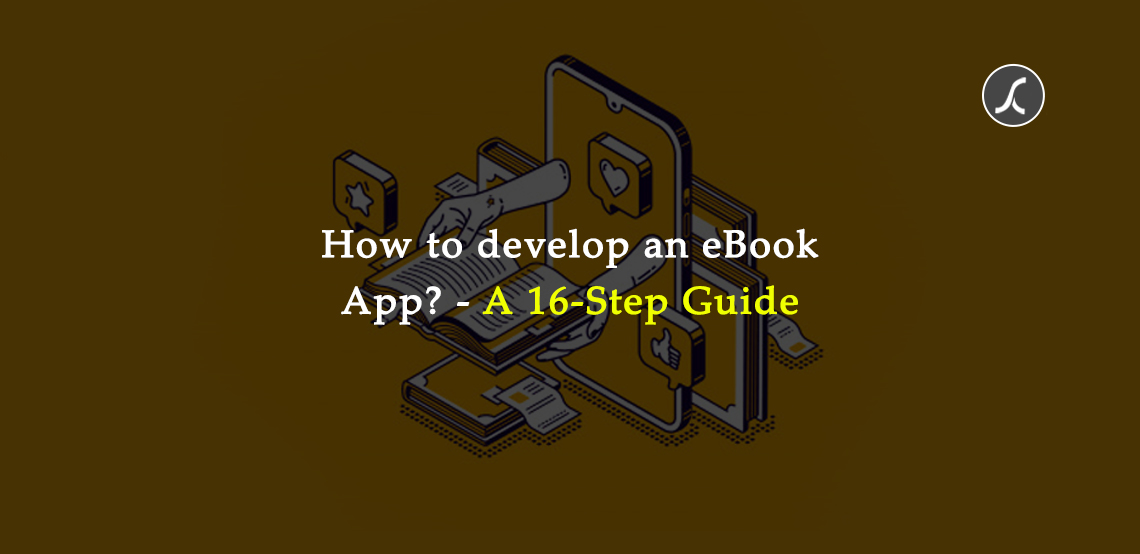
5 years ago
We promise to keep this blog straightforward with only discussing the 16 steps.
But before discussing those 16 steps, you should first check out this news.
Why is 2021 the best time to invest in audiobook app development for your library or the book store?
The CBC News reached out to 10 public libraries in 10 different Canadian cities and they found that ebook and e-audiobook borrowing was up more than 30 percent in 2020.
Wendy Banks working in Toronto Public Library as a librarian said to CBC News in the interview, “A lot of that had to do with the fact that print books just weren't available. But another thing I noticed is that, in particular, audiobooks were really popular this year.”
If we talk about the USA, the scenario is the same. eBook sales in the USA were up by more than 20% in October 2020.
You must have got the point. So, we don’t want to put any more effort into convincing you.
But, here we’re just sharing the list of most borrowed books including digital books from different libraries of Ontario.
Now, let’s come back to our main objective of the blog - audiobook app development or eBook app development process.
Create eBook App or Best Audiobook App like Audible: A Step-by-Step Guide
Step 1: Finding the Target Audience
Your Responsibility: ↓
Our Responsibility: ↑
If you don’t find your target audience or find the wrong target audience, you’re most likely to end up having a failure. Why?
Because, by finding the target audience, you can identify their needs and what they’re expecting from your eBook app.
And once you know their expectations, you can easily satisfy them by adding features accordingly.
However, every user group has different needs.
For instance, young people prefer audiobooks.
Whereas, the older adults have many hours of free time and thus, they prefer to read books.
Step 2: Understanding & Evaluating Their Requirements
Your Responsibility: ↓
Our Responsibility: ↑
To first gather the information of your target audience, we arrange telephonic interviews and carry out some surveys.
We also put the market knowledge of our business experts to good use.
Once we gather the required information of the target audience, we put users with the same needs into a user group.
This way, we aim to create many user groups. This practice makes it easy for us to serve what they want in bulk.
Step 3: Finding Top Competitors
Your Responsibility: ↓
Our Responsibility: ↑
You won’t be the only warrior on the battlefield. There are many powerful warriors already fighting to win the battle of ‘market’.
To beat them, you first need to recognize them.
Step 4: Carrying Out Competitive Analysis
Your Responsibility: ↓
Our Responsibility: ↑
Once you identify your competitors who are already doing pretty well in the market, you need to evaluate them with an aim to find their strengths and weaknesses.
Our business experts and research fellows evaluate your competitors’ marketing efforts, internal business processes, mobile app, and business model.
This activity is called competitive analysis.
Once we know your competitors’ weaknesses, we convert them into your strengths!
Here, we go one step further and execute a conjoint analysis on their apps.
This analysis makes us aware of their top app features liked most by their users.
Step 5: Defining the Business Model
Your Responsibility: ↓
Our Responsibility: ↑
If your goal behind developing an eBook app for your bookstore or library is to earn money or increase sales, you’ll surely need a separate business model for your app.
The business model covers everything from revenue streams to features to actualize those revenue streams, operating cost, break-even time, ROI and strategies to claim high ROI.
Step 6: Defining the User Journey
Your Responsibility: ↓
Our Responsibility: ↑
Things start getting a bit complex from here. Defining the user journey is a significant step that defines the overall success of your app.
Basically, when a user opens your app, he has a fixed goal in his mind such as I want to explore the top 5 eBooks of this month or I want to read the fictional eBook published recently.
To reach his goal, he has to travel through many pages of your app.
He first needs to sign up, creates a profile, searches for eBooks, selects a category of fictional eBooks, explores the list, clicks on one, and then opens the eBook reader to read it.
Once we identify such user journeys, we list out features needed on each app screen and design the number of app screens according to it.
Step 7: Creating a Feature Set
Your Responsibility: ↓
Our Responsibility: ↑
Well, many app agencies skip the first 6 steps and directly create the feature set.
This is a wrong practice as the target audience, their requirements, business model, competitors, and user journey directly influences the feature set.
We divide the feature set into 3 broad categories - must-have features, nice-to-have features and common features.
If you have a limited budget, we encourage you to not include the nice-to-have features.
This way - by dividing features into groups - we make it easy for you to save money on app development.
Step 8: Carrying Out the Technical Feasibility Study
Your Responsibility: ↓
Our Responsibility: ↑
You’ve listed out the feature set. Great! But what about actually achieving it in the app?
Each listed feature first requires us to find out the technical feasibility of it.
How can we code this feature? Which technology will we use? Which algorithm will we need? Will we need an API? How many hours does it require? What are the risks? How will we manage risks? etc.
We comprehensively document the outcome of this study. With this, the development team can code the app easily and faster as all basic has already been prepared.
Step 9: Designing Wireframes
Your Responsibility: ↓
Our Responsibility: ↑
The frontend or the app UI is the most crucial part of the app. It should be flawless and based on user journey to keep users engaged throughout their all activities on the app.
We don’t directly start coding the frontend. First, we design the app UI of each screen on paper and evaluate it.
The process to design the app UI on paper or in some tool called app wireframing.
We also ask some real humans to interact with the design to identify the pain they face while navigating the app.
Because we aim to accomplish a human-centric design that always keeps users in priority.
The following is just an example of eBook wireframes.
Step 10: Code the Frontend of the App or App UI
Your Responsibility: ↓
Our Responsibility: ↑
Once the app wireframes are approved by you, our frontend developers code the UI of the app. They make it responsive so that your users can open the app on any size of mobile devices.
Step 11: Code the Backend of the App
Your Responsibility: ↓
Our Responsibility: ↑
Backend development runs parallel to frontend development. However, backend development takes more time.
Our developers are clever enough to develop both the native app and cross-platform app. A cross-platform app only requires one codebase to run both on iOS and Android.
Whereas, the native app requires two different codebases.
Step 12: Testing the App
Your Responsibility: ↓
Our Responsibility: ↑
The QA team comes in action here. The team makes sure that all functionalities and UI elements of the app are working properly.
The team also validates the device compatibility of your app. If the team finds any bugs in the app, it asks the app development team to fix it.
The cycle continues until there is no bug remaining in your app.
Step 13: Launching the App
Your Responsibility: ↓
Our Responsibility: ↑
To launch the app, you have to list it on Google Play Store and Apple App Store. But for listing, you have to submit the request and go through an extensive validation process.
It is also required a development account to submit the app listing request to Play Store and App Store.
Thus, having a team of experts beside you makes your task very easy.
Step 14: Taking User Feedback
Your Responsibility: ↓
Our Responsibility: ↑
After you launch your app, you have to actively take user feedback and understand what they like and not like most about your app.
Based on user feedback, you then need to update your app.
Step 15: Update the App
Your Responsibility: ↓
Our Responsibility: ↑
You enjoy full ownership of the code. Thus, you can hire some other app agency to update your app or we can also help you to add new features or sharpen already added features.
Step 16: Seeking Post-App-Launch Support
Your Responsibility: ↓
Our Responsibility: ↑
Once it seems everything is running smoothly, your app suddenly encounters a server error. In such a sudden incident, you have to seek expert help to fix it within minutes.
This is just one example. Every app owner faces many such technical difficulties even after months of the app launch.
Thus, we provide 24/7 post-app-launch support too.
Hopefully, you now understand the fact that app development is not just about the code!
It requires the combined efforts of app developers, designers, business experts, and research fellows.
With an aim to not be a typical app agency that develops the eBook app within 5-6 steps, we’ve developed our own 16-step app development process.
In 2020, more than 50 startups have derived benefits worth millions just because of our unique way of developing the app.
Actually, we don’t work uniquely. We just work at the micro-level - with the same delivery speed and cost!
