How to Make Online Prescriptions? Revealing the Shocking Truth Behind the Free Online Prescription Makers
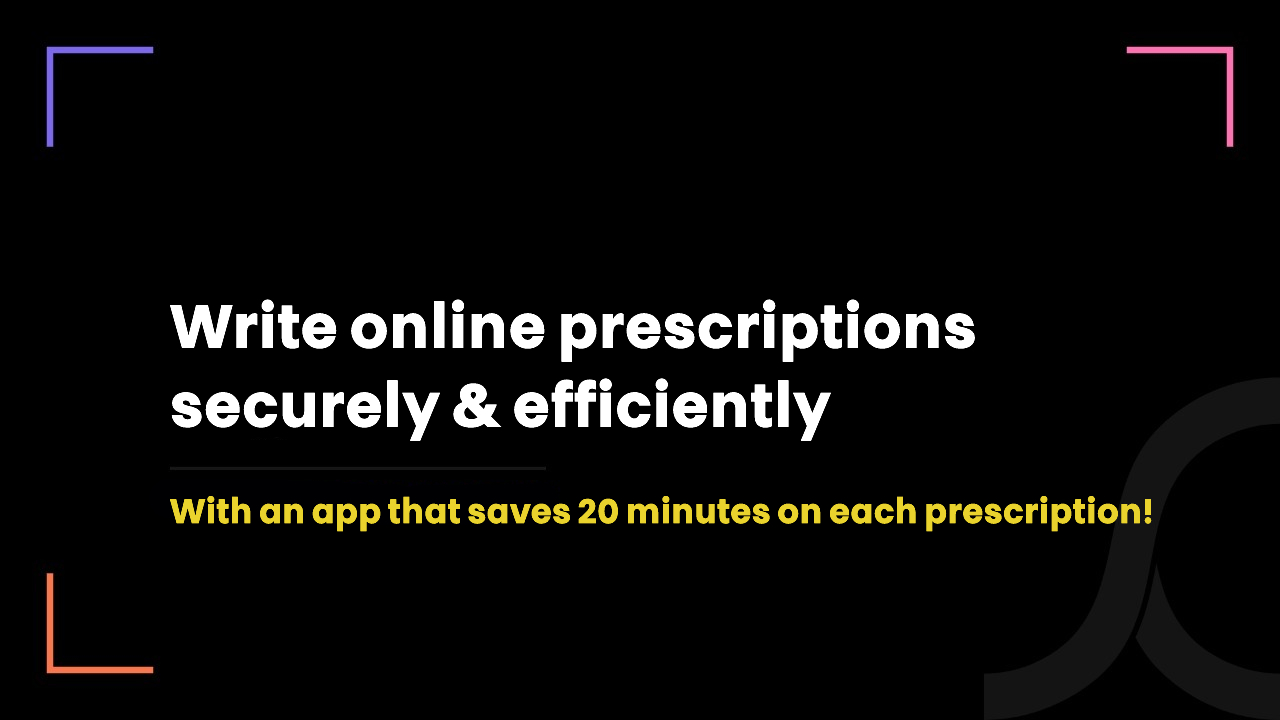
1 year ago
We are an Ontario-based Healthcare IT company.
In the past few weeks, more than 30 Ontario-based healthcare professionals asked us the same question – how to make online prescriptions?
And we gave all of them two simple answers:
1. Use the online prescription app.
2. Search online prescription maker websites on Google. Fill in the information and download the PDF file for free.
So, 5 of them picked the first option. And the remaining 25 selected the second one.
Let’s find out who achieved the best results.
A Detailed Guide To Make Online Prescriptions With an ePrescription App
We launched a white-label telehealth app.
It has an in-built online prescription feature that allows you to create and share the ePrescription via SMS, email, and in-app.
So, here is the detailed guide to its ePrescription features with real-screen images.
(Note: We have shared the live demo link of our telehealth product which you can access as the patient, provider, and admin.)

Here, the username and password are auto-filled.
Step-1: Open the app
You will see the dashboard which will give you a clear view of all your upcoming and completed appointments.
Additionally, you can also view the full details of each appointment.
So, to send an ePrescription to your patient, just click on the ‘completed’ appointments.
Step-2: Click on ‘add medical document’.
Step-3: Select the type of medical document
You will see multiple types of digital records in the app.
Select the prescription and click on the ‘next’ button.
Step-4: Provide prescription details
Here, you will see the two sections.
- Prescription details
- Allergies
In which you need to provide information like medication details, advice and allergies.
Step-5: Verify and submit the information
From the same window, you can set the prescription expiry date and schedule a follow-up.
After verifying all the information, click on the ‘submit’ button.
Once it’s done, your patient will receive a real-time notification in their separate portal regarding the online prescription along with your name.
The patient can check all their prescriptions from the HIPAA-compliant secure document storage.
It also allows them to see the expiry date of the prescription.
After clicking on the ‘prescription’, patients can check the prescription you provided.
What makes it special is that – a digital signature!
Patients can also download their prescriptions in the form of a PDF file.
The Outcome Was Remarkable!
It just takes 3-steps to make online prescriptions with the ePrescription feature of our white-label telehealth app.
This made it easy for those 5 healthcare professionals to write and share online prescriptions.
Apart from that, here is what they found the best about our online prescription solution.
- The eSignature feature makes it easy to send signed prescriptions to remote patients.
- The expiry date set up improves the patient care experience.
- The real-time notification to patients via SMS, email, and app is the best feature of the app.
- It eliminates the need for paperwork and phone calls which lowers medical errors and saves operational time and costs.

Following are its credentials.
- Username: admin@admin.com
- Password: Admin@123
- OTP (2-factor authorization code): 123456
A Detailed Guide to Write ePrescriptions with Online Prescription Maker
There are multiple online prescription makers available in the market.
And to find it,
- Open the Google
- Search for ‘online prescription maker’
- Click on the website
Once you reach the website, you may see the template shown in the below image.
What you need to do is – fill up the information and download the PDF file.
The Outcome Was Shocking!
This method was chosen by 25 out of the 30 Ontario-based healthcare professionals.
In the first place, they found this solution the best as it is way more simple than our online prescription app.
However, it has tons of drawbacks that can poorly impact your prescription practices.
And here are 3 major challenges with online prescription makers.
1. No eSign option available
This is the biggest drawback of using free online prescription makers.
Because without eSignature, you’ll not be able to send ePrescription via SMS and email to your remote patients.
2. They are not free at all
No doubt, the free tools let you create and download the prescription.
But you have to pay them to use extra features like
- Customizable template
- Remove the watermark or branding at the end of the prescription
- Manage multiple profiles
3. Poor security
They are not compliant with data privacy laws like HIPAA, PHIPA, and PIPEDA.
That means the patient's data will always be at high risk of data breaches.
A Small Back Story Behind Our White-Label Telehealth App having Major Features Around Prescription
We have been creating health tech solutions for the past 8+ years.
In our journey, we have worked with 100+ healthcare startups, hospitals, clinics, entrepreneurs and individuals.
That’s the reason, we understand every ins and outs of the intense healthcare environment.
However, in the past few months, we noticed that our healthcare system is collapsing due to the burnout of healthcare professionals.
Medical errors, phone call hassles, and miscommunication are the prior reasons behind the rising rate of physician burnout.
Rather than sitting around and watching the collapse, we decided to do something.
Because healthcare is the only thing that makes us happy.
So, we put together our business, technical, and compliance expertise, experience, and 50+ experts in one place and created a white-label telehealth app!
It is a HIPAA-compliant and ready-to-use telehealth app that we customize as per your unique requirements.
Meaning, there is no need to use the entire product just for the ePrescription feature.
What you need to do is – just tell us your workflow requirements.
Then, we’ll remove the video consultation part and implement your ePrescription workflow as per your needs.
This way, we save you from reinventing the wheel!
Top Features of Our HIPAA-Compliant ePrescription Module
Our ePrescription module is not just limited to healthcare professionals only.
However, it is also helpful for the patients to manage their prescriptions securely and efficiently.
Following are the features for both patients and doctors.
For doctors:
- Dashboard to manage prescription
- Accept or cancel the request of prescription
- Secure and easy access to health records
- Send prescriptions via SMS, email, or FAX (to patient and pharmacist)
- HIPAA-compliant document storage
- Prescription history
For patients:
- Medication and prescription history
- Refill request
- Medication reminders
- Upload test reports
- Check prescription
- Payment options
- Medicine details

3 FAQs for Our HIPAA-Compliant Online Prescription App
1. Who can use the app for online prescription solutions?
Everyone who is involved in the prescription process can use our app.
For example,
- GPs
- Clinicians
- Healthcare organizations such as hospitals, clinics
- Medical consultants
- Pharmacists
- Caregivers
- PBMs
- Patients
2. When should I prefer online prescription solutions?
The online prescription app offers a ton of benefits.
And if you have the below-mentioned requirements, you must prefer an app to make online prescriptions.
- Want to make faster and easier decisions (as the app allows easy access to patient records)
- Want to remove the handwritten prescriptions (as it is the main cause behind manual errors)
- Want a rapid prescription process (as the app cuts down the phone hassles)
3. What are the benefits of having an online prescription app?
- Prevents prescription drug errors
- Faster and simple prescription of controlled substances
- Easy access to medical records helps in making better decisions about prescription
- Need to spend less time on prescription refill requests
- Increases patient safety
You must also read: Prescription App for Doctors
