How Can You Speed Up Invoice, Report & Patient Management 10X with RPA for Healthcare?
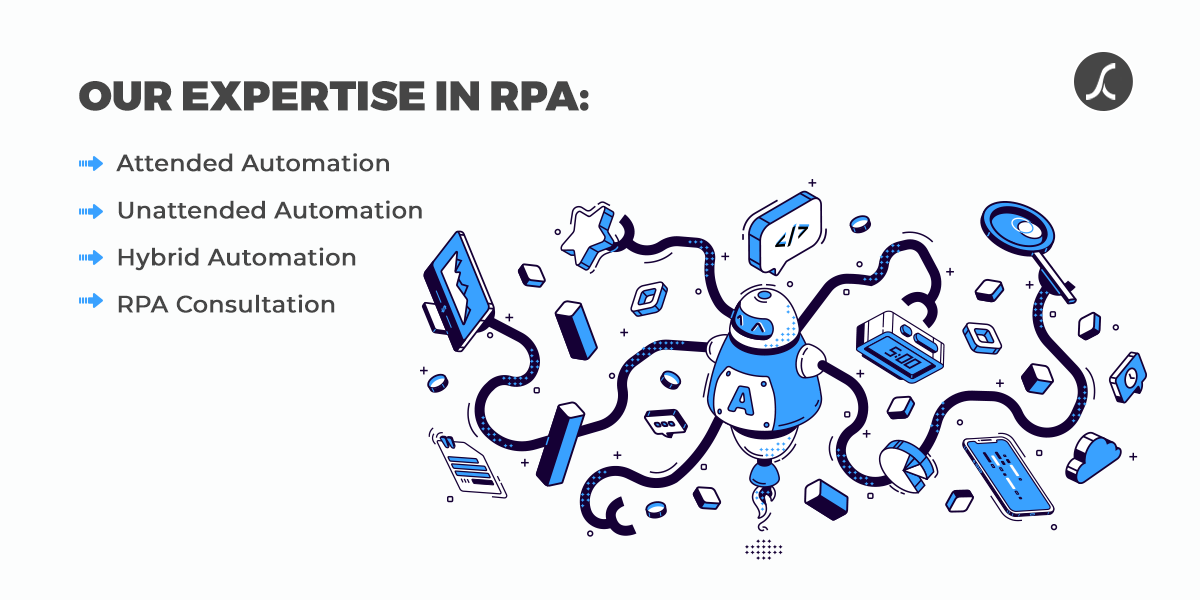
5 years ago
All modern aircraft are equipped with an autopilot system. The major purpose of it is to ease the flight operation for pilots with a reduced workload. This ultimately eliminates human errors as a pilot is less engaged in intensive work. Imagine, having such a kind of ‘autopilot system’ at your healthcare facility? How impressively you can reduce human errors, free up staff and attain productivity goals!
How does RPA work?
RPA (Robotic Process Automation) is the use of software bots to automate repetitive tasks or whole workflows. It takes the management, monitoring or collaboration software to the next level by giving them the ultimate ability to execute a task without human interference.
To understand the working of RPA, let’s study 2 different examples.
» Basic Example: The most basic example of an RPA solution is a patient management software automatically sending an email or text message to a patient for an upcoming appointment. This example denotes that the RPA solution triggers an automatic event on a fixed time or after a certain event.
» Advanced Example: An advanced example of an RPA solution is the complete automation of the patient appointment scheduling and management workflow. Here is how it works automatically.
- RPA bot takes the appointment booking of the patient by considering the location, time, and doctor availability.
- It organizes all details of the patient and prepares a report in the desired file format.
- It then automatically sends a report to the referral management representative to fix the appointment.
- In the case of the unavailability of the doctor on the day of the appointment, the RPA bot informs the patient. The best part is that the RPA bot itself checks the schedule of the doctor and confirms the doctor’s availability!
The time and resources required to implement RPA at organization-level
Knowing the time and resources required to implement RPA isn’t possible due to the different nature of processes. But to get the rough estimate, we need to understand the most ideal way or approach to successfully implement the RPA.
RPA implementation is the 4-step process. Each step requires different resources and takes different time.
Step 1: Pick the Process
To automate a process, you should first pick a suitable process. However, you need to meet a few basic requirements while picking a process.
» Requirement 1: The process should have fixed input and output.
» Requirement 2: The process should not be a part of the dynamic work environment.
» Requirement 3: The process should be most streamlined out of other processes of the same goal.
Step 2: Select the Vendor
Expertise in OCR, AI and ML technologies is required to achieve RPA in healthcare. The RPA vendor masters these technologies. They understand your business process, find the scope of automation and prepare the custom RPA ecosystem with automation tools.
Step 3: Test the Automation
Before adopting automation at a large scale, run the first automated process, evaluate its outcome, measure success and get feedback from stakeholders.
Step 4: Ramp Up the Automation
Once you start getting the desired outcome with the first automated process, identify other business processes that can be automated and build a collaborative workplace of humans and robots.
By calculating the time and resources needed in each of these steps, you can easily estimate the time and resources needed in RPA implementation at the organization-level.
How did we bring down a 5-day long invoicing process to a 1-hour long process?
Invoicing is the most time-consuming process, especially when there is a large customer base. We burst this myth with RPA!
Before RPA Implementation
A Canada-based LTC pharmacy used to manage their invoicing process with the staff of almost 9 people.
- Multiple teams performing the same repetitive tasks.
- To process all monthly invoices, customer support teams run monthly statements in the Kroll PMS Pharmacy system and print it out.
- They reconcile each invoice manually and scan back invoices that need to be sent to customers via emails.
- The team repeats the same process for 1000+ customers.
» After RPA Implementation
On a fixed day of the month’s last week, an RPA bot activates.
- The RPA bot opens Kroll PMS and runs all reports automatically.
- Using OCR, RPA bot extracts the master PDF and creates individual invoice PDFs for each customer.
- RPA bot saves individual invoice PDFs in a dedicated folder.
- RPA bot fetches contact details of each customer from their individual PDFs and sends them invoice email with the attachment of their invoice PDF.
» The Results
- 95% of reduction in workforce needed to process invoices
- Error-free processes
- Highest-ever productivity
Looking forward to implementing RPA for healthcare? Let’s validate where you can implement it.
» Hospitals & Clinics:
Appointment scheduling, appointment reminder, patient monitoring, patient monitoring after discharge from hospitals, insurance management, revenue cycle management, and claim management.
» Pharmacy Stores:
Prescription ordering, prescription processing, prescription delivery, inventory management, invoice processing, reporting, sales & purchase order management.
» LTC Homes & Retirement Homes:
Resident data management, prescription management, invoice management, sales & purchase order management, concern management of residents’ family members.
» LTC Pharmacy:
Invoice management, medication incident reporting management, payroll management, prescription management, inventory management, and prescription delivery management.
We’ve been focused on cognitive RPA which leverages AI and ML.
After acquiring expertise in RPA for healthcare, we have been practicing the pro version of RPA which is cognitive RPA. With it, we aim to solve the major limitation of RPA - ineffectiveness in a dynamic work environment. A software robot works on cognitive RPA makes a process more streamlined and accurate by behaving intelligently, like a human! Indeed, there are endless possibilities!

