5 Medication Tracker Templates & How to Create Your Own Custom Medication Tracker (Live Demo)
8 months ago
We know that managing medication is not just limited to giving a pill!
It is an important process to look after the health and safety of your patients.
And we also know that it's not easy for you to manage the medication of all the patients on the same page.
So, how to handle it effectively?
The answer is – a medication tracker template!
It helps in managing the medication in a faster and easiest manner for both providers and patients.
In fact, it adds an extra layer of safety to patients' health and peace of mind to healthcare professionals.
So, in this blog, we’ll cover 5 medication tracker printables that are made and verified by professionals.
Also, we’ll even share a screenshot of a medication tracker app and show you how it can save you almost 70% of the time.
Top Medication Tracker Templates for Enhanced Efficiency and Accuracy in Practice
From simple charts to some innovative ones, there are several options out there.
1. Simple medication tracker printable:
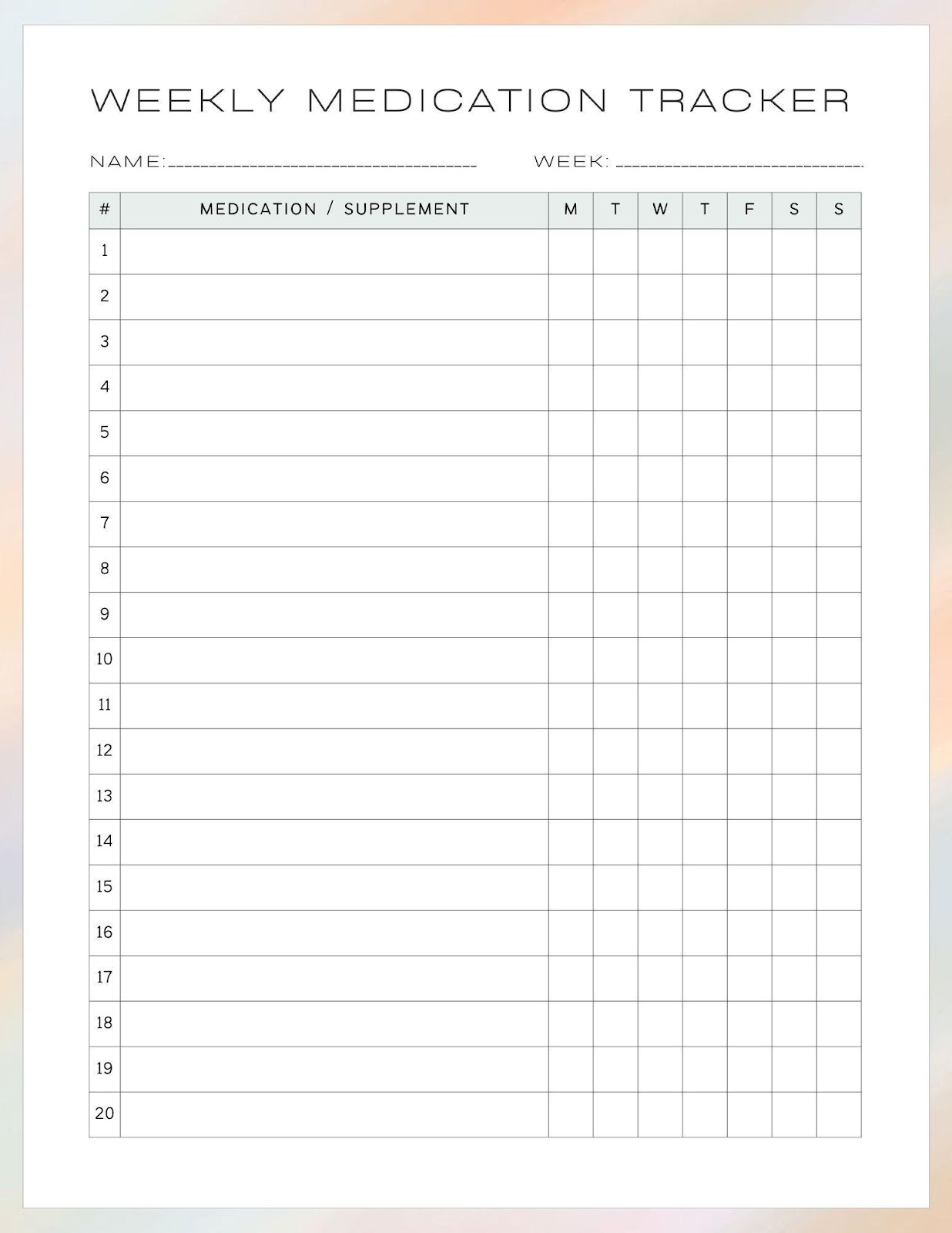
It is a simple and easy-to-use medication chart template for weekly tracking.
But when to use it?
If you have fewer patients or medication data then this template is the simplest way to manage it.
2. Monthly medication tracker template:
This template is perfect for you – if you want to organize the monthly data of the patient in a single place.
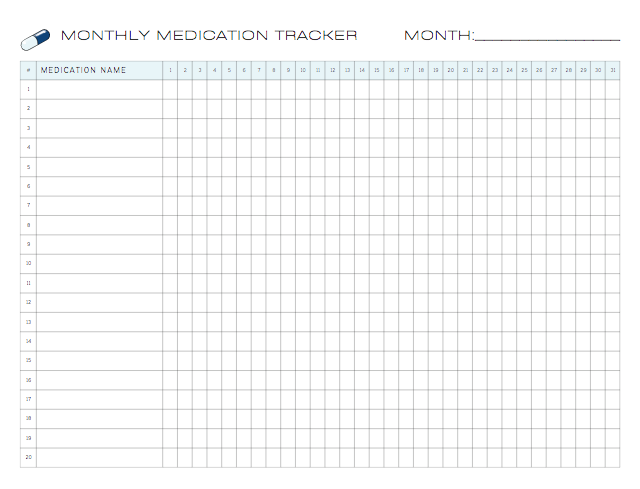
3. Detailed medication log:
This is one of the best medication tracker templates on this list.
But why?
Because it helps you organize almost everything in one place.
From a medication name and dosages to a pharmacy phone number and remarks, you can manage it all with less effort.
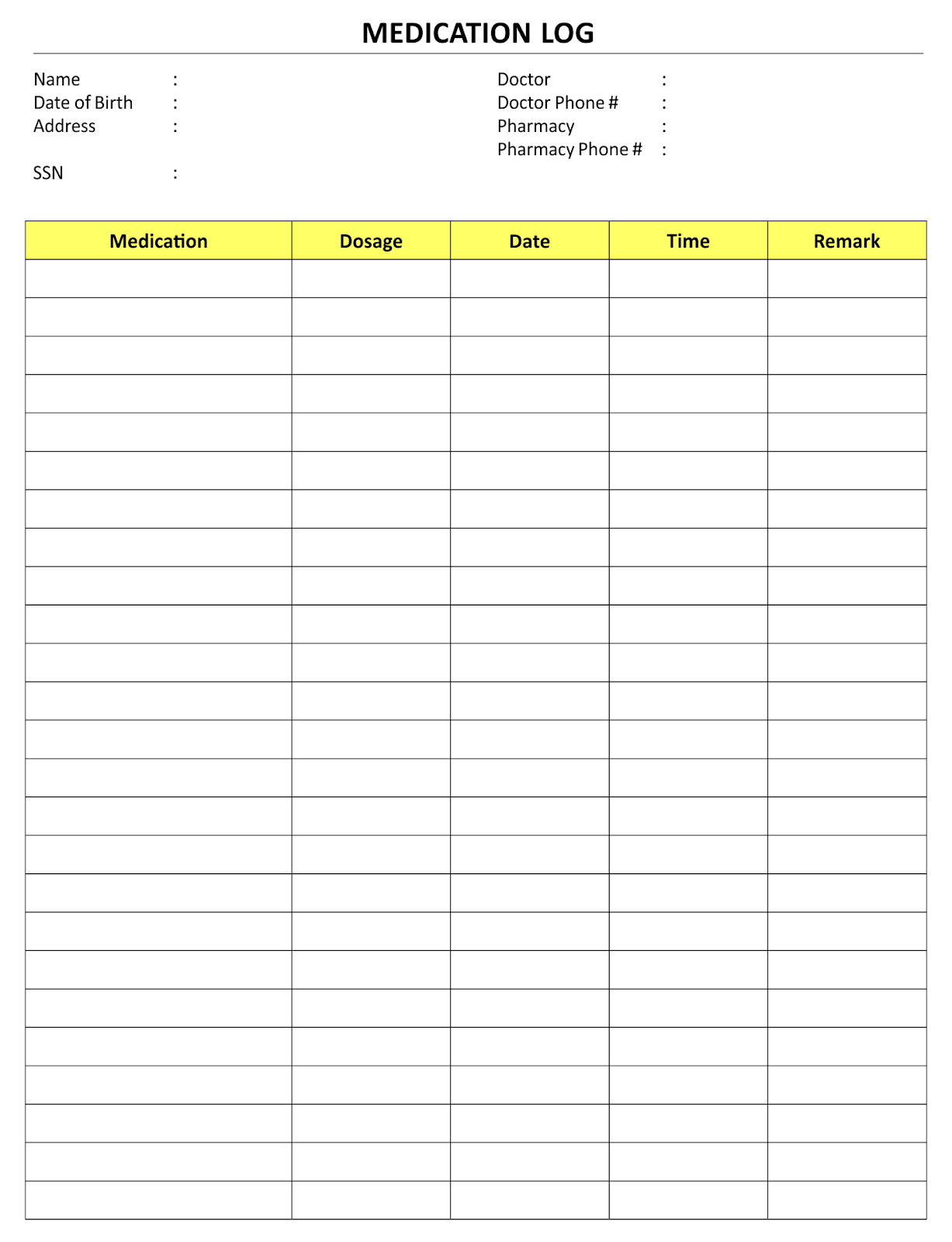
4. Administration medication records:
This template is only for administrative work.
And at some point, it is difficult to understand because it serves multiple-purpose information in one place.
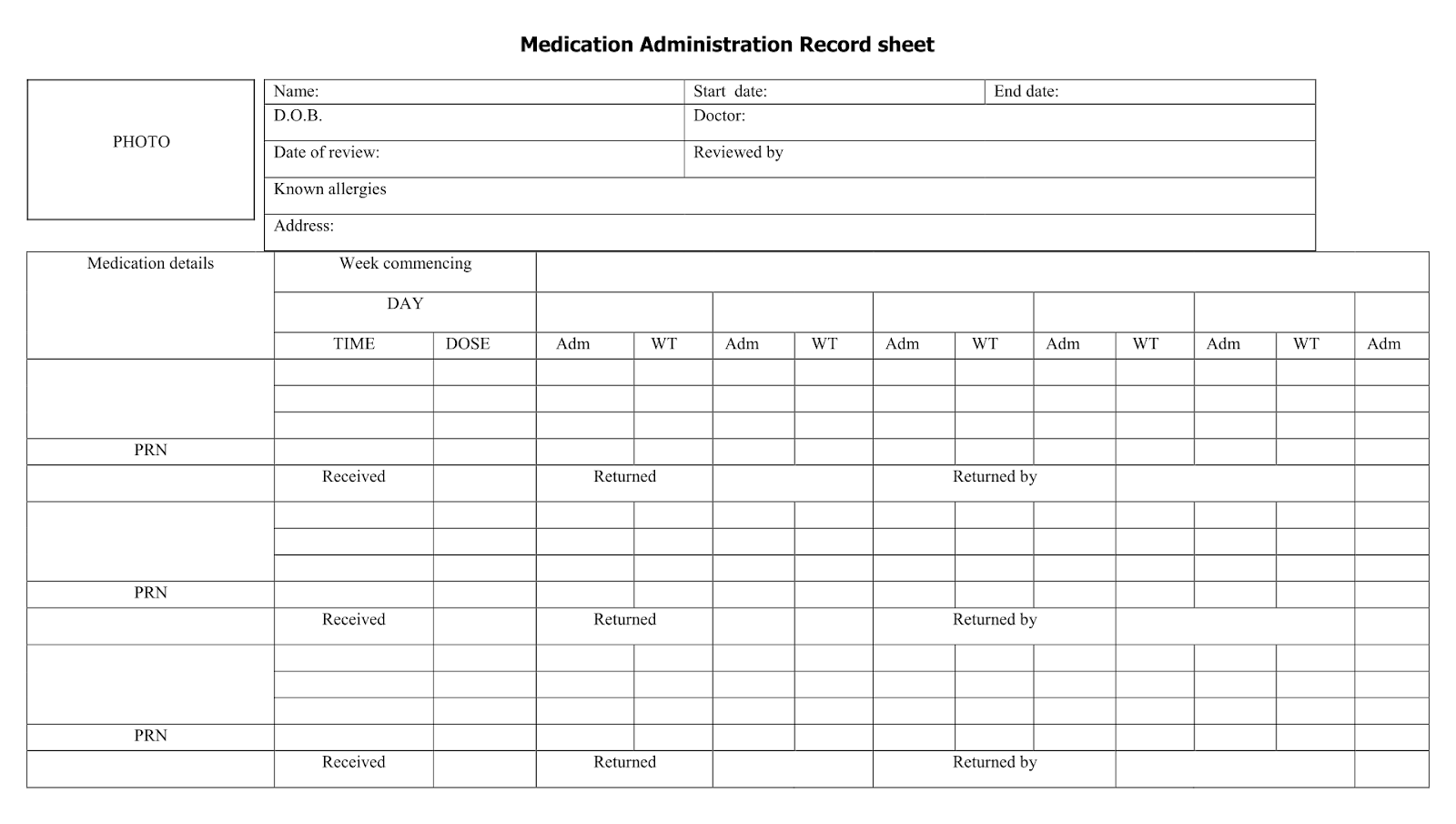
5. Daily medication log:
In many cases, it becomes important to track the daily medication data of the patients.
At that time, this template gives you a 360-degree view of every small detail.
From the time to take medication to the staff member who initiates the medication, you can explore everything in the same place.
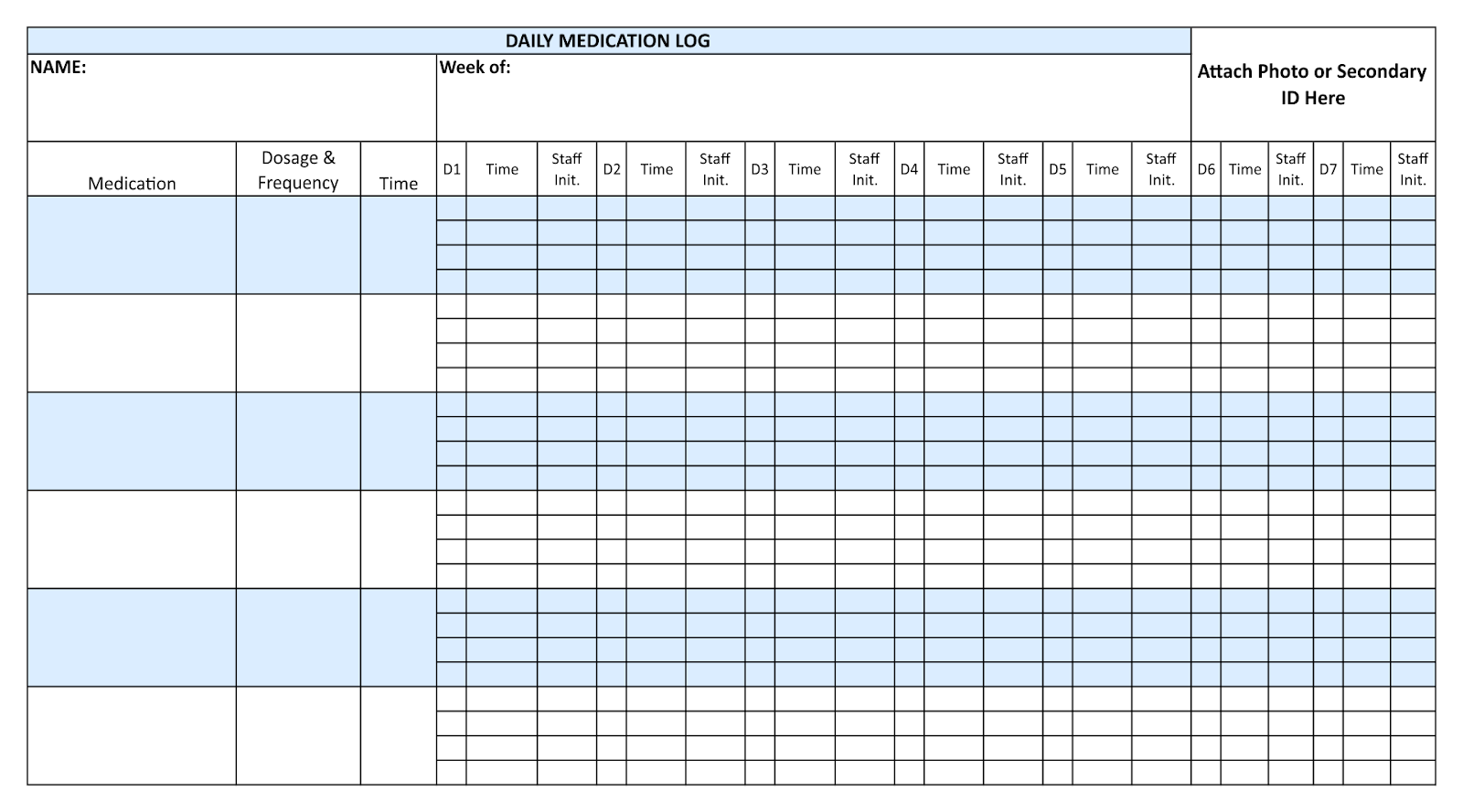
New-age Medication Tracker: Save 70% of Your Time
Using pen and paper or Excel sheets might work for small healthcare facilities, but they have their downsides.
They take time, need constant manual updates, and errors can easily happen.
As your team grows, these methods become harder to manage, leading to confusion and mistakes—especially when multiple people are involved.
Why a No-Code White-Label Medication Tracker is the Future
A no-code, white-label medication tracker app is a modern solution that can save up to 70% of your time.
It’s designed for healthcare, is HIPAA-compliant, and fully customizable.
Plus, it removes the need for manual work and reduces errors.
You can create a medication tracker that fits your exact needs, without worrying about security or complicated workflows.
Want to see how it works? You can build and deploy your custom tracker in just a few steps—no coding needed!
(Note: These are not the final app images. They show what we've created recently and can be customized to fit each client's unique workflow.)
Here is the dashboard in which you can manage all the checklists you have already created.
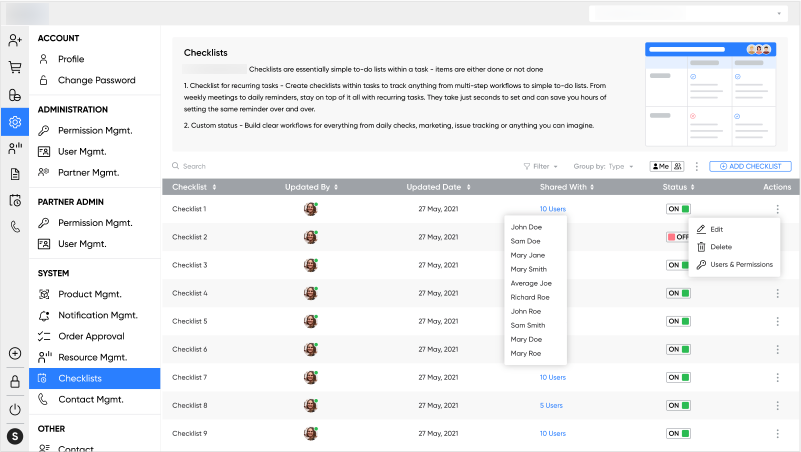
For example –
- Review who last updated the checklist along with its date
- See patients whom you shared with checklists
- Manage on and off status
- Take actions like editing and deleting checklists
- Control user permissions
And to create a new one, just click on the “add checklist”.
To create a new checklist, there are 6 steps you need to complete.
Step-1: Give a checklist name
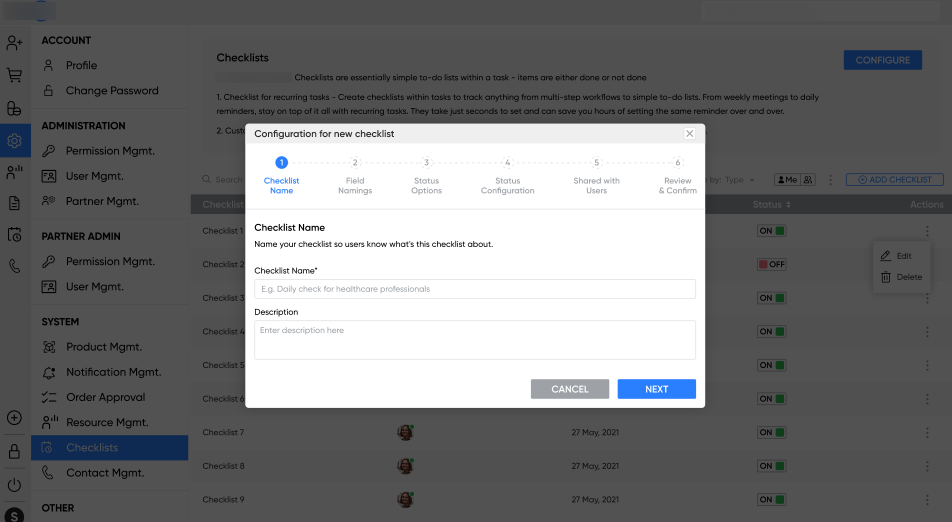
This will help the patients and other medical staff to understand what this checklist is all about.
For example, let’s give this checklist a name like “medication”.
You can also write a description regarding the checklist.
Step-2: Name the fields
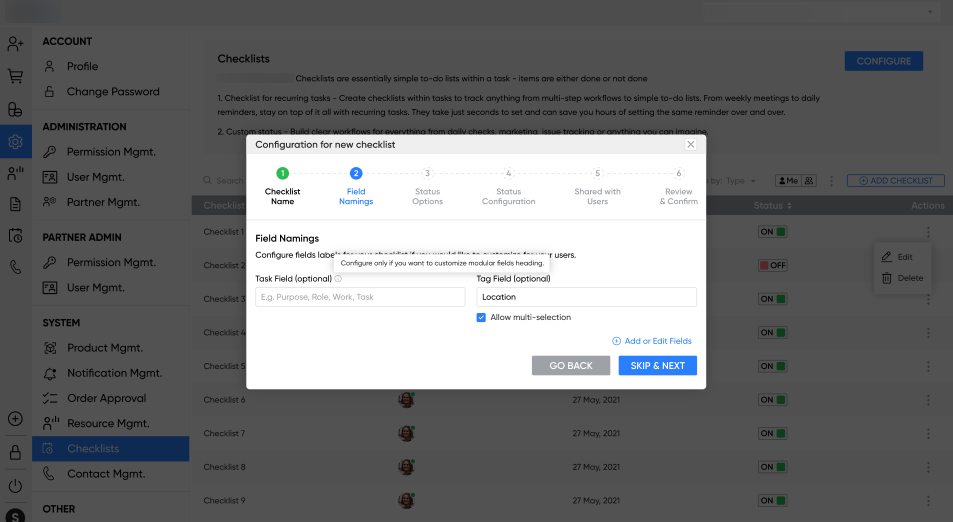
Here you need to configure the field label as per your medication tracker needs.
For example, you can name fields like dosage, time, date, remarks, and feedback.
Step-3: Give it status
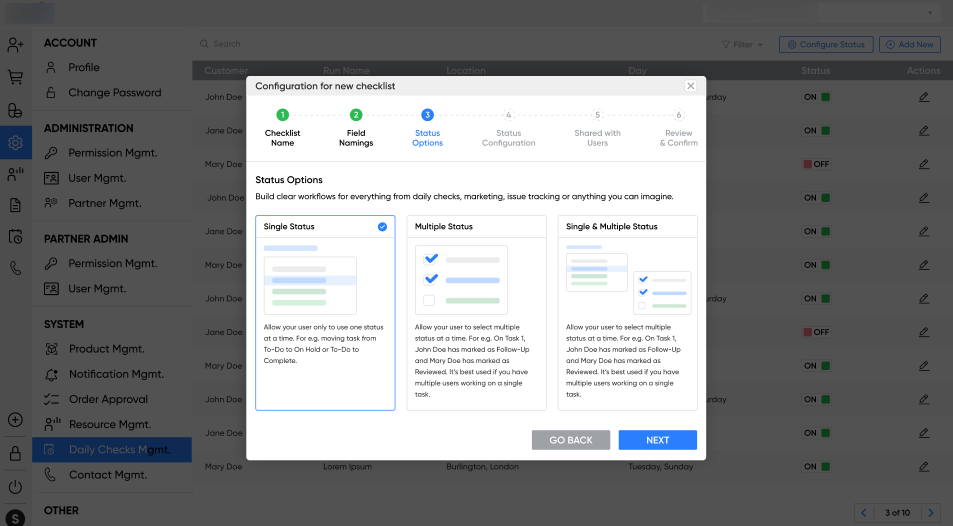
There are a total of 3 options to create a status.
Single status: It allows your users/patients only to use one status at a time.
Multiple statuses: Here, a user can use multiple statuses at a time. This means, if the patient has missed medication due to some concern, he or she can use two statuses for it such as ‘Missed’ and ‘Refill required’.
Single & multiple status: It is the combination of both single and multiple statuses.
Step-4: Status configuration
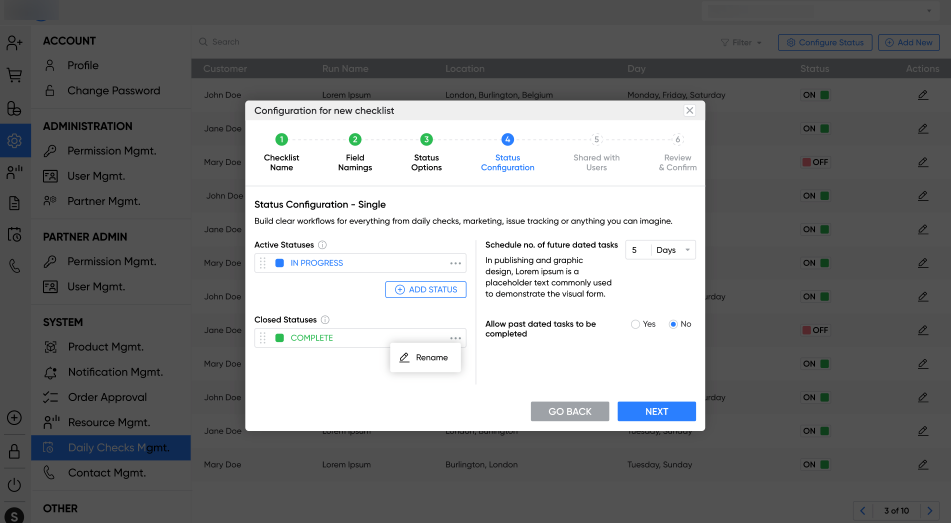
Here you can configure the status like ‘missed’, ‘taken’, ‘doubt’, ‘refill required’ etc.
It also enables you to select whether your patients can update the status of medication even after the day he/she is supposed to take that medicine is over.
You can even configure the number of days you would like to allow patients to update the status after the day he/she is supposed to take that medicine is over.
Step-5: Shared with patients
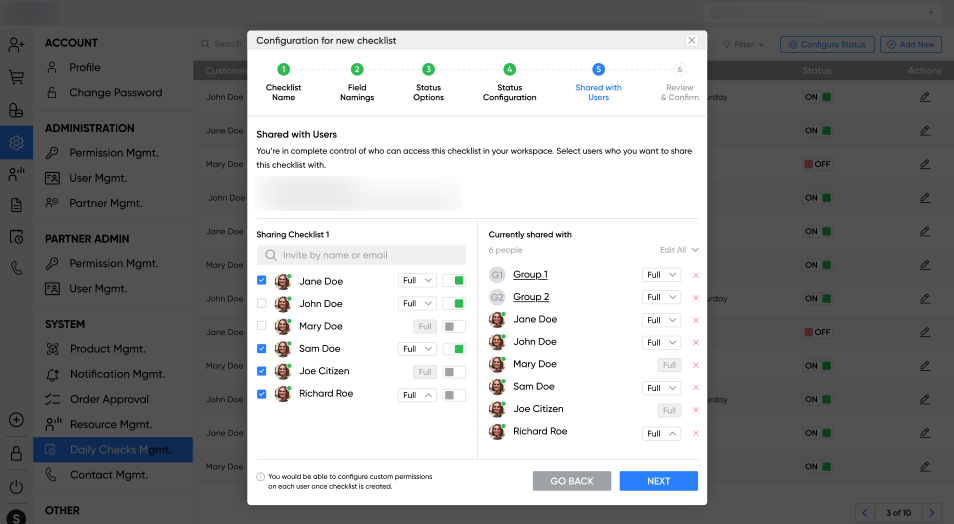
Now, you can share the checklist with your patients. Not only this but you can set the permissions they would have.
Step 6: Review and Confirm
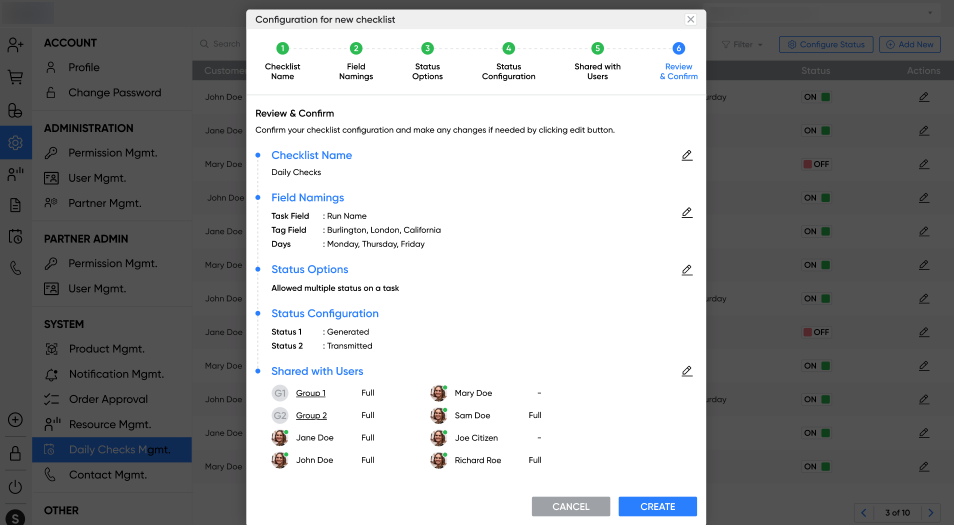
In this final step, you can validate whatever you have added in steps 1-5 and confirm it to create a checklist for the medication tracker.
The created checklist would look something like this to your and your patients.
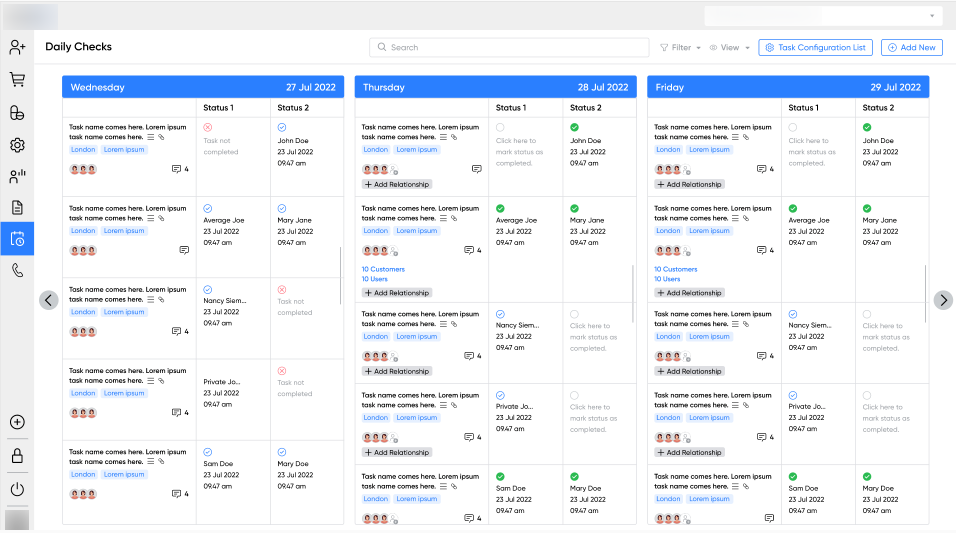
Now, from here, you can add each medication name, give it tags, and select the days the patient is supposed to take it.
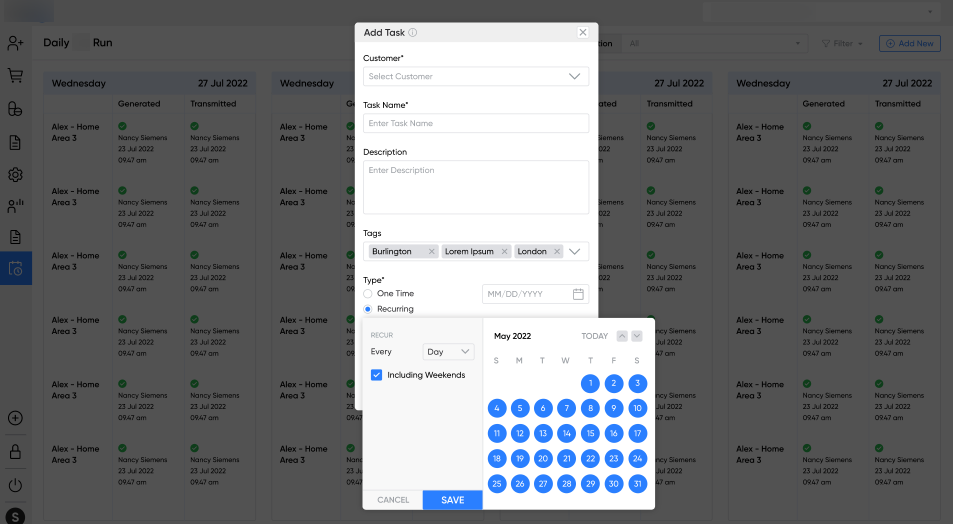
It is worth mentioning that patients also have their dashboard from where they can find this medical tracker and update the status.
The best thing is, they can even comment separately on each medicine and ask related questions to the providers.
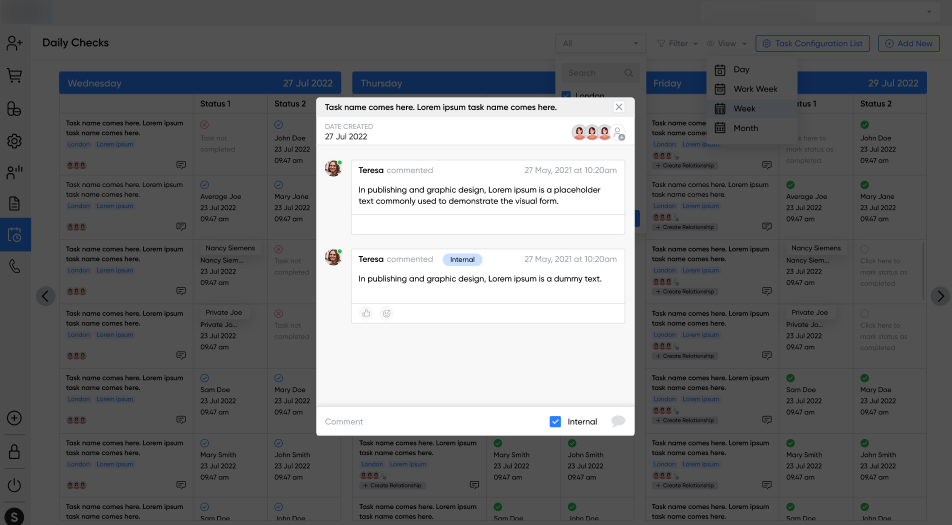
If you are interested to know more about this epic no-code healthcare-specific checklist maker, let us know your interest.

