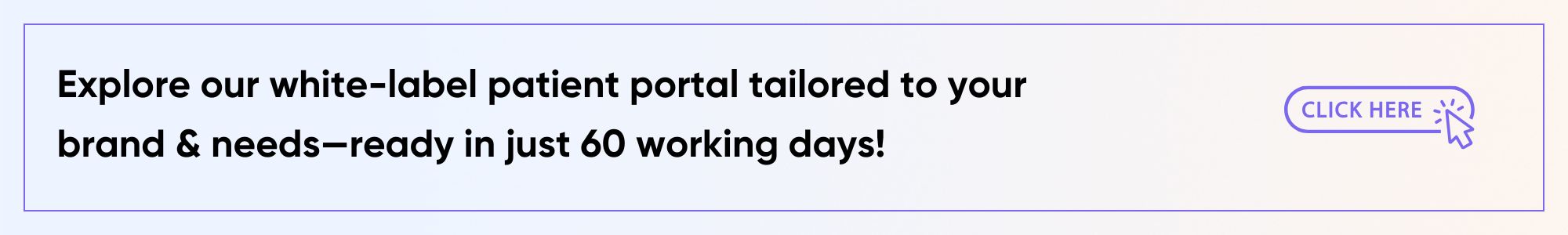Building A Patient Portal: A Guide to User Experience, Engagement, and Development
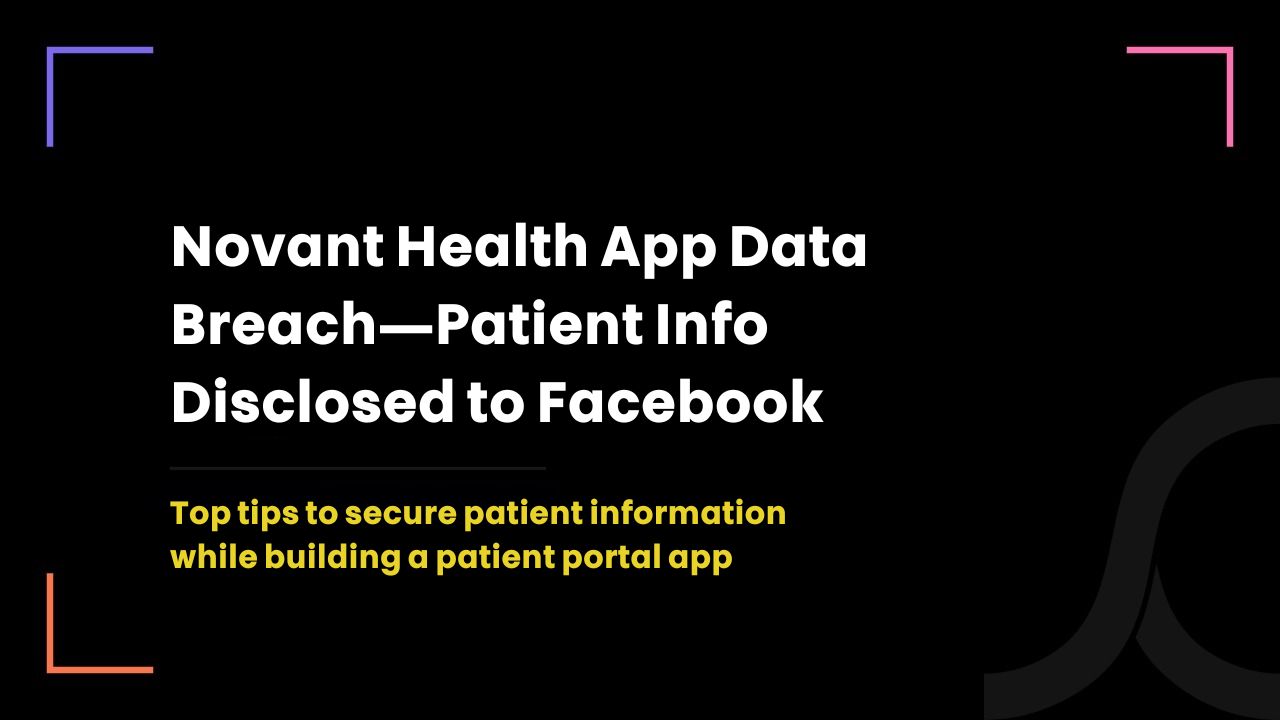
4 months ago
In today’s fast-evolving healthcare world, empowering patients has become a top priority.
Patients no longer want to be passive recipients of care. They want to access their health information, track their progress, and take charge of their well-being.
This is where patient portals come in.
These tools make it easy for patients to view their lab results, schedule appointments, and even chat with their doctors—all from their phones or computers.
For healthcare providers, patient portals save time, improve communication, and reduce costs.
Take MyChart Novant as an example.
It’s a highly successful patient portal developed by Epic Systems and used by Novant Health.
With 50% of users logging in every month, it’s a proven hit. Its success partly comes from its ability to connect with popular devices like Fitbit and Apple HealthKit, allowing patients to share their fitness data with doctors.
This makes care more personalized and engaging for both patients and providers.
In this blog, we’ll explore how you can build a patient portal app like MyChart Novant, empowering patients and transforming healthcare delivery.
Why Patient Portals Are a Win-Win
Patient portals, like MyChart Novant, are transforming how patients and providers connect. They’re not just a convenience; they’re a powerful way to improve healthcare experiences for everyone. Here’s how:
For Patients
- Access to Medical Information: Patients can quickly check their lab results, visit notes, and medication lists. This helps them stay informed and understand their health better.
- Secure Communication: Messaging doctors directly is easy and safe. Patients get answers fast, building stronger trust and relationships.
- Simplified Tasks: Booking appointments or paying bills takes just a few clicks. It’s faster and hassle-free.
- Better Self-Management: With access to tools and data, patients can track their health and stick to care plans.
- Higher Satisfaction: When patients feel empowered and heard, they’re happier and often see better health outcomes.
For Providers
- Improved Efficiency: Automating tasks like scheduling and prescription refills saves time and reduces workload.
- Better Compliance: Patients using these portals are more likely to follow treatment plans.
- Lower Costs: Clear communication and self-management lead to fewer unnecessary clinic visits and hospital stays.
How to Plan Your Patient Portal App
1. Know Your Audience
Start by understanding who will use your app—both patients and providers. Knowing their needs and preferences is key to building something they’ll love.
- Demographics: Consider their age, location, tech-savviness, and health conditions.
- Needs: What features do patients and providers value most? Patients might want easy appointment scheduling, while providers might prioritize access to patient records.
- Preferences: Would your users prefer a mobile app, web app, or both?
If many users are older adults, the app should have simple navigation and work well on different devices.
2. Include Must-Have Features
For Patients
- Secure Login: Use strong security like two-factor authentication.
- Medical Records: Allow instant access to lab results and visit notes. MyChart Novant releases lab results immediately, helping patients stay informed.
- Appointment Scheduling: Let users book or reschedule appointments anytime.
- Health Data Integration: Connect with devices like Fitbit and Apple HealthKit. For example, Novant Health’s MyChart uses this integration to help doctors monitor health trends.
- Bill Pay: Enable online payment options for convenience.
For Providers
- Patient Records: Secure access to detailed patient information.
- ePrescriptions: Allow providers to send prescriptions directly to pharmacies.
- Collaboration Tools: Help care teams share updates and work together efficiently.
3. Choose the Right Platform
Decide whether to build a web app, mobile app, or both.
- Web App: Works on any device with a browser. Cost-effective to develop.
- Mobile App: Offers a richer user experience but may cost more to build.
Tip: Start with a web app for broader accessibility. Once you know your audience better, you can expand to a mobile app.
The Technical Side of Building a Patient Portal App
Building a patient portal app involves smart tech choices to ensure it’s secure, efficient, and user-friendly. Let’s break it down:
1. Choosing the Right Technology
Your app’s foundation depends on its technology stack.
- Frontend (UI/UX): Use React.js for interactive, user-friendly designs. It’s great for creating responsive interfaces patients can easily navigate.
- Backend: Node.js is perfect for real-time features like notifications or secure messaging. It’s fast, scalable, and handles multiple users smoothly.
- Database: Store and manage diverse healthcare data with MongoDB. It’s flexible and scalable, making it ideal for patient records and appointment schedules.
Connect with our tech experts for precise insights and technology tailored to your needs.
2. Seamless Integration with Healthcare Systems
- EHR Integration: Link your portal to Electronic Health Records (EHRs) for smooth data sharing.
- API Engines: Tools like Redox simplify integrating with existing systems, saving time and cost.
- Health Tracking: Connect with devices like Fitbit or Apple HealthKit to provide real-time health insights. For example, Novant Health’s MyChart integrates wearables to track patient health trends.
3. Ensuring Interoperability
- HL7 Standards: Use standards like HL7 to ensure accurate data exchange between systems. This is crucial for avoiding errors and improving care coordination.
- Expert Developers: Work with developers experienced in healthcare systems to handle complex data and compliance needs.
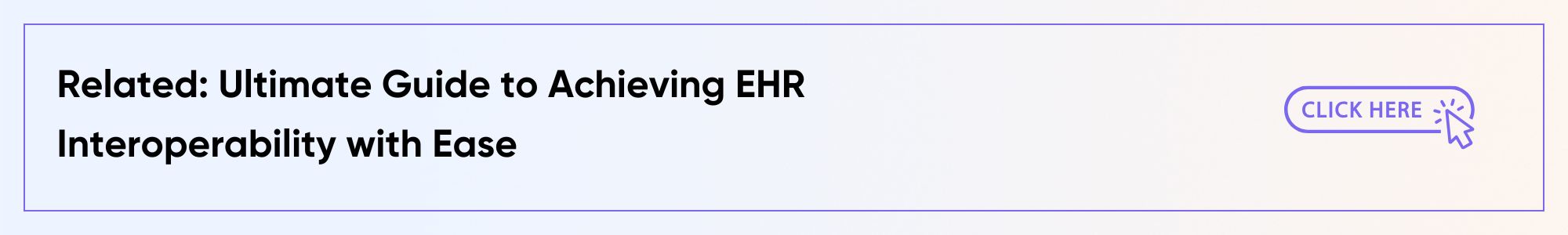
4. Prioritizing Privacy and Security
Protecting patient data is non-negotiable.
PIPEDA Compliance: Follow PIPEDA/HIPAA regulations to safeguard patient information and build trust.
Data Security Measures:
- Encryption: Secure data at all times, whether stored or transmitted.
- Two-Factor Authentication: Add extra login security.
- Regular Security Audits: Catch and fix vulnerabilities early.
Real-Life Lesson: Novant Health faced a data breach due to a misconfigured Facebook pixel on its MyChart portal. This highlights how even small mistakes can lead to big risks.
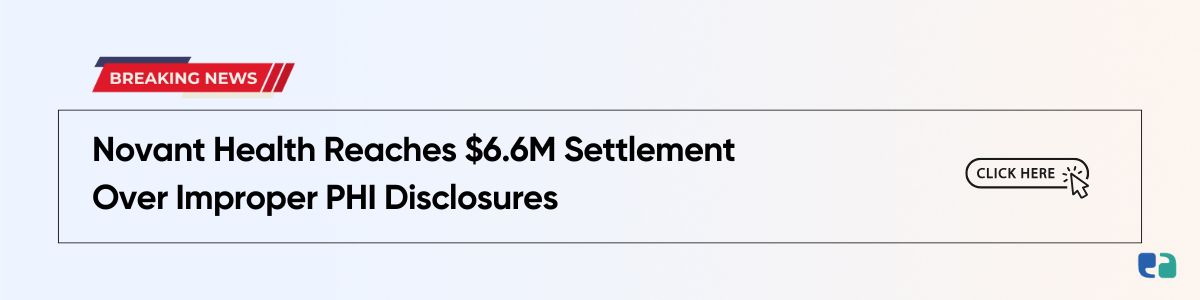
User Experience and Engagement: Keep It Simple and Personal
A great patient portal is easy to use and keeps patients coming back.
Clear menus, search bars, and consistent layouts make navigation simple. Accessibility features like screen reader compatibility and keyboard navigation ensure everyone can use it.
MD Anderson Cancer Center even supports multiple languages like Spanish and Arabic, making it inclusive.
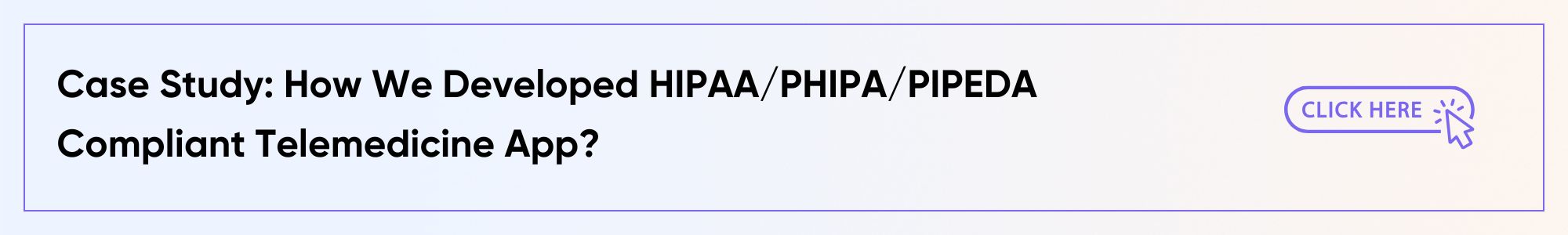
Personal touches matter too.
Let users set preferences, connect devices like Fitbit, or customize health topics they care about.
Novant Health’s MyChart does this well, letting patients share wearable data with their doctors.
To keep patients engaged, send reminders for appointments or medications.
Add helpful content and even make it fun with points for tasks or charts to track progress.
These small efforts create a better experience and improve health outcomes.