How to Develop a Secure Patient Portal: Best Practices & Compliance Tips
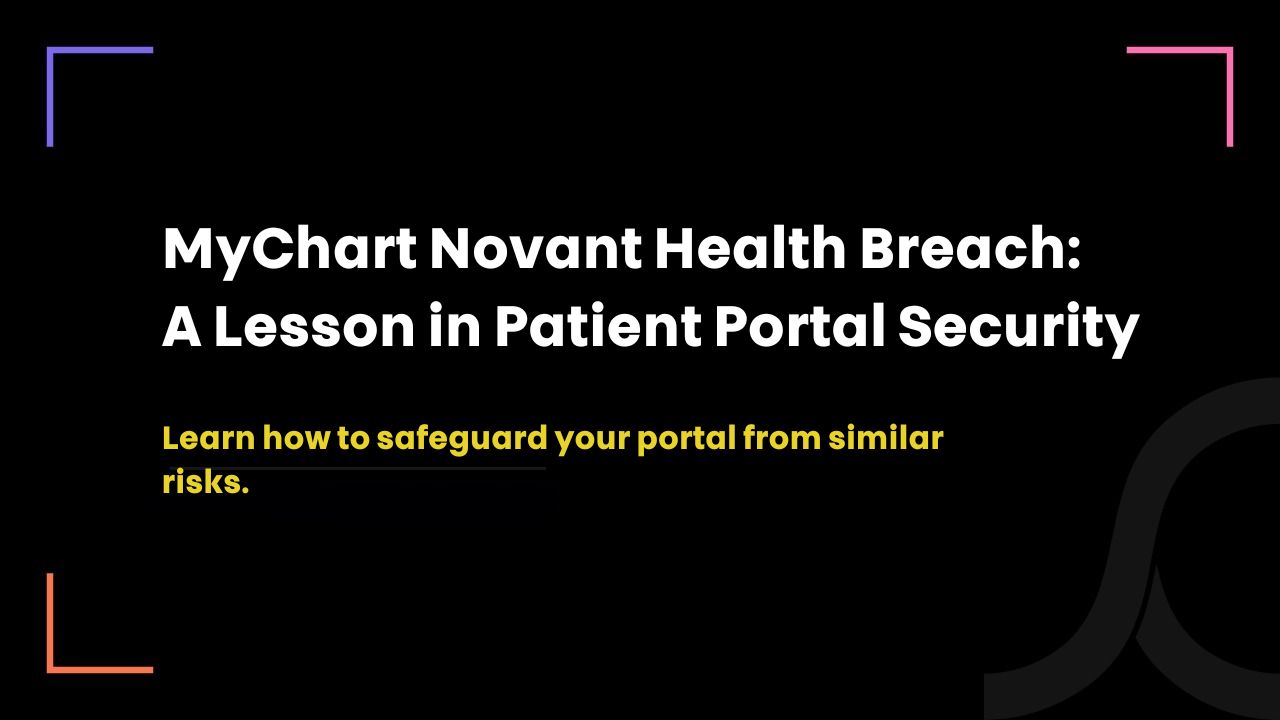
2 days ago
Alright, let’s talk about patient portals.
You know how everything is going digital—banking, shopping, even ordering coffee?
Well, healthcare is catching up, and patient portals are a big part of that shift.
They let people check their lab results, prescriptions, doctor’s notes—basically, all the stuff they usually have to call the clinic for.
And guess what? 87% of patients actually want this kind of access.
Makes sense, right?
Who wouldn’t want to see their own health records whenever they need them?
But here’s the thing—security is a HUGE deal.
These portals hold super-sensitive personal health information, and if they’re not locked down properly, bad things can happen.
Remember that MyChart breach at Novant Health? One small misconfiguration, and patient data ended up in places it definitely shouldn’t have.
And when that happens, it’s not just a tech issue—it’s a trust issue. If patients don’t feel their info is safe, they won’t use the portal.
In this guide, we’ll break down how to build a secure patient portal—one that’s not just useful but also airtight on security and compliance.
Because let’s be real, no one wants their medical history floating around the internet.
MyChart Novant App
What is a Patient Portal? More Than Just Access
A patient portal isn’t just a place to look at medical records—it’s much more than that.
Think of it as a secure online bridge between patients and their healthcare providers.
It connects directly to a hospital or clinic’s Electronic Medical Record (EMR) system, giving patients access to their health information anytime, anywhere.
But a good patient portal isn’t just about viewing data—it’s about making healthcare easier and more interactive. Here’s what patients can typically do with it:
1. Access Personal Health Information
Patients can check important details like:
- Lab results (because waiting for a call is frustrating).
- Medications & prescriptions (so they never miss a refill).
- Doctor’s visit notes (in case they forget what was discussed).
- Medical history & discharge summaries (helpful for new doctors).
- Radiology reports (no more chasing after test results).
2. Manage Appointments Easily
No need to call the clinic—patients can:
- Book, reschedule, or cancel appointments.
- Check upcoming visits and get reminders.
- Avoid long waits with real-time scheduling updates.
3. Communicate with Their Care Team
Patients can stay in touch with their doctors through:
- Secure messages (perfect for quick questions).
- Chat, voice, or video calls (for virtual care).
4. Handle Admin Stuff Without the Hassle
Because paperwork shouldn’t be a nightmare, portals let patients:
- Fill out pre-visit forms online.
- Update their contact & insurance details in seconds.
- View and pay bills without calling the billing office.
5. Take Charge of Their Health
A patient portal isn’t just for checking records—it also helps with self-care. Patients can:
- Track symptoms to monitor their health.
- Set medication reminders so they never forget a dose.
- Read personalized health resources related to their condition.
- Complete health questionnaires to help doctors make better decisions.
The Future of Patient Portals: More Than Just Records
Modern patient portals are evolving beyond basic features. Instead of just displaying information, they help patients become active participants in their healthcare.
Some portals, like Opal, even provide personalized advice, waiting room updates, and shared decision-making tools.
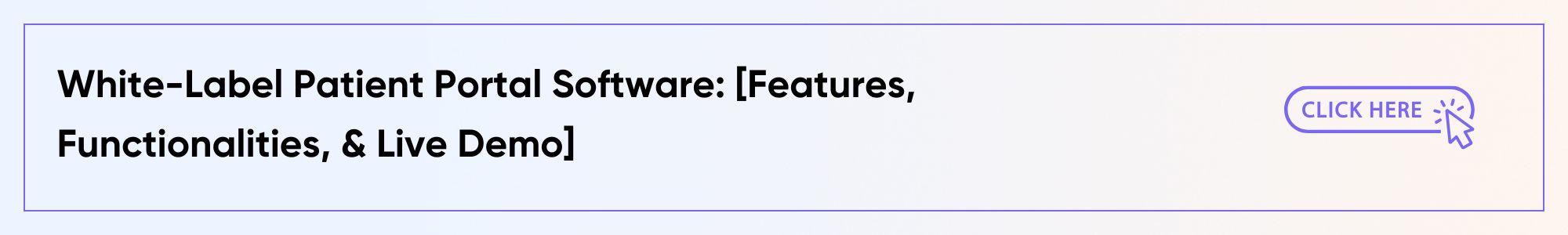
Key Technical Elements for Secure Patient Portal Development
A patient portal deals with sensitive health data, so security isn’t optional—it’s a must. To keep patient information safe and build trust, here’s what goes into making a secure patient portal:
1. Choosing the Right Platform
- You can build a web app (works on any browser) or a mobile app (better user experience, extra security like biometrics).
- Many start with a web app for easy access and later expand to mobile.
- No matter the platform, secure coding is crucial to prevent cyber threats like hacking.
2. Strong Authentication & Login Security
- Tough passwords (no more “123456” or “password”).
- Multi-Factor Authentication (MFA) – extra verification like SMS codes or authentication apps.
- Biometric login (fingerprint or face scan for quick and safe access).
- Social login (Google, Apple, etc.) – but it must be done securely to prevent data leaks.
3. Encrypting Patient Data
- Encryption in transit (HTTPS/TLS to protect data while sending it).
- Encryption at rest (stored data is locked using strong methods like AES-256).
- Key management systems (securely store and rotate encryption keys).
4. Controlling Who Gets Access
- Role-Based Access Control (RBAC) – only authorized people see the data they need.
- Patient-controlled access – some portals let patients decide what info they share with caregivers.
5. Safe Integrations with Other Systems
- Portals connect with EHRs, labs, and imaging systems – all these links must be secure.
- Secure APIs (like Redox or ReferralMD) make integration smoother and safer.
- Following HL7 standards ensures seamless and secure data sharing between systems.
6. Monitoring for Suspicious Activity
- Activity logs & tracking – records every login, data access, and update.
- Security alerts – notify admins of failed login attempts or strange behavior.
- Incident response plan – a clear action plan in case of security breaches.
Best Practices for Building a Secure Patient Portal
Building a secure patient portal is not a one-time job. It’s an ongoing effort to protect patient data and ensure compliance with healthcare regulations. Here are key best practices to follow:
1. Security from Day One
Security should be built into the portal from the start. It’s not something to add later. Think about potential risks early in the development process.
2. Identify Risks Before They Become Problems
A Threat and Risk Assessment (TRA) helps spot security gaps before hackers do. Regular security audits and penetration testing can also uncover weaknesses and keep your portal safe.
3. Follow Compliance Rules
In Canada, portals must follow PIPEDA and PHIPA (for Ontario). In the U.S., HIPAA is the standard. Following these laws ensures patient data stays private and protected.
Must Read: Guide to HIPAA Compliant App Development in 2025
4. Write Secure Code
Developers should use secure coding practices to prevent attacks like SQL injection and cross-site scripting (XSS). Regular code reviews and security updates are a must.
5. Protect Data Integrity
Patient data should be accurate and unchangeable by unauthorized users. Keep audit logs and use electronic signatures to track any changes.
6. Be Transparent About Privacy
Patients should know how their data is used. A clear privacy policy helps build trust. It should be easy to understand—no legal jargon!
7. Have a Plan for Security Incidents
Even with strong security, things can go wrong. An incident response plan ensures quick action when a breach happens. Automated alerts for failed logins or system issues can also help.
Custom vs. White-Label Patient Portals: Which One is Right for You?
When building a patient portal, you have two options: custom development or a white-label solution. Both have advantages, but the right choice depends on your needs.
Custom Patient Portal
A custom portal is built from the ground up to match your exact requirements.
- Stronger Security – You can integrate advanced security measures like Multi-Factor Authentication (MFA) and Role-Based Access Control (RBAC) while ensuring compliance with PIPEDA, PHIPA, and HIPAA.
- Full Feature Control – Custom development allows seamless EHR integration and specialized workflows tailored to your healthcare operations.
- Higher Cost & Longer Development – A custom portal requires a larger investment and more time to develop but offers complete flexibility and scalability.
White-Label Patient Portal
A white-label portal is a pre-built solution that can be customized for branding and basic functionality.
- Faster Deployment – These solutions come with built-in security and compliance, allowing for quick implementation.
- Limited Customization – While you can adjust design elements and certain features, the underlying architecture is fixed.
- Cost-Effective – Instead of paying for full development, you pay a licensing fee or subscription, making it a more budget-friendly option.
Which One Should You Choose?
- If you need full control, advanced security, and custom workflows, a custom portal is the best choice.
- If you need a quick, lower-cost solution with standard features, a white-label option may work.
While a white-label solution can be a good starting point, a custom patient portal provides greater flexibility, stronger security, and long-term scalability.
For healthcare organizations looking for a future-proof solution, custom development is the better investment.

